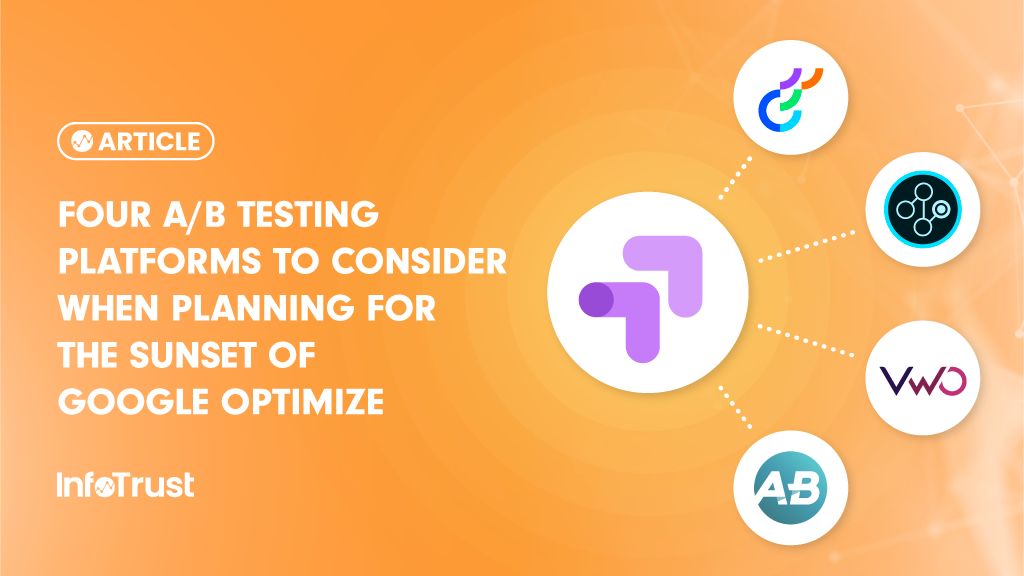Google recently announced that both Google Optimize and the Google Optimize integration with Google Analytics 4 (GA4) will sunset on September 30, 2023. After this date, Optimize will no longer be available in any form. Since Google Optimize is a widely utilized A/B testing tool, this change will have a major impact on many sites that utilize Google Analytics.
So how do you choose a new tool that is right for your organization? That may depend on a number of factors such as implementation, privacy, integrations, and cost. We will review some of these factors and how these platforms integrate with common digital tools including Google Analytics.
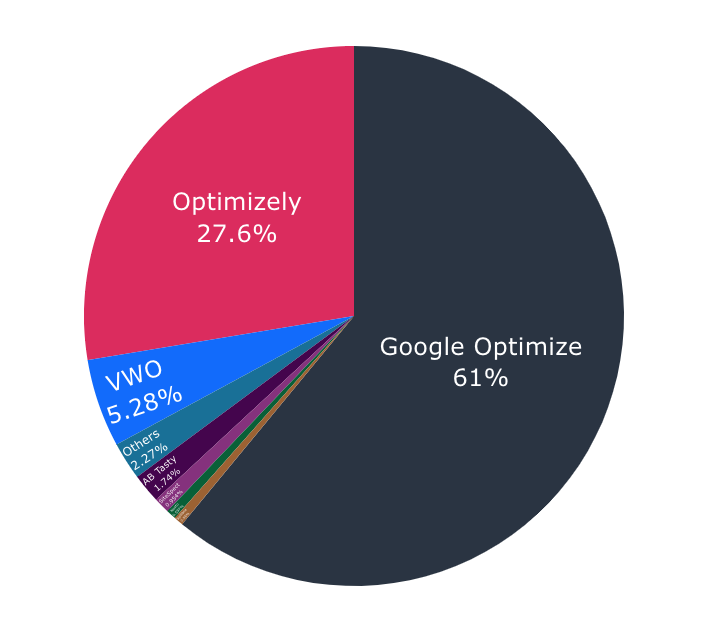
Optimizely
Optimizely is an enterprise digital experience platform that offers A/B testing, targeting, and personalization via its Web Experimentation product. App testing is possible using open source SDKs for Swift, Objective-C, and Java that work for running tests on Android and iPhone. This, and other capabilities, such as server-side testing and the AI recommendations generator, are available with the full stack and add-on options of Optimizely for an additional cost. It does not offer a heat mapping or user recording option but it does integrate with tools with that functionality.
Privacy
Optimizely has fewer built-in settings for configuring privacy preferences but you do have the option to anonymize IP by default and it can be integrated with consent management tools to ensure cookie compliance via the Optimizely API.
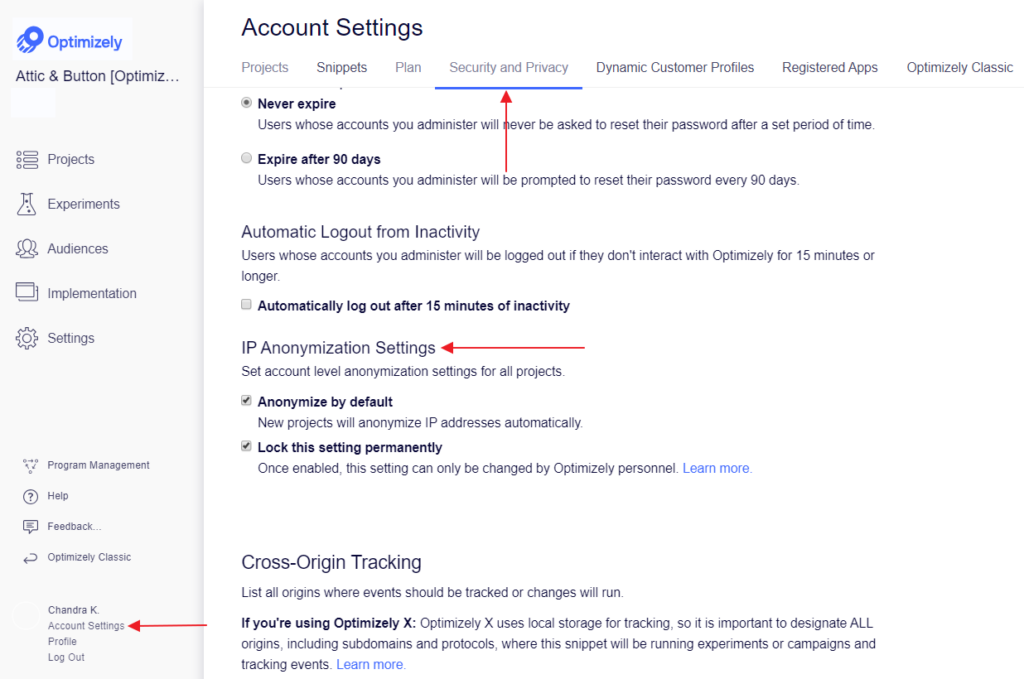
Creating Variants
The Optimizely visual editor allows you to make changes to the layout and appearance of your site. This includes editing an element’s visibility or position, modification of text, images, background styles, and borders. In addition to the WYSIWYG editor, you can insert HTML, CSS, JavaScript, and use jQuery selectors.
Google Analytics Integration
Optimizely currently offers a built-in integration with Universal Analytics which allows Google Analytics to record an event whenever an Optimizely experiment is active for the user along with custom dimensions for the experiment ID and experiment variant. This allows you to create custom segments or custom reports to see the effect of your experiments on all of your Google Analytics metrics.
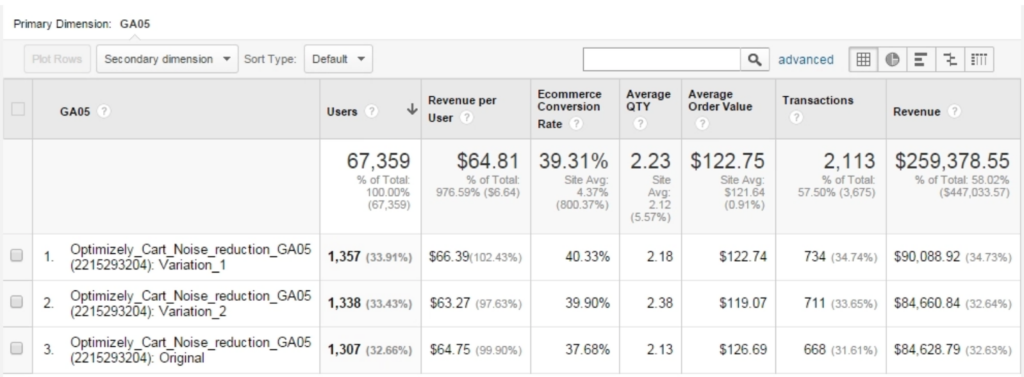
Optimizely is working on building a GA4 integration directly within the platform similar to the one available for Universal Analytics—but it’s not documented when that will be available. Until the GA4 integration is available, Optimizely does provide a custom HTML script that can be implemented on-site or via a tag management system to send events and event parameters into GA4 for further analysis.
Other Integrations
Optimizely offers a robust selection of integrations—from popular platforms like Shopify, Magento, and WordPress—to digital experience platforms like Contentsquare and Fullstory. Optimizely also integrates directly with multiple CRM and ERP systems including Salesforce.
Adobe Target
Adobe Target is an AI-powered, rule-based testing and targeting tool that powers A/B, multi-armed bandit, and multivariate testing. It is also a full-stack tool, offering both app and server-side testing capabilities. Target’s targeting activities are probably the most advanced in its category with AI-driven Auto-Allocate, Auto-Target, and Automated Personalization features. The Recommendations engine is also an impactful feature that serves personalized content such as articles, products, offers, or videos based on users’ previous activity, preferences, or other criteria.
Privacy
Target has some settings to help ensure compliance with applicable data privacy laws such as IP address obfuscation and geosegmentation. It also follows Google’s security best practices by enabling SameSite cookies by default.
Creating Variants
As with most platforms reviewed, Adobe Target offers custom code editing and their own version of a visual editor called the Visual Experience Composer (VEC). In addition to the VEC, Target has a form-based experience composer, as well as specialized visual composers, for single page apps and mobile apps.
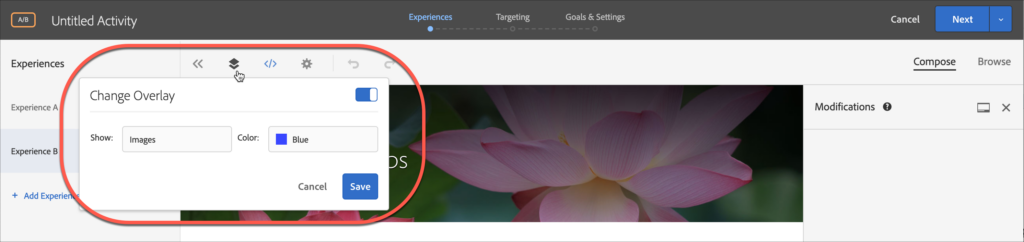
Google Analytics Integration
Target does not offer an integration with Google Analytics; however, your developers may be able to implement custom javaScript that pushes some experiment data into a dataLayer that Google Analytics can read via a tag management system. Target does integrate with Adobe Analytics via Analytics for Target (A4T) so if you are using that platform you’ll have access to additional analysis capabilities.
Other Integrations
As one might expect, Adobe Target integrates seamlessly with Adobe Analytics, Audience Manager, Launch, Marketo, and other Adobe platforms. If you already use Adobe Analytics, implementation is drastically simplified since your Analytics objectives can be used to power your test objectives. Integrations are available for non-Adobe platforms like Tealium, Segment, Salesforce, and Qualtrics but they are actually offered through each individual tool rather than a feature you toggle on or off in Target.
Visual Website Optimizer (VWO)
Visual Website Optimizer (VWO) is a web testing and conversion optimization platform. It is the only platform (in this article) that includes a built-in heat mapping tool and it also integrates with other popular heat mapping tools for integrated reporting capabilities. VWO’s Fullstack product, available for an additional cost, allows for multi-channel experimentation including a server-side testing option.
Privacy
VWO offers a number of settings for privacy and protection compliance. Like other tools, users can choose to obfuscate IP addresses and enable SameSite in its cookies. If “Adhere to Do Not Track Settings” is enabled, VWO will honor the visitors’ preferences enabled in their browser settings.
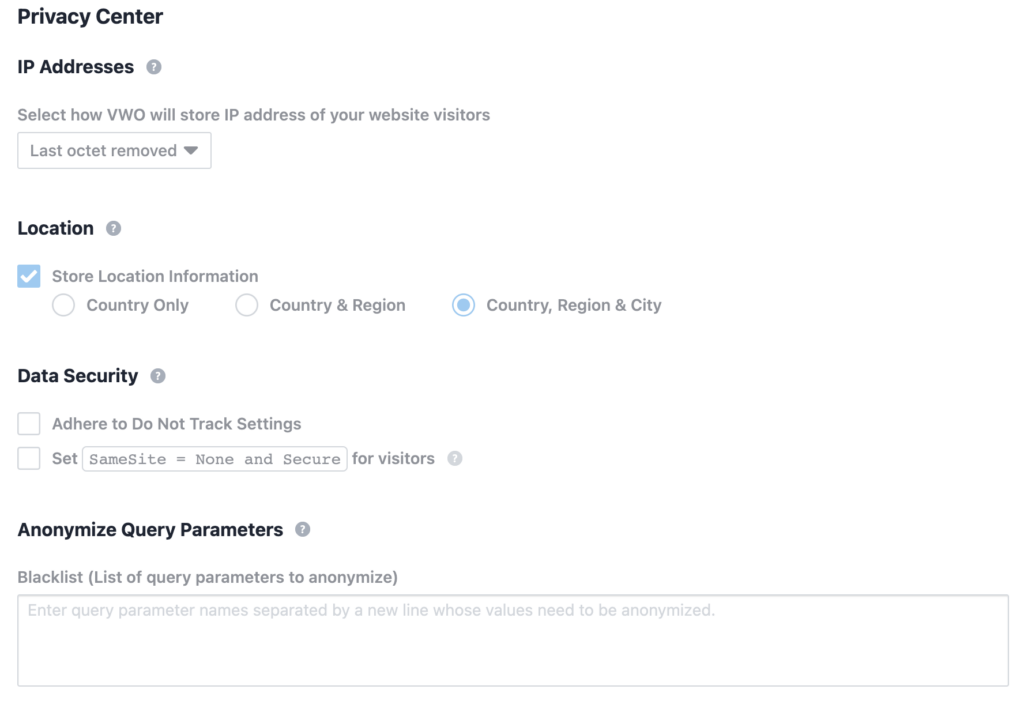
Creating Variants
VWO offers both a visual editor and a code editor for building variants. It also has some pretty cool features like the ability to build your own library of customized widgets to reuse in other tests, AI-driven alternative copy suggestions, and dynamic elements that automatically change based on user attributes or actions. VWO even offers a live playground on their site to try the visual editor and see how it works.
Google Analytics Integration
VWO offers a built-in integration with both GA4 and Universal Analytics (if you really want it). There are a few options for setting up the GA4 integration which are simply with or without Google Tag Manager. If you implemented GA4 directly in your source code, simply set up custom dimensions in GA4 to capture campaign name and variation name, and an event called VWO along with the event parameters will be sent into GA4.

If you have implemented GA4 via a Google Tag Manager (probably most common) or another tag management system, you will have to go through a few additional steps. The process in this case would still involve configuring the VWO custom dimensions in GA4 but several tags, triggers, and dataLayer variables need to be added to Google Tag Manager. VWO provides both a detailed instructions and the custom javascript required to list for VWO actions, and sends them as events and event parameters into the dataLayer.
Either of these methods will allow you to view the performance of your A/B tests in standard GA4 reports, as well as create audiences and explorations.
Other Integrations
VWO offers many useful built-in integrations to simplify and enhance its A/B testing capabilities. Their plugins for platforms like WordPress and Shopify make it easy to quickly and properly install the VWO code and start testing right away. It also has Adobe Analytics, AT Internet, and Heap connectors, making it a pretty analytics-agnostic tool. And although VWO offers a heat mapping solution, it integrates with Contentsquare and FullStory if one of those is your preferred tool.
AB Tasty
AB Tasty is a customer experience optimization platform. AB Tasty’s full-stack Flagship platform offers server-side testing, along with mobile app, OTT, and IoT testing functionality. The dynamic allocation feature, powered by the AB Tasty Decisions API can enable Flagship to choose winners dynamically and automatically display that variant to your target audience.
Privacy
AB Tasty also offers built-in privacy features that allow you to restrict cookies or adjust the cookie storage method to ensure compliance with legislation.
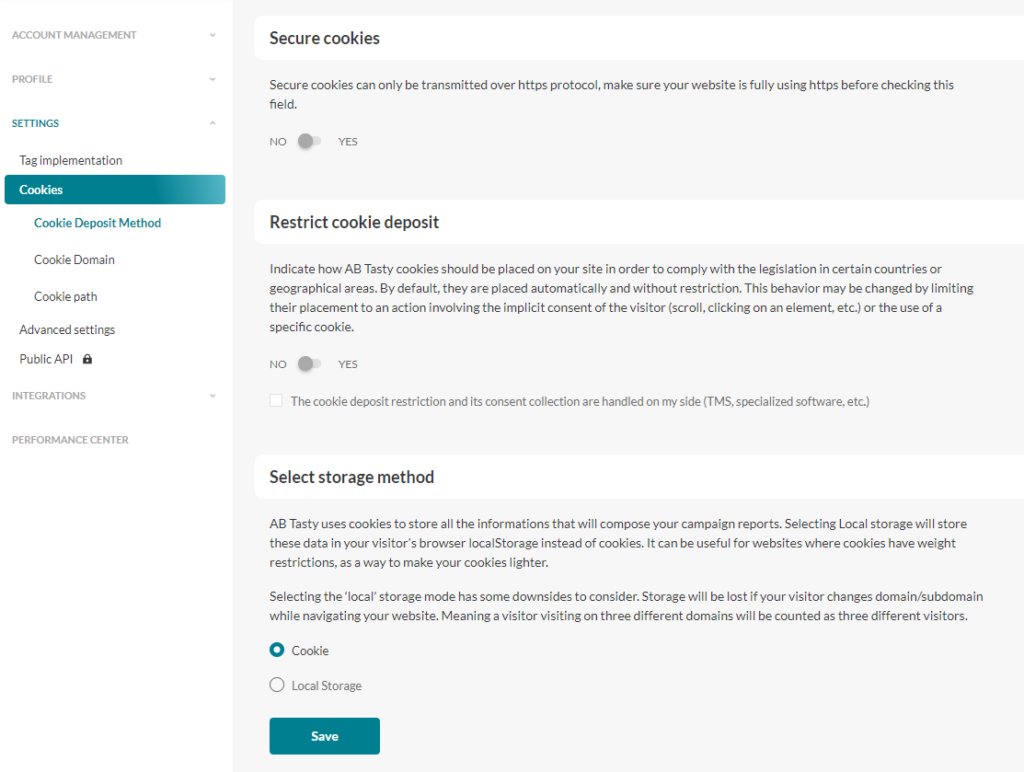
Creating Variants
No surprise, AB Tasty allows you to create variants using their Visual Editor or their Code Editor. The AB Tasty visual editor should be compatible with most frameworks including ReactJS, Angular, and VueJS, which is notable since some A/B testing platforms struggle with properly rendering on SPAs.
Google Analytics Integration
AB Tasty offers both push (send) and pull (receive) integrations with GA4. The GA4 push integration is similar to other platforms and sends an event, along with an event parameter, for the campaign name and ID, and a parameter for the variation ID and variation name. All you need to set up this integration is the GA4 measurement ID and two available custom dimension slots in GA4.

The GA4 pull integration with AB Tasty is a little more complicated to configure but it allows you to receive audiences created in Google Analytics and send them to your experiments for targeting. In order to set up this functionality, you will need to configure a Google Cloud Platform project and activate the GA4 API to pull audiences into AB Tasty’s audience manager.
Other Integrations
AB Tasty connects with more than 25 technology partners. It also integrates with Adobe Analytics and Heap. Like some of the other tools, AB Tasty offers connectors with Tealium Invoca, and Salesforce DMP. And if there isn’t a pre-built integration that meets your needs, it also has a number of available options for building custom integrations via the AB Tasty API or their Universal DataCollect feature which allows you to collect data from various sources and send it to AB Tasty in a unified format.
Considerations for All Platforms
Pricing
At the time of publishing, none of the platforms reviewed have a free or freemium version; you can expect to pay hundreds to thousands per month for any of these experimentation platforms. Those costs will vary widely based on additional features you may add on such as personalization, server-side, and app testing. If you want to know the possible costs to your organization, you will probably need to speak with a salesperson directly for an estimate. VWO does appear to offer a free trial for organizations that want to try before buying.
Implementation
All four tools can be implemented via a relatively simple snippet of code in the source. If this is the chosen method, it’s typically recommended that the code is placed as high up in the head tag as possible to avoid latency and flicker issues.
And although the basic snippet for all four tools can be implemented via a tag management system, none of them list that as the best option so keep in mind that development work will be required.
If you have used Google Optimize in the past, it is important to note that for Optimizely, VWO, and AB Tasty your test objectives are not tracked automatically. You will also need to add code snippets that fire when a user completes the action you consider to be a conversion for your test. This is also the case for Adobe Target if you don’t use Adobe Analytics as your reporting source.
Conclusion
Companies should consider several factors when deciding on an experimentation platform, including:
- Ease of use: The platform should be easy to set up and use, with a user-friendly interface.
- Integration: The platform should easily integrate with the company’s existing systems and tools, such as website analytics and marketing automation platforms.
- Scalability: The platform should be able to handle a large volume of traffic and data.
- Reporting and analysis: The platform should provide detailed reporting and analysis capabilities, such as real-time results and statistical analysis.
- Support: The platform should offer good technical support, including documentation and tutorials.
- Cost: The platform should be cost-effective and offer flexible pricing plans.
- Privacy: It’s also important to evaluate the platform’s security and data privacy standards, and whether it is compliant with any regulatory requirements such as GDPR and CCPA.
You can reap the rewards of A/B testing no matter what tool you choose. But having a formalized experimentation strategy will ensure that you get the most out of your experimentation platform.