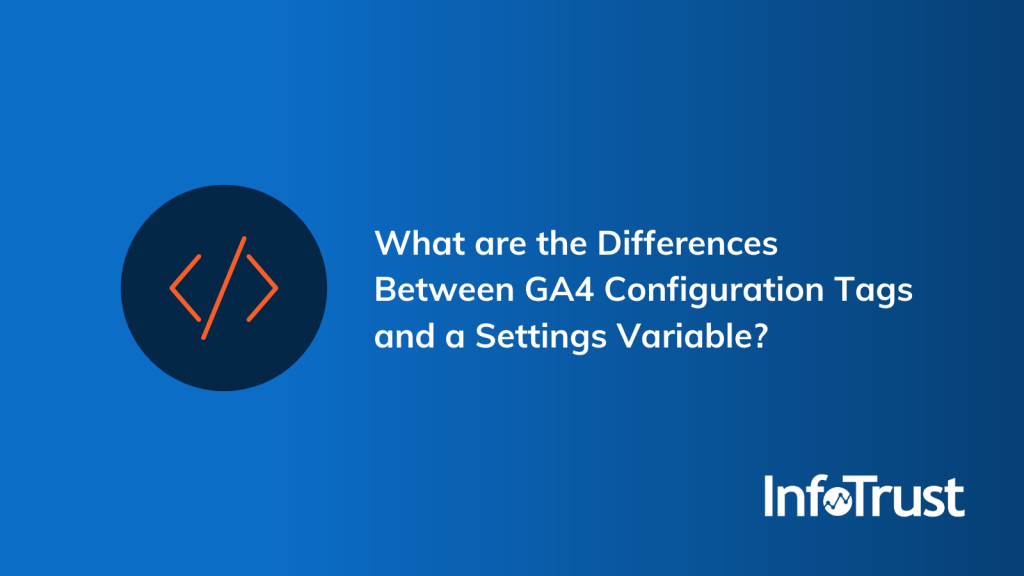Universal Analytics (UA) was released in 2012. Nearly a decade later, Google launched the most significant analytics platform upgrade in that span with the newly released Google Analytics 4 (formerly known as “App + Web”). While Google Analytics 4 (GA4) is a major upgrade that has overhauled data collection and analysis, some of the changes in the GA4 release are less drastic. The upgrades and improvements to the settings variable in Google Tag Manager (GTM) are notable but a bit more subtle.
A Brief History on the Settings Variable
In the old days of GTM, if you had 20 tags with 20 custom dimensions you wanted tracked on each tag, you’d have to apply those custom dimensions to each tag separately. And down the line if you wanted to make a change to one of those dimensions? Yup, you had to update 20 tags.
Enter the settings variable—a wonderful tool within GTM.
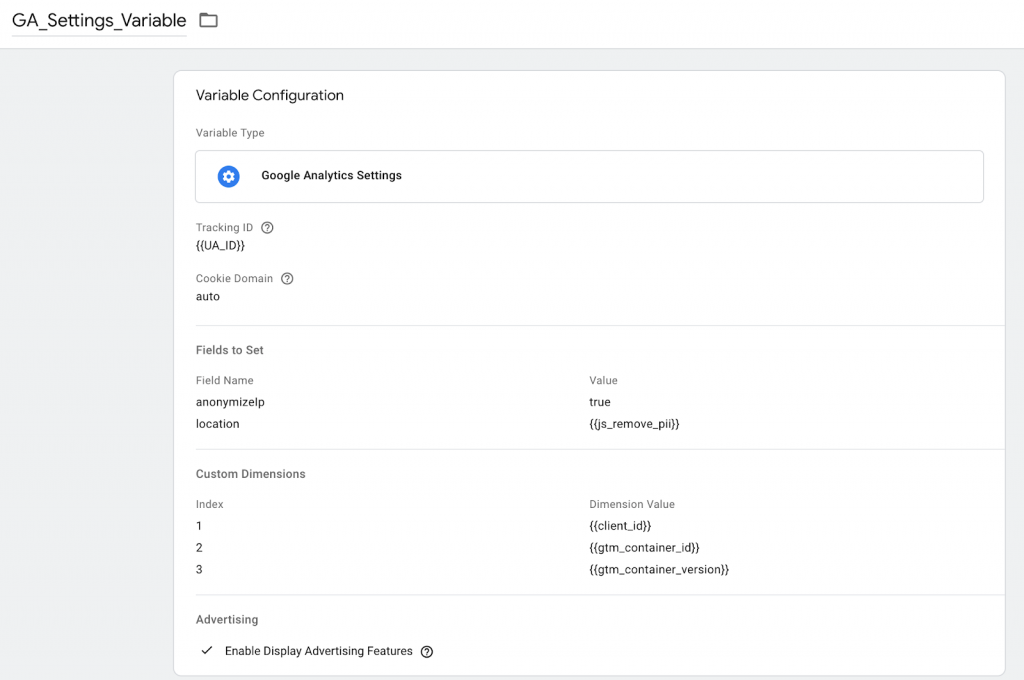
Now, you just maintain all of your standard settings (UA Property ID, Fields to Set, Custom Dimensions, Custom Metrics, Advertising Features, etc.) in a single location. You then attach that settings variable to all of your GTM tags which will inherit the customizations it defines. Note: you can always override a settings variable on a tag-by-tag basis if you need to. For example, you can override a settings variable if you want to send a particular custom dimension only on a particular type of tag.
If you ever need to update a UA property ID or custom dimension across all tags, you now have a single place to do it.
Great. So Where’s the Settings Variable in GA4?
It doesn’t exist. Google got rid of the settings variable in GA4 implementations.
But don’t panic! It’s not as bad as it sounds. Instead, it simply moved to a new home. Instead of the settings variable residing in the GTM variables area, now they live as a standalone tag alongside your other tags. Enter the GA4 configuration tag type.
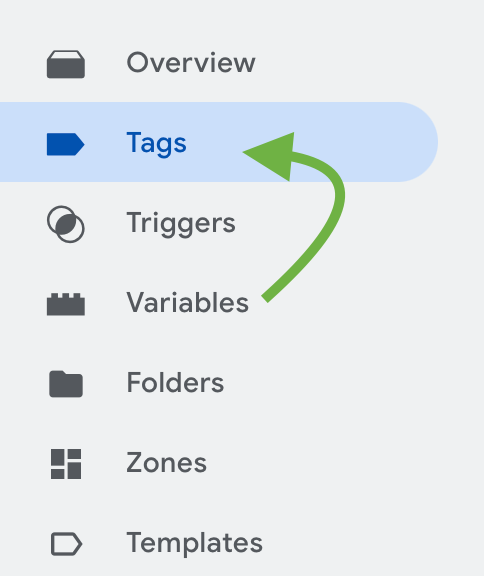
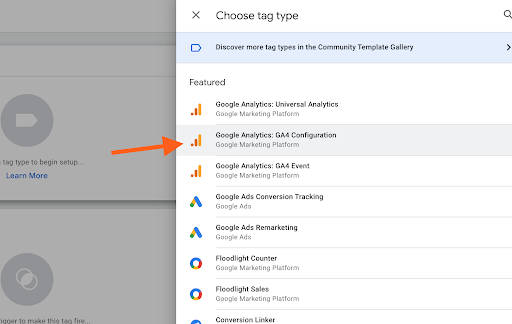
Why Was This Change Made?
Whereas the old settings variable did nothing on its own without being attached to tags and triggers, the new configuration tag is essentially a tag and a settings variable rolled up in one. If you have enhanced measurement turned on in your GA4 property, it will be easier than ever to get started with GTM tracking. Just add your data stream measurement ID to the configuration tag and add a trigger to have it fire on all pages. It will start tracking pageviews, scroll tracking, and other default tracking enabled by enhanced measurement.
A configuration tag does what it says on the tin: it’s a tag that can send data to GA (and will need to be set up with triggers).
But, it can also behave like an old-school settings variable with configuration information for other GA4 events! In this way, you can add the configuration tag to other events. This will pass through the GA4 measurement ID, as well as any fields to set (including event parameters) and user properties set up in the configuration tag.
So, while you’ll find it in a new place, a configuration tag fulfills all of the old purposes of the settings variables it replaces. However, it also adds the ability to send pageview events and other enhanced measurement tracking to GA4 properties.