So following up on a previous post about Multi-Channel Funnel Reports and Attribution, I had to describe an awesome feature with these Google Analytics reports, and that is Conversion Segments. Want to get some actionable data from your conversions/transactions, this is how!
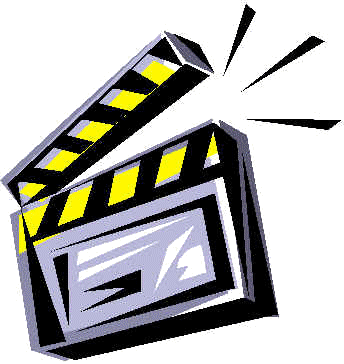
Conversion Segments and Stellar Insights (similar but different than Advanced Segments!)
A commonly overlooked, but very convenient segmentation option for multi-channel funnel reports are the conversion segments. As Google puts it, “Conversion Segments allow you to isolate and analyze specific sets of conversion paths in your Multi-Channel Funnel reports. For example, you might create a conversion segment that only includes funnels in which the first interaction was a conversion above a certain value. You can then browse your Multi-Channel Funnel reports, viewing data only for this conversion segment. Or you can compare this segment side by side with data from other segments.” Here is my take:
1. Standard pre-configured conversion segments are a good start to start pulling some data. These can be found above your multi-channel funnel reports, same place that advanced segments are normally located in other standard reports. Essentially, I see a lot of similarities between conversion segments and advanced segments because they show you a portion of your website visitors that match a certain criteria or behavior.
2. Again, just like Advanced Segments, you can create custom conversion segments. These, in my opinion, are much better especially for transaction data. Since every business is different, not only in what the goal of the website is, what is sold (if eCommerce website), but also general marketing efforts can vary. Setting up unique conversions segments that are highly relevant to your business and website goals make more sense than always using the standard pre-configured conversion segments in Google Analytics out of the box. An example of potential insights you can uncover include how your PPC efforts, partciularly with Google Adwords, effect organic searches tied to conversions… say what!? Yeah, you can see some correlation there. Other examples could be how organic search effects direct traffic conversions, and at what point (second click, third click, right-before-conversion click etc). Correlate conversion segments with visitor type data and that opens up all new insights what type of marketing works for getting new visitors to your site (inbound marketing) versus bringing back your returning visitors (lead nurturing). Last insight I want to highlight is if you use time lag conversion segment, you can see not only the consumer journey as far as touchpoints, but in respects to time that it takes your visitors to convert or make a purchase (best for planning/forecasting sales eh?).

3. Use conversions in every standard report to really get some cool data. One thing to note is if you see a ton of last channels/touchpoints being attributed to direct traffic, this could be because somewhere in your goal funnel, checkout process, or conversion flow there is a break in the Google Analytics cookies being shared, and the visitor gets relabeled as a new direct visitor. Hence why I always highly recommend reviewing checkout processes, particularly when leaving the site for an external shopping cart only to return back on the final “thank you” page.
Okay, so conversion segments and multi-channel funnels are awesome, I hope I’ve convinced you of that much. To jumpstart your use of them, here is a few suggested channel groupings you may want to consider (but always think about your business/website goals if these are applicable!):
–Email marketing (specific campaigns)
–Detailed Paid Search campaigns/ads split into different Channel groupings (by source/service aka Google vs Bing)
–Specific social media referrals/campaigns
–Direct visits directly to sign in page, label as “current customers”
–Split other Direct visits into subcategories based off landing pages known
–Mobile visitors navigating directly to mobile site
Due to my minor laziness, I’m going to use the same close as my previous post: Understanding consumers at all touchpoints can be challenging but its critical for accurate analytics and to gather some unique insights. When your business is completely online as an eCommerce site, using multi-channel funnel reports and conversion segments is an easy way to start understanding that journey immediately. However, keep in mind the future: Universal Analytics and how you can link offline marketing activity to online activity for the FULL analytics picture. Stay tuned for some blogs how we’re developing Universal Analytics integrations with our favorite CRMs, call center data and more. For the time being, register for our FREE May seminar and/or webinar:



