In spirit of the holiday season, some of the InfoTrust gang went on a road trip! This week, Andy, Andrew and I are attending some advanced Google Analytics training seminars in Washington DC provided by Cardinal Path. The basics of Google Analytics, Day 1, was yesterday, and luckily it was more of a review than anything totally new for us. However, there was some discussion on 3rd party analytics tools that I personally was not aware of yet, or at least I haven’t tested. One in particular is the Customer Experience Analytics tool ClickTale. However, these 3rd party tools can dramatically impact your Google Analytics visitor data and traffic if not set up properly.
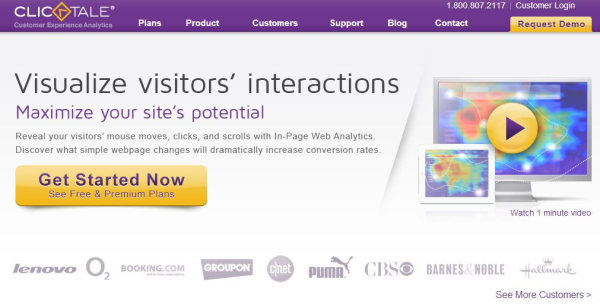
How ClickTale Generates “Fake” Traffic Data
ClickTale is an interesting free tool that allows you to “reveal your visitors’ mouse moves, clicks and scrolls with in-page web analytics.” Basically it records sessions of a portion of your total visitors as they navigate through your site. It then creates several engagement reports such as mouse move heatmaps, conversion funnels, scrolling on your website, clicks visually, and other reports similar to Google Analytics. Since I just started with ClickTale, I won’t get too deep into the product interface and benefits but instead, I want to talk about how these tools may potentially impact your Google Analytics tracking and reporting.

To use the free tool of ClickTale, essentially will need to just create an account and insert a bit of javascript tracking code on your site. This javascript code will send tracking information over to the ClickTale interface similar to Google Analytics. The problem I found with this tool, as many other 3rd party tools, is it can generate “fake” visitor hits to your analytics. The way ClickTale presents the visitor engagement reports is by regenerating the page recorded and the interaction that occured everytime you want to review that report. By regenerating the page, it reloads the page elements and thus Google Analytics tracking is fired again even though there is no real visitor on the page. You can see this incorrect data by running a report in ClickTale, then referencing your Google Analytics Real Time Data.
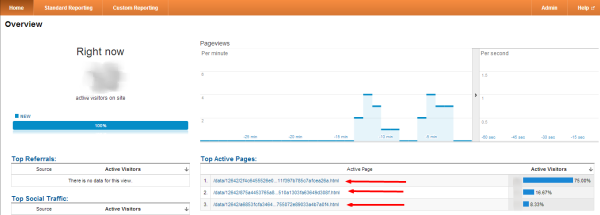
How to fix fake visitor traffic from ClickTale
First, as with any new tool, I highly recommend creating a new profile in Google analytics to test the new analytics tool. With a new profile created, you will not need to worry about setting filters that may alter your raw data. After you create the new profile under your admin tab, you need to create a new filter. The point of this filter would be to have Google Analytics ignore all traffic from the ClickTale interface. To do this, you’ll need to exclude traffic from that particular hostname. Looking through analytics, you will notice that ClickTale’s hostname is designated as “dmz14.app.clicktale.com”. After you know this, creating a custom exclude filter is easy, see the screenshot below.
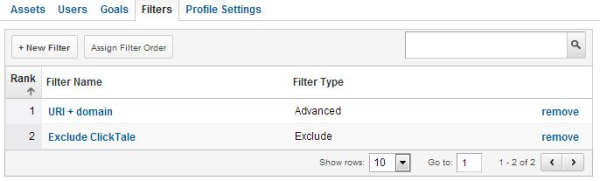
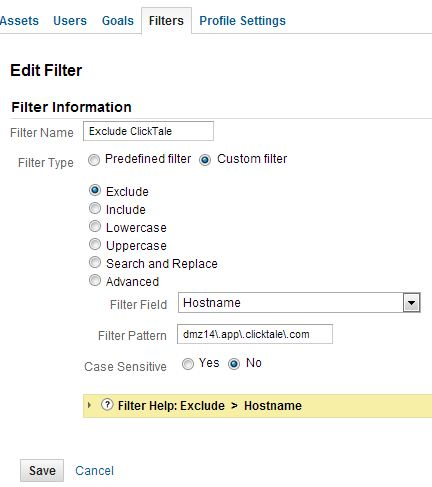
Allow up to 15 minutes for the filter to kick in then start testing! Using real time analytics in Google Analytics while looking through ClickTale reports, you’ll now notice no traffic is being tracked. I suggest going back and forth from your raw-unfiltered profile and this new profile to double check the filter is active. Once it is confirmed to be working, simply copy the filter on all other profiles you want to exclude the ClickTale “fake visitors”. Though I recommend using ClickTale (from what I’ve seen so far) and other 3rd party tags on your website, its always more important to make sure your analytics data is not detrimentally affected.
For more information or if you have any questions, feel free to reach out to us at info@infotrustllc.com.
Article Written by Amin Shawki



