Recently, I was asked about switching from one web analytics tool to another. Specifically, what needs to be considered when making the transition and how to ensure the new tool is widely accepted across the organization. 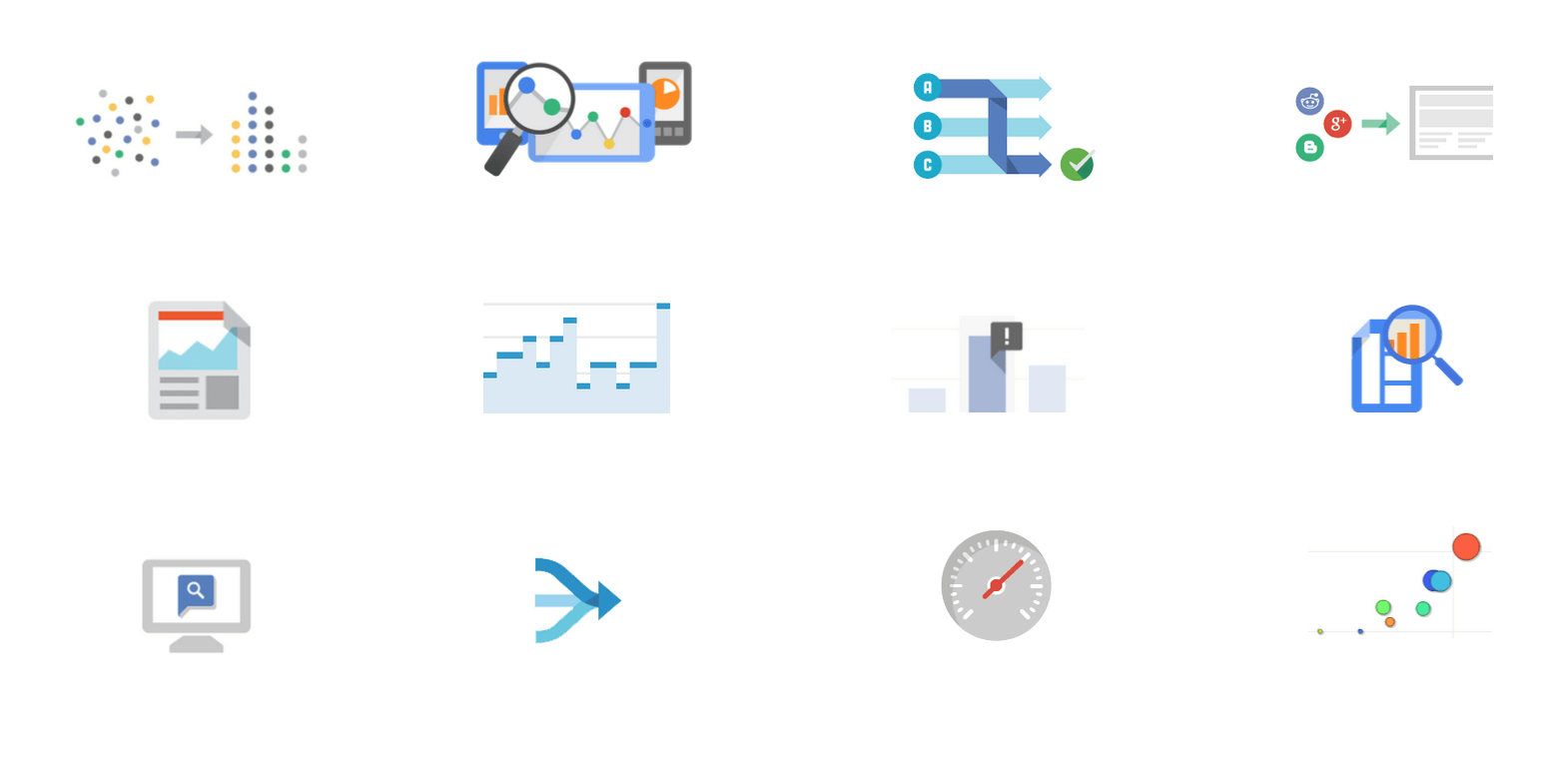
It’s really a great question, because there are so many variables that come into play. Here are just a few:
- The size of your company
- Your analytics budget
- Who owns the current analytics tool in your organization
- What teams need to be involved
The last bullet point, the teams that need to be involved, is a really important variable (not to say the others aren’t). I have never seen an organization implement a tool, like a web analytics tool or tag management system, without involving at least a few different teams.
Over the past few years, we’ve had great success switching organizations from a previous enterprise web analytics tool to Google Analytics Premium. From our experiences, I wanted to put together a guide to switching web analytics tools.
Switching Web Analytics Tools
Companies and organizations choose to switch web analytics tools for a number of reasons:
- The cost
- The organization needs additional features and functionalities
- No confidence in the data coming from the current tool
- The current tool isn’t user-friendly
- It requires technical knowledge that end users lack
- Want to consolidate tools and choosing one “official” web analytics tool
- And more…
After your organization has identified a want/need to switch and the analytics tool, there is a lot of work that goes into carrying it out. I hope you find this guide valuable for those of you that might be going through this process or already have.
1. Evaluate the Stakeholders, Teams & Resources Needed
This is often an area that’s overlooked or underestimated when it comes to web analytics implementations. These projects almost always require more people and more time than previously thought. Generally, a successful analytics implementation involves:
- A project owner – usually the manager or director of the Marketing/Analytics department (could this be YOU?)
- The development or IT team
- The end users – analysts, the marketing team, dev/IT
The team above is oversimplified of course, because it really depends on many factors within your company. But, to select your team:
- Identify who currently owns the web analytics architecture/maintenance. If this is marketing, great. If it’s dev/IT, I would suggest revisiting this and moving the ownership under the marketing umbrella. It makes the most sense, because marketing is generally the end user of the data.
- Identify who from a technical perspective would actually be implementing the new web analytics tool. This is most likely the dev/IT team.
- List all the other people/departments within your company that use these tools (or data) on a regular basis. These are your end users.
One thing I would like to clarify: When I’m talking about the marketing team, this really can include multiple teams that maybe do not think of themselves as under marketing. Product teams/owners, data analysts, communications teams, and possibly even sales could all fit under the marketing umbrella, in my opinion.
You’ve just identified the teams needed to begin work on your web analytics migration project. The next step is to work with the team to build an analytics architecture that is sustainable and agile.
2. Build the Analytics Architecture
On a high level, an analytics architecture is much like the architecture of a building. It lays out how the building will be made, with what tools and supplies, and how areas of the building are connected.
A web analytics architecture covers:
- How data is being collected: The tools being used – like Google Analytics Premium, Google Tag Manager, etc.
- The flow of data: Website –> Google Tag Manager –> Google Analytics Premium
- What data to collect: Standard user behavior, along with data related to KPIs and other website objectives
- Where the data will be available: Within the Google Analytics Premium interface or elsewhere like Tableau or a company database
- Who owns the architecture – and any issues related to it
Our recommendation when, before building the architecture, is to gather the requirements of the tool from stakeholders by doing stakeholder and end user interviews. This will allow your team to understand what data or reports each stakeholder requires, so you can then build it into your analytics architecture.
It’s extremely important to document this architecture and store it somewhere it can be easily accessed. You’ll want every stakeholder to be able to access the documentation in case they have questions.
Typically, we’ll put this document in a Google Site for our client (or whatever project management tool they use, like Basecamp).
3. Create a Project Plan for the Architecture Roll Out
Once you’ve identified how the data will be collected and what you’ll be collecting, you’ll need to create a project plan for implementing the analytics architecture.
For our clients, we build out a project plan that documents the architecture and then outlines:
- Task phases
- The tasks to be completed in each phase
- Task owner(s)
- The due date and status of each task
These are important to know so everybody stays on target with their tasks. We recommend using a Gantt Chart to keep track of each task in the plan. Below is an example from one of our smaller consulting projects:
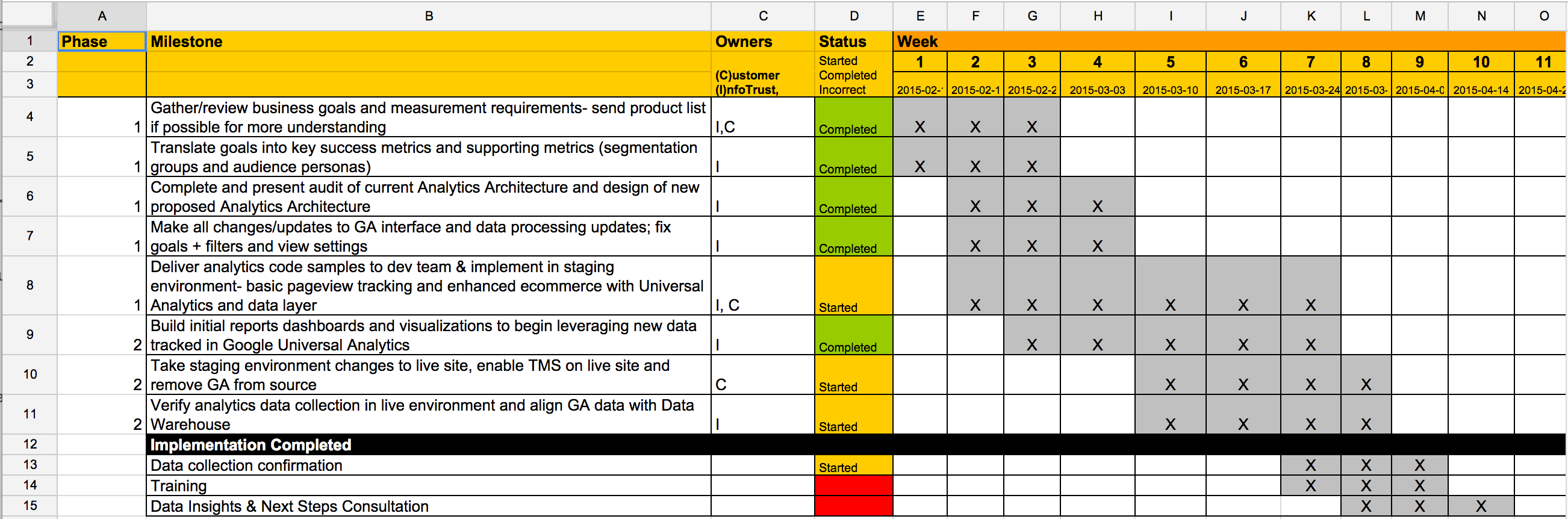
4. Complete the Architecture Roll Out
Now that you have a documented project plan, it’s time to roll out the migration to your new web analytics tool.
Pro tip: Use a tag management system to make this roll out much easier.
The owner of the project will work closely with everybody mentioned in the project plan to ensure their tasks are completed on time. I would recommend setting up recurring weekly or bi-weekly meetings to ensure everybody is on the same page and the project plan reflects the status of every single task.
Taking some ideas from lean development principles, the meetings should cover for task owner:
- What you accomplished last week (or the last two weeks)
- What you are working on this week (or the next two weeks)
- What impediments stand in your way of accomplishing your tasks
This will allow you to update the project plan so it’s 100% accurate and everybody is on the same page.
5. Document the Architecture & Provide Training
On Step 2 above, I mentioned how crucial it was to document the architecture for everybody to access. But not only do people need to understand the architecture, they need to fully understand your new tool.
Training is an absolute necesity for all end users so that they understand how the tool works, how to get the data they need, how to build reports, and so on. This is an often overlooked step, because it comes after the project have been completed.
Also, you need someone on your team that’s an expert with the tool (and has experience with leading trainings). They need to be able to train other employees and answer any questions that might come along.
This person (or team) doesn’t have to be in-house. As a Google Analytics Certified Partner and Google Analytics Authorized Reseller, we partner with organizations to handle many of these steps for our client.
6. Demonstrate Success
The last step, once the project is complete, is to demonstrate success. You need to be able to show management that the project was successful and will benefit the company.
You’ll need to provide management with metrics that prove the value of the project and tool.
The two most common metrics to use are time and money. How much time was saved with this tool? How much money was saved? Or what was the return on the investment in this tool? These metrics will demonstrate to your management team that the project has been a success (and will continue to be).
For some of you, you might not have the internal resources to manage a project as complex as switching to a new analytics tool. Not a problem!
InfoTrust can partner with your organization to ensure all these steps are covered – and provide ongoing support once the project has been completed.
Contact us to learn more about how InfoTrust can help you achieve analytics success!



