Outside of Google Analytics, InfoTrust’s other specialty is tag management systems (sometimes referred to as a “TMS” as well). We’ve worked with thousands of websites over the last few years to migrate to, improve upon or maintain a tag management system for our clients.
Because of this work, we’ve run into almost every excuse or reason to not use a tag management system. Since we’re huge proponents of the benefits of using a TMS for marketers, analysts, and IT/dev teams, I put together a strategy for getting buy-in from your company’s necessary departments, like IT/development and marketing (your boss?).
What is a Tag?
First and foremost, if you don’t understand what a tag (also called a pixel or beacon) is, a tag management system isn’t going to make much sense. Don’t fret, my friend, for I am here to explain.
As a marketer or analyst, we use data to make better, more informed decisions. These decisions can range from which products to feature on our homepage to the budget allocation per channel for our marketing and advertising efforts.
However, much of this data isn’t available unless tags are used to collect it.
Using our product, Tag Inspector’s description:
A tag, which can also be called a beacon or pixel, is typically a line of JavaScript code used on a website to collect data.
Web analytics tools, tag management systems, and display networks are examples of technologies that utilize tags to collect data.
An example of a tag would be the Google Analytics tracking code:
<script>
(function(i,s,o,g,r,a,m){i[‘GoogleAnalyticsObject’]=r;i[r]=i[r]||function(){
(i[r].q=i[r].q||[]).push(arguments)},i[r].l=1*new Date();a=s.createElement(o),
m=s.getElementsByTagName(o)[0];a.async=1;a.src=g;m.parentNode.insertBefore(a,m)
})(window,document,’script’,’//www.google-analytics.com/analytics.js’,’ga’);
ga(‘create’, ‘UA-XXXXXX-X’, ‘auto’);
ga(‘send’, ‘pageview’);
</script>
From the above example of the Google Analytics tag, once it’s placed on every page of your website, it will collect anonymous data on your site visitors, where they came from, what they did, and ultimately if they convert (purchase a product, fill out a form, etc.).
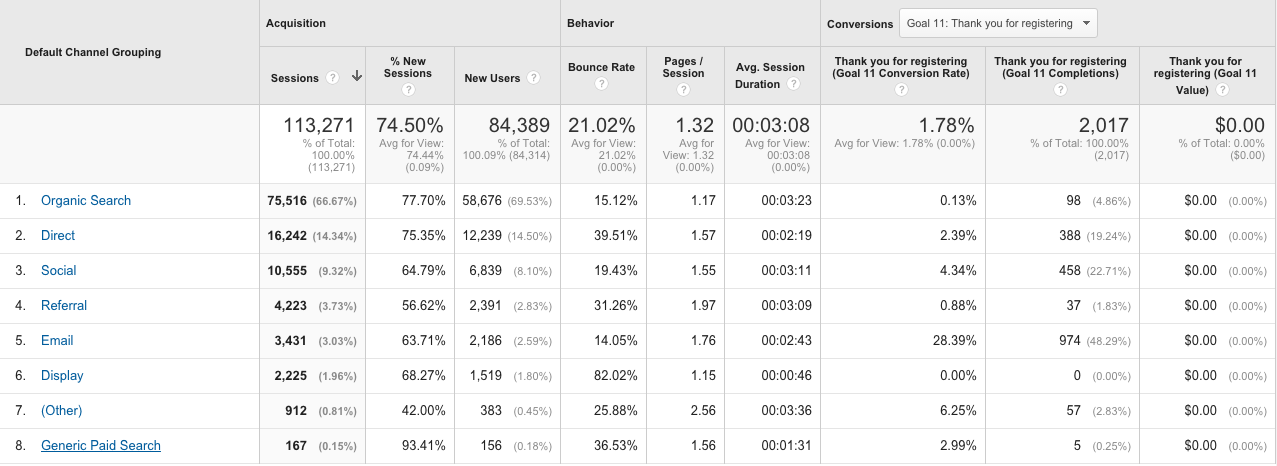
Screenshot from Google Analytics
What is a Tag Management System?
Now that you understand what a tag is, you might be able to infer a bit about what a tag management system does. Again, taking Tag Inspector’s definition:
A tag management system allows for the ability to manage 3rd-party tags within an easy-to-use web interface. This gives marketers an ability to launch new tags and capability with just a few clicks across multiple websites – eliminating costly per-site code or infrastructure changes.
Essentially, a tag management system, once placed on your website’s pages (which does require minimal development resources), can then control the marketing and advertising tags that are present on your site.
Before Tag Management Systems
- All tags had to be implemented in the source code
- Any new tags or removal of old tags had to be done by the IT/development team
- This can require significant time and resources
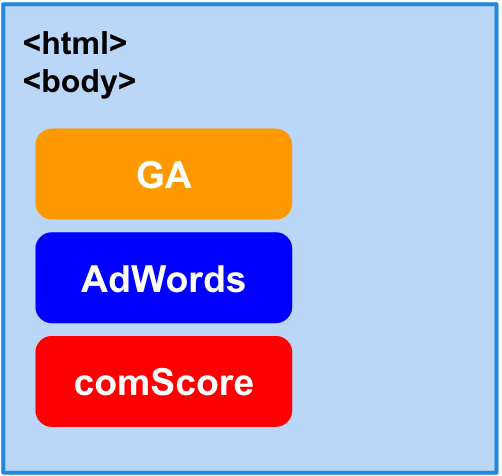
With a Tag Management System
- Once the TMS tag is added to all pages of the site, tags can be modified, removed, or new ones added through the TMS’s online interface.
- For most tag updates, the IT/development team is not required.

Why Should Marketers Care About Tag Management?
Tag management systems were built with the marketing team in mind. When it comes to analytics, many of the issues I’ve run into in the past were due to development constraints. The dev team couldn’t implement some type of tracking on the website or add/remove a certain tag in a timely manner.
As crazy as it sounds, I’ve been told it would take months for a company’s dev team to add the Google Analytics tag to a site. Months!
With that in mind, here are some ways marketers can benefit from using a tag management system.
Centralized Tag Management
Think about your company’s website. Do you know how many tags are on the site? Do you know all the campaigns and channels your predecessor used? Or the agency your company uses? Chances are, there are random tags living throughout your website, especially old campaign landing pages.
Head over to TagInspector.com and run a free scan on your site. I bet you you’ll find at least a few tags you didn’t know are on your site.
Instead of having tags randomly distributed throughout your site, many times ones you don’t know are even there, you can have a consolidated, centralized area where you can see all the tags.
Reduced Tag “Time to Site”
The time it takes to add, remove, or edit tags on the site is reduced because marketing no longer has to rely on IT/development to do the work. It can be done through the TMS’s interface online.
Improved Website Load Times
It’s been said that a 1 second delay in page response can result in a 7% reduction in conversions. A faster site equals more conversions, which in many cases can be directly tied to an increase in the bottom line (think: ecommerce site).
Scalability
Once you’ve worked with your IT/development team to implement the TMS and an analytics architecture (which data points to collect, how to collect them, etc.), you can scale that data across different systems. Ex: If you’re tracking purchases using a TMS and a data layer, that transaction information can be sent to not only your web analytics tool of choice, like Google Analytics, but additional systems like AdWords, Facebook, your CRM or your marketing platform.
Again, this is contingent on working with your IT/development team at the beginning of the project and outlining the information, data and actions you want tracked. Once it’s coded into a data layer, that information is available for any tag to use.
Why Should IT/Development Care About Tag Management?
Often times, IT/development teams don’t understand the benefit of a tag management system. Like many other requests from the marketing team, it’s yet another tag they have to add to the site. And therefore adding third-party JavaScript tags or additional analytics tracking to a site can be seen as a nuisance. But this is exactly what a tag management system will alleviate! I’m paraphrasing, but it’s been said that if you want to sell a product, service, or idea to somebody, you need to show them how that thing will benefit them. Keyword = THEM!
For marketers wanting a TMS for Christmas (or ASAP), THESE are the benefits you’ll want to focus on.
Improved Site Performance
Of course, we mentioned this as a benefit to marketing, but it’s also very much a benefit to your IT/dev team. High page load times on a site (or app) can lead to severe issues with user experience, SEO, and as mentioned before, conversions. You can bet the teams in charge of those areas would be sending numerous emails to IT/dev to fix these issues.
Tag management systems load their tags asynchronously, meaning the tags load in parallel with the rest of the elements and files on the page. Slow tags won’t hobble your site or prevent other tags from firing. This can lead to faster page loads and more data collection.
Marketing is Less Dependent, Allowing IT/Dev to Focus on More Important Work
Going back to my initial point, adding JavaScript tags or additional analytics tracking to a site or app might seem tedious and annoying. “We’re trying to add better functionality to the site but marketing is bugging us about adding conversion tags and tracking on specific forms!”
In the developers mind, adding better functionality (or a better UX, or improving site performance, etc.) for the site is their main focus. Which it should be! However, there are really two prongs to my point here:
- How will marketing or development know if the new functionality or user exprience is better? DATA! Data that’s collected by tags like Google Analytics.
- With a TMS implemented, marketing won’t have to come to the dev team for these types of requests. Marketing owns the TMS and therefore can do this all without the need for a developer! Quick note: For more advanced data capture, your development team might still be required.
Verified Functionality and Testing Features
Most tag management systems have a number of “template” tags, where the TMS has worked with the technology vendor to ensure these tags, once configured in the TMS, will not affect a website or app’s normal functionality. Example template tags in Google Tag Manager, a free TMS from Google:
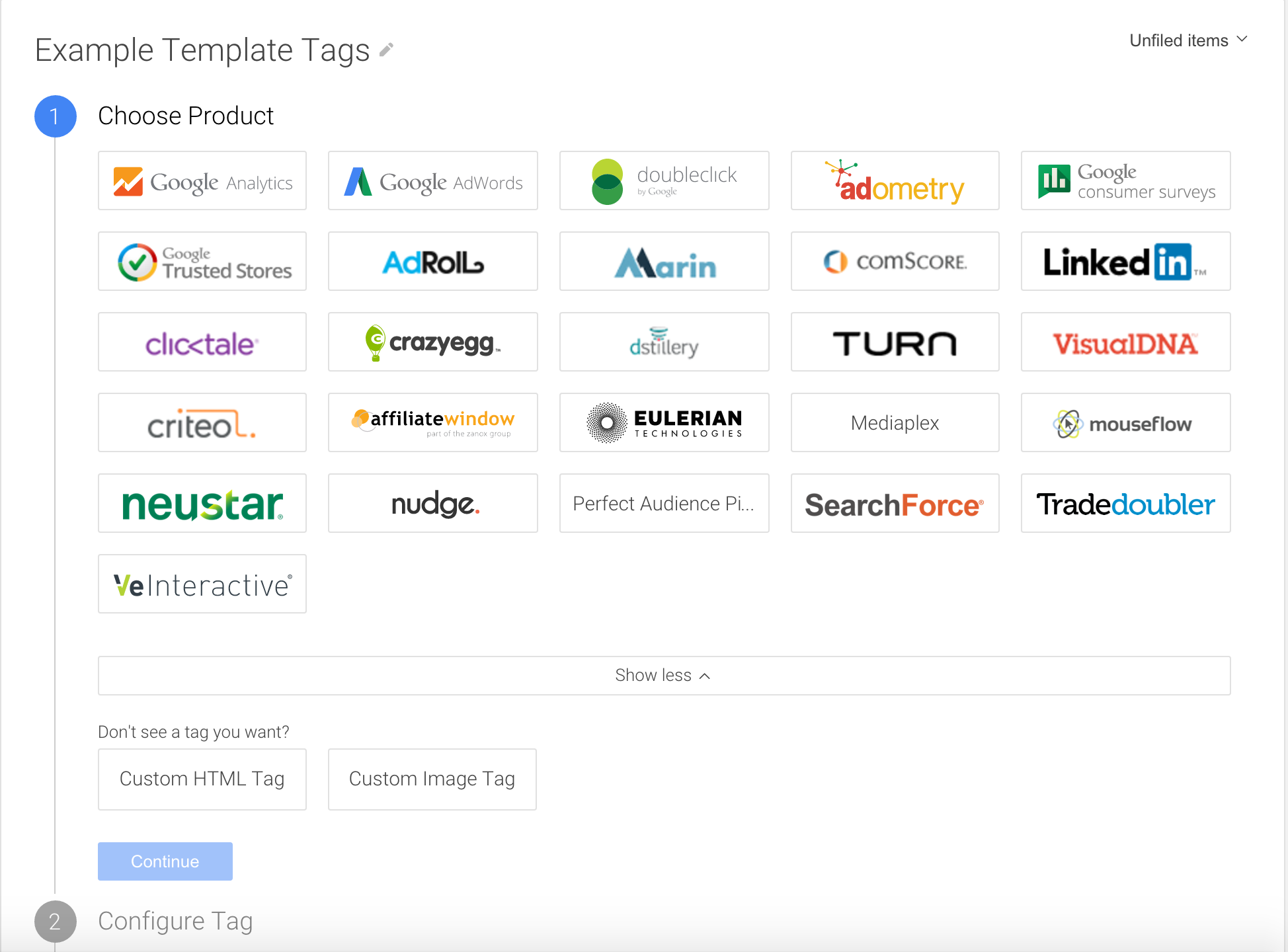
Aside from these template tags, all tag management systems allow you to implement custom JavaScript or image tags for any other type of advertising or marketing tag needed on the site. And for IT/dev teams concerned with this ability, these Custom tags can be blacklisted.
For testing, most have robust testing tools built into the TMS, allowing for detailed testing to ensure any new tags or tracking are working properly and not affecting the site’s performance.
Capability to Roll Back to a Previous Published Version
In the rare instance where a new version of the TMS container affects the site negatively, the TMS can be rolled back to a previous version that was working properly. This will allow marketing and/or IT to debug the issues while being confident the site isn’t being affected.
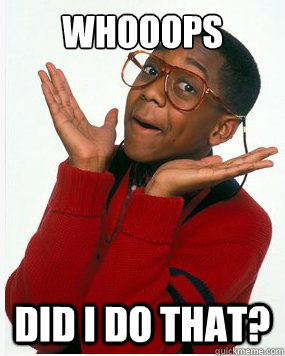
Yes, you did, Steve. But we’ll roll back your changes. Also, you just lost access to the TMS 🙂
Enterprise User Management
Many TMS’s feature robust user management features to ensure the right people have the right access to the tool. For those that might need to see which tags are implemented, but shouldn’t have the ability to create or remove tags from the site, a “View Only” role can be assigned.
Next Steps
Interested in learning more about tag management systems? Check out “The Marketer’s Guide to Implementing a Tag Management System” from Tag Inspector:


