When it comes to web analytics, the larger the organization, the more complicated the data analysis can be. Luckily for us, the infinite ways to organize data in Google Analytics can be simplified to satisfy even the largest data sets from multi-branded enterprises or companies with many sub-sites.

Web Properties and Profiles
Ideally, the most effective way to manage a large web presence that may consist of multiple brands, sub-companies and sites is to have 1 central account and web property, but with differenitatied filtered profiles for each website, mobile site, or mobile application. These can be used to differientiate brands and different websites within 1 parent company.
However, this may not always be the optimal solution. In many cases, it can be limiting. The free Google Analytics has a restriction of 25 accounts created per email address with a limit of 50 profiles per account. The quick solution would be using Google Analytics Premium (which is highly encouraged for enterprise size companies or entreprise sized data needs), you get 200 profiles per account. But if you have not yet considered premium, there is still the old fashioned way of having a separate account/web property for each site. Here are a few reasons why we encourage the 1 account/web property method:
- Google Analytics tracking code will only need to be implemented on the site’s source code once, not each time you want to gather data (say for a collection of brands, or for 1 global account)
- Unified naming convention and understanding of what exactly each profile shows
- Centralized control of users, profiles, and websites tracked
- Easier to manage company-wide analytics improvements (such as an update to the google analytics tracking code)
- Easier to integrate cost analysis, webmaster toolkit, Adwords and other third party plug ins
- Probably most important of all, roll up reporting
Roll-Up Reporting and Google Analytics API Introduction
Not many companies worldwide can nor should need to utilize “roll-up reporting”. Typically only companies that are considering or have an enterprise web analytics solution would need roll-up reporting. Essentially roll-up reporting is how Google Analytics can be leveraged to see data across all sites, channels and brands all in 1. From a marketing perspective, it shows you overall health of an organization over time, as far as their digital presence goes. Many companies decide they need a “roll-up reporting” account but the implementation on site needs to be customized to not interfere with the local/specific site analytics, hence another reason to combine all reporting under 1 Google Analytics account. By having at least 1 profile that aggregates traffic from all sites combined, you will be able to see some interesting data such as:
- Top performing brands/sites compared against one another
- Top grossing e-commerce sites or what campaigns are bringing in the most revenue
- A common way to compare conversions from all digital touchpoints
Another custom solution for roll-up reporting and monitoring is tapping into the Google Analytics API. According to Google, “Sometimes you just need to explore. The Google Analytics query explorer tool lets you play with the Core Reporting API by building queries to get data from your Google Analytics profiles. You can use these queries in any of the client libraries to build your own tools.” Training developers on how the API works is one thing, but to actually understand the data you need and build custom reports to pull custom insights is another thing. Luckily for us, we have brilliant developers in house that play with the API all the time. The API can answer questions such as:
- How do I create a report with data combined from multiple accounts?
- How do I pull Google Analytics data into my internal company reporting software?
- How do I create my own custom applications for reporting?
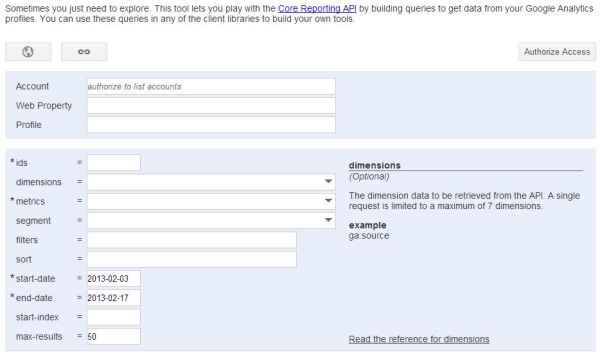
Not for the Faint of Heart
Setting up web analytics architecture, standards and processes on a global enterprise scale can be daunting to say the least. A lot can break and go wrong, and it’s incredibly complicated. Investing in an enterprise solution such as Google Analytics Premium can dramatically help with accomodating for enterprise-size data needs, but as any top web analyst will tell you, you need a strong analytics team to support the global data and reporting needs. At InfoTrust we are not only Google Analytics Certified Partners, we are also Google Analytics Premium Resellers (one of 15 in the world), Google Tag Manager specialists and huge geeks about all that is digital marketing. We don’t only find joy in working on global size accounts, we seek the most complicated and robust data tracking needs because that’s who we are.
Feel free to reach out to us to learn more about our Google Analytics services or if you have any questions!
Resources:
About Google Analytics Partners
Google Analytics Premium Overview
Article Written by Amin Shawki



