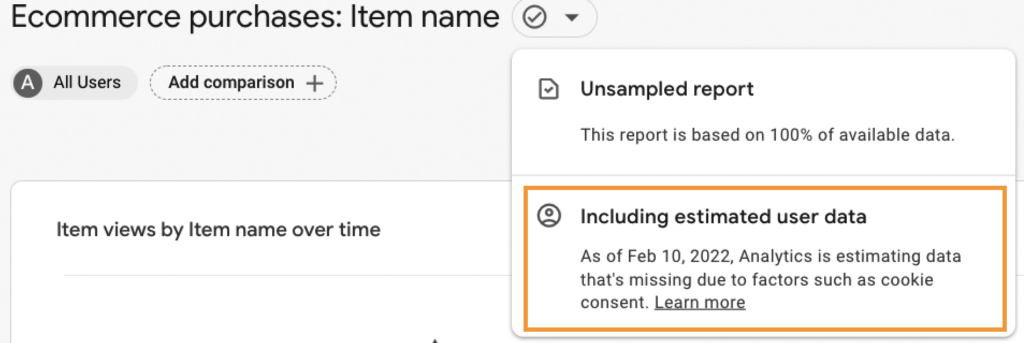Google Analytics 4 (GA4) is embracing the power of machine learning by incorporating predictive analytics within the platform so that you can use your data—not only to uncover trends—but to predict future user behavior. In this article, we will walk through the different machine learning capabilities that are available to you. Let’s begin!
What is Predictive Analytics?
Let’s start with the basics and talk about what predictive analytics is. Predictive analytics uses various machine learning and modeling techniques to make predictions on, or calculate the probability of certain events occurring. These modeling techniques use your own historical data to determine what is most likely to occur in the future. In the case of marketing and e-commerce analytics, this can be used to determine future user behavior, the probability of users purchasing, the probability of users churning, and much more. Now, let’s walk through all the predictive analytics options you have in GA4.
Analytics Insights
Analytics Insights is a feature that uses machine learning to derive quick and useful insights on your data.
- Automated insights: These are built-in insights that require no configuration on your end. They are used to detect any changes in traffic that seem unusual, based on historical patterns. For example, if your GA4 property receives significantly less traffic on a given day compared to previous days, the automated insights feature will alert you of this change. You can then explore this data to determine whether this dip in traffic is expected or intentional (like certain features on your site being down for maintenance).
- Custom insights: Custom insights allow you to create conditions to detect any changes that you would like to track. When these conditions are met, you can view these alerts on the Insights dashboard and/or via email notifications.
Where can I find Analytics Insights?
- Homepage > Insights and Recommendations
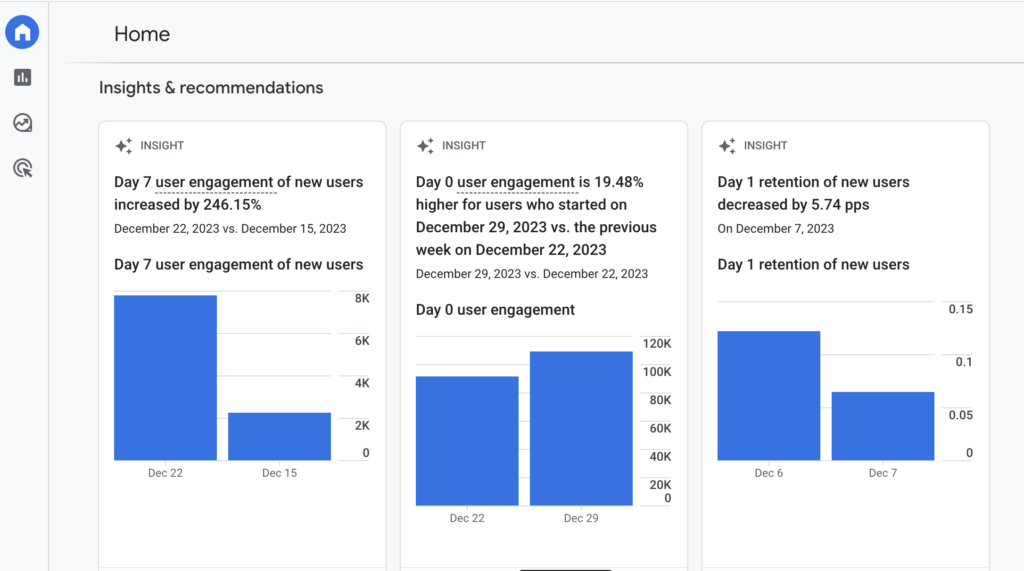
- Reports > Reports Snapshot
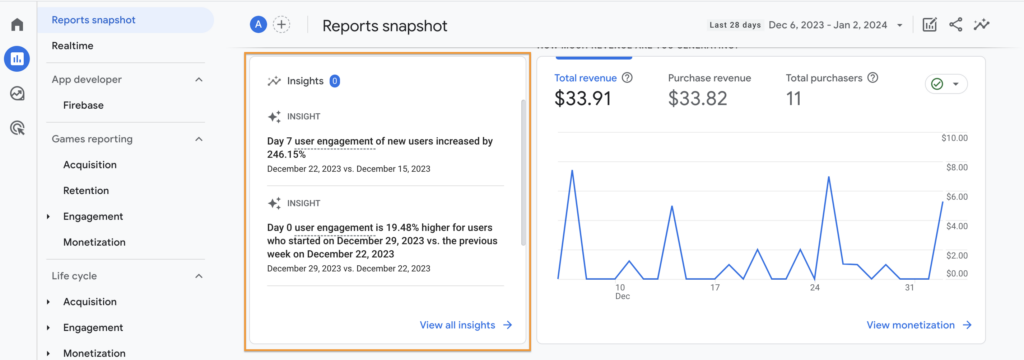
- Advertising > Advertising Snapshot
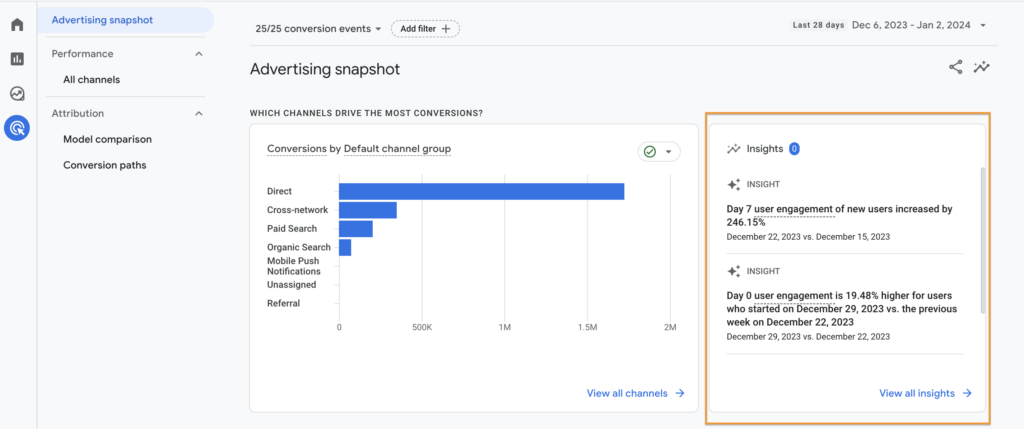
Predictive Metrics
Three predictive metrics are built in to GA4 to predict future user behavior. The events used to build these predictive metrics are the Purchase, Ecommerce Purchase, and In-App Purchase events. In other words, if your property is collecting one or all three of the events above, the built-in predictive metrics will use that purchase event data to build the predictive metrics that rely on purchase numbers.
Currently, the available predictive metrics are the following:
- Churn Probability: The likelihood that users who were active in the past 7 days will not be active within the next 7 days.
- Purchase Probability: The likelihood that a user who was active in the last 28 days will trigger a conversion event at some point in the next 7 days.
- Predicted Revenue: The expected revenue from purchase conversions within the next 28 days from users who were active in the past 28 days.
Requirements for Predictive Metrics
To properly train machine learning algorithms, your GA4 property needs to meet a specific set of criteria to have predictive metrics enabled in your property. The criteria is dependent on the predictive metric you are wanting to use.
- A minimum threshold number of users must be met during a period:
- For Churn Probability: In the last 28 days, there must be a seven-day period with at least 1,000 returning users (non-churning users) and at least 1,000 users who did not return to your site (churning users).
- For Purchase Probability: In the last 28 days, there must be a seven-day period with at least 1,000 purchasing users and at least 1,000 users who did not purchase.
- For Predicted Revenue: In the last 28 days, there must be at least 1,000 purchasing users and at least 1,000 users who did not purchase. The purchase event must also include the value and currency parameters.
- The minimum threshold must be consistently met for the predictive metrics to continue to be eligible. If your property falls under the minimum threshold at any given time, then Google Analytics will stop updating the predictive metric until the threshold is reached again.
Where Can Predictive Metrics Be Used?
- Audience Builder: You can use the built-in predictive metrics to create predictive audiences.
- User Lifetime Report: Within the Exploration section, there is a User Lifetime template in which you can use the Purchase Probability and Churn Probability metrics.
Predictive Audiences
GA4 audiences are a particularly valuable feature that allows you to share your audiences with other platforms to optimize your marketing efforts. Now, you can build predictive audiences to aid you in these efforts.
There are five built-in predictive audiences:
- Likely 7-day churning purchaser: Purchasing users who are not likely to visit your site in the next 7 days.
- Likely 7-day churning users: Users who are not likely to visit your site in the next 7 days.
- Likely 7-day purchasers: Users who are likely to make a purchase within the next 7 days.
- Likely first-time 7-day purchasers: Users who are likely to make their first purchase within the next 7 days.
- Predicted 28-day top spenders: Users who are predicted to generate the most revenue in the next 28 days.
These predictive audiences can be used as-is or you can add conditions to each predictive audience to further refine the group of users. Whether you choose to use these audiences as they come or customize them, they offer plenty of opportunities to more accurately target specific users in a sophisticated manner.
Example scenario: Cool Hats Apparel wants to advertise their wonderful products to users who have a high chance of not returning to their site and making a sale so that they don’t feel left out whenever all their friends show up to the summer barbecue gathering wearing Cool Hats Apparel. To achieve this, Cool Hats Apparel uses the Likely seven-day Churning Users audience to determine which users are likely to not return to their site in the next seven days and target these users appropriately by highlighting any sales going on that week or incentivizing them to make a purchase by offering a first-time purchaser discount.
Behavioral Modeling
Google introduced Consent Mode to interact with your consent management platform to determine users’ consent preferences. In other words, if users opt out of data collection, your Google tags will adjust accordingly to limit the data that is sent to your property. This causes some gaps in your reporting since some unconsenting users are not accounted for in your numbers. To help you fill in these gaps, behavioral modeling models the behavior of users that denied consent by observing the behavior of similar users that did consent to analytics cookies.
Requirements for Behavioral Modeling
- Consent Mode must be enabled on all of your site and/or app pages.
- Google tags must load before the consent banners appear on your site.
- For at least seven days, the property must collect at least 1,000 daily events with analytics_storage= ‘denied’.
- Within 28 days, the property must have at least 1,000 daily events with analytics_storage= ’granted’ for at least seven days.
- The Reporting Identity for your property must be set to ‘Blended’ if you would like to see modeled data in your reports.
Where Can Behavioral Modeling Be Found?
To find out whether modeled data is integrated in your reports, you click on the data-quality icon in a report to determine if this data is being included.