There is nothing quite as good as instant results. When I want to see if some sort of marketing tactic or campaign is working, I want to see it immediately. Okay, that’s not always realistic, but in the world of digital marketing and real-time analytics, it can get pretty close. Recently I’ve had a lot of projects that require active testing for website optimization and to make sure Google Analytics is working correctly on one or many sites. This is where real-time analytics comes in handy!
Alex wrote a blog post awhile back why Google Analytics real-time analytics is so awesome, but since then there have been even more features added. One of my favorite recent additions is the ability for real-time analytics to obey profiles and filters you create. This is so powerful because not only can you see your segmented traffic flow instantly, you can also test if filters you create are working properly (or not) without having to wait.
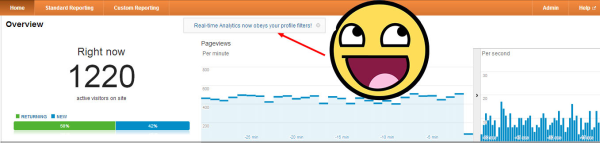
Here’s an example: say you are testing a new plug-in on your site that tracks mouse movements and presents a heat-map report of common visitor site navigation (such as ClickTale). After implementing the plug-in, you suddenly notice a surge in traffic to your site from the clicktale plug-in. Being the brilliant, yet critical web analyst you may be, you decide you want this fixed ASAP but still keep the plugin for what it can provide. Time to create a new profile with a filter to exclude this plug-in’s incorrect pageviews. In the old days, about 6 months ago, you could not create a new profile to filter these pageviews AND see if its working at the same time. You would need to wait at least 24 hours and check the data. And if the filter didn’t work? Well, you would need to make a change to the filter then wait ANOTHER 24 hours. Lame. But now, you can create a new profile with that filter blocking out fake traffic/pageviews from the plug-in tool and immediately test it to see if the filter was created correctly!
So what if you have a lot of real-time traffic on your site while you are attempting a test?
No problem, Google Analytics real time lets you drill down the real time traffic data and only show specific segments of your active visitors. Example here: I want to test if my visits from a particular search engine are being tracked for conversions across several domains. So I decide to use Blekko to get to my homepage and navigate through a conversion. To only see my traffic, first I would select the Location of my country and exact city (in my case that is United States->Miamiville), then find the exact source used for the test (in this case Blekko) and select that as well. Assuming there is no one else in my city that is also searching for my homepage using Bing at the same time, I should only see my real time traffic. If easier, you can also drill down first using the source, then going into the location.
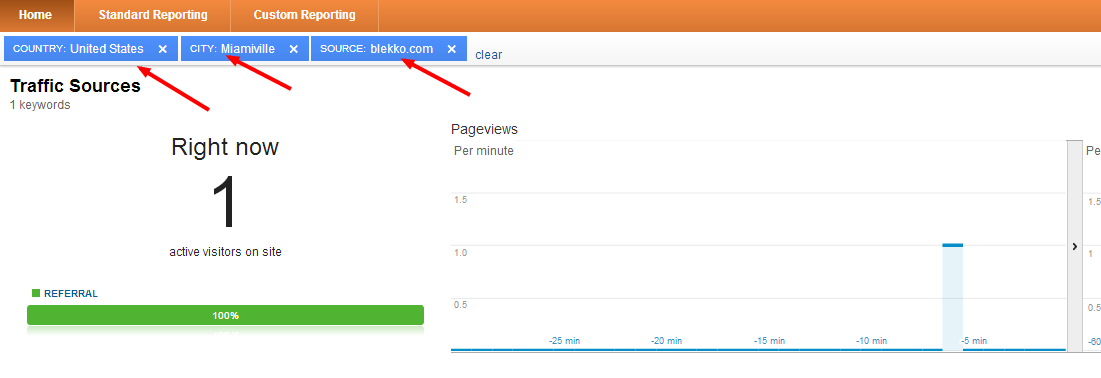
One thing to note here is if you have more than 20 active referrals or locations, you will not be able to find your specific session easily as Real-Time analytics only shows up to 20 referrals or locations at a time.
At this point, you can see all pageviews and activity only you would perform, since all other real-time traffic has been segmented out. So back to my example, with the advanced segments set for only me in real-time analytics (Miamiville+Blekko), I can go through the conversion process between the different domains I want to track and see if each pageview is successfully being tracked. If you set up Google Analytics cross-domain tracking correctly, you can see the pageviews across each domain under only 1 visitor session because GA passes the visitor session cookies along with the browser as you navigate.

These are some quick examples of why real-time analytics can really come in handy from an analyst’s or digital marketers perspective. Besides that, real-time analytics is just super cool for watching people engage with your site instantly. We love it so much, we made a fun video about it:
For more info or questions, feel free to contact us.
Article Written by Amin Shawki











