If you’re reading this article, you may be about to begin or are currently thinking about conducting an audit and implementation of your website(s) or mobile app(s), specifically the digital architecture. There are numerous reasons why you’ve arrived at this point, which may or may not be some of the same reasons we hear when our partnership team connects with different enterprises around the globe:
- You wish to have your analytics align with your organization’s objectives/KPIs
- You have very little to no trust in your analytics data
- You want to establish consistent data collection across all of your properties so you can make better business decisions
- You desire identifying and implementing quick wins/efficiencies to improve your data architecture and reliability
- You are migrating to a different analytics stack and your team lacks a solid understanding of how to translate the different data collection methods (i.e. Adobe Analytics to Google Analytics)
Whether you’re thinking about conducting the process yourself or hiring a trusted partner (like InfoTrust) to work with you, there are five important steps that you need to consider before beginning. In this post, I will walk you through the specifics of each.
Step 1: Conduct Stakeholder Interviews
In any organization, there are numerous teams that have different goals/KPIs/OKRs to measure success, with the overarching goal of contributing to the growth of the company.
It is important that every team member understands the overall vision of the organization (i.e. why it exists and where it wants to be), as well as what it needs to know and collect about its customers in order to drive digital success and achieve that vision.
When we work with partners, the first step we always take is to interview all stakeholders involved, from the top (i.e. C-suite leaders) to business users on different teams (i.e. marketing, analytics, eCommerce, IT, etc.). Through these conversations, our goal is to:
- Understand the business and what’s most important including key drivers for the website or mobile app
- Define the pain points, discrepancies, and challenges in current data collection and architecture
- Ensure analytics capabilities are aligned to business objectives from all stakeholders
These audits and implementations cannot be done in isolation as each team may have their own issues and opportunities within analytics. Having a trusted partner conduct these interviews is beneficial to have a neutral party hear from everyone and make certain that all needs will be met. Pro Tip: Do not fall for a “cookie cutter” audit and implementation, as your business is unique and your data collection and architecture should be aligned to what makes your company successful.
Step 2: Perform an Analytics Audit
Once you have the big picture of what your organization needs to collect from your digital properties, it’s time to review what is currently collected. For this, we’d recommend a thorough review of existing data and, for websites, using a tag auditing platform, like InfoTrust’s like InfoTrust’s Tag Inspector. These platforms will simulate a user and navigate to every page on your website, which can save significant manual labor and prevent human error.
The results of this scan should give a layout of how your analytics and tag management system (TMS) are deployed on your website. Here’s an example of what you would see with Tag Inspector:

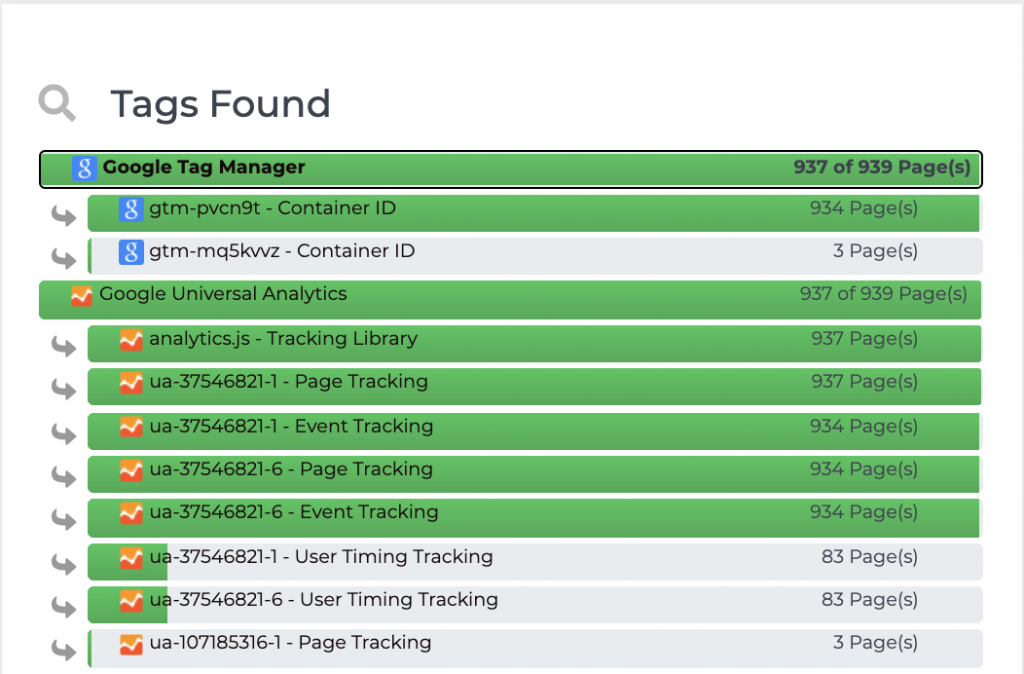
The key items you should learn from these results when determining how your analytics and TMS are collecting data are:
- What pages are the tags currently firing on AND missing from?
- What types of events, pages, etc. are we tracking specifically?
- What data are we collecting about our users currently?
- What data are we not collecting that we need to be?
- What data are we collecting that we don’t need?
By having an audit done on your website, you’ll have a clear picture of where your architecture is thriving and where it needs help.
Step 3: Identify Data Gaps
The third step of this type of engagement is what I like to think of as the customization period. From the stakeholder interviews, you should be able to call out specifically what overall success looks like for every team and the metrics they need to collect in order to get there. From the audit, you should be able to speak on how the analytics and TMS are collecting data and where they are lacking. They both play a big part in this step, which is all about laying out a best-in-class analytics implementation.
For this portion of the project, your team or your trusted partner should connect with all stakeholders to give a gameplan of how everyone’s needs can be met through the recommended configurations. They should be able to answer why they would recommend making those changes so that everyone understands why it’s happening from a business and analytics perspective.
This period can also bring up challenges or metrics that weren’t considered during the initial interviews, and serves as another round of ensuring every bit of key data point is collected.
Some examples of implementations we helped with in past partnerships include:
- Removing redundant custom dimensions and metrics
- Creating event tracking for primary metrics
- Implementation of Enhanced Ecommerce within Google Analytics 360
- Dual tagging Google Analytics 4 to prepare for the future of event-based analytics
- Translate Adobe Analytics metrics to Google Analytics metrics, or Tealium TMS to Google Tag Manager TMS (when migrating platforms)
Once the stakeholders have all agreed on the recommended changes, it then comes to the nitty gritty portion of the project: the implementation specifications phase.
Step 4: Develop an Implementation Specifications Guide
This will likely be the most labor intensive and time consuming part of the project, given the amount of changes that may be occurring. Whether you’re doing this work in-house or with a trusted partner, make sure that you have a pace/timeline understood by all involved. As much as we would like to knock this out in a single day, we have to understand that creating the perfect architecture takes time.
Something else you must have to plan for in this type of engagement is a development team. We have found the most success in these engagements when working side by side with the partner’s development team, as:
- Many organizations don’t want third-parties (no matter how trusted they are) to have access and to make direct changes to their code base for security reasons
- The development team already understands the current digital architecture and the experience to make any configurations without creating discrepancies
From here, we develop a customized implementation specifications guide. This deliverable takes both the first three steps mentioned above and our expertise from best-in-class practices to create the ideal analytics architecture that addresses all of the data needs. This includes details about where the tracking should be implemented, what values to collect, and the code snippets that should be implemented. Pro Tip: Make sure you budget for both the analytics partner building the implementation specifications guide, as well as the development team implementing the changes on your site or mobile app.
We then work with the development team to ensure that everything is going as planned, as well as:
- Configure the TMS (if access is granted)
- Assist IT team with implementing all key features and deployment
- Help explain why certain changes are being made
Here is an example page from one of our customized implementation specification guides:
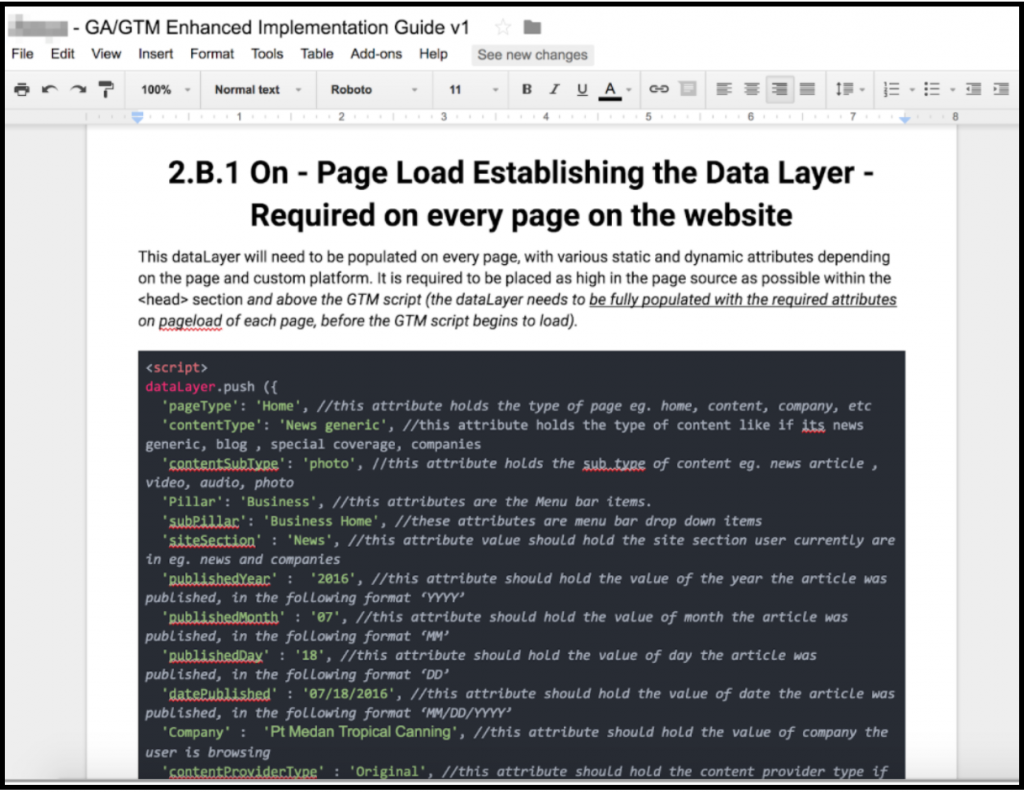
Step 5: Ongoing Testing & Validation
A common problem that we have seen with partners who have gone through audit and implementations either in-house or with another partner is the lack of ongoing support following the completion.
When partners or key players who helped with the project leave right after and something breaks (e.g. Google Analytics isn’t tracking the right event or collects the wrong values), it creates confusion for the remaining team members who have to fix it. As time goes on and more discrepancies occur, it can reach the point where nothing is collecting data as it’s supposed to. Then the organization comes to the difficult decision of doing the audit and implementation all over again.
For this reason, we recommend having some form of ongoing engagement following the completion of the project. As an example, InfoTrust provides a minimum of three months proactive support following the scope. Through these weekly engagements, we not only help ensure that the architecture is set up properly, but we also provide:
- Best-in-class practices and expertise from our industry teams
- Customized trainings to help boost the team’s performance with their analytics
- Testing and validation
If you’re looking for a partner to help with this type of scope, ask what proactive support looks like following the implementation.
Bonus: Audit Third-Party Tags
Typically, this process is focused on the primary analytics stack (i.e. GA) and TMS (i.e. GTM). Given the rise in privacy concerns and first-party data focus, you may consider adding a third-party tag audit to your scope.
It’s not uncommon for organizations to not realize how many vendor platforms are loading on their site, but more importantly, how many are legacy and not being used or collecting non-compliant information. Here are a few key objectives when thinking about the benefits of a third-party tag audit:
- Identify all tags on-site along with where they are, how they load, what they do, etc.
- See how tags/pixels are loading on the site (via TMS, from the source code, or piggybacking)
- Based on the finalized list of tags, work with partner agencies to remove tags from the source of the page and migrate tags from the source of the page to TMS
- Ensure all platforms leverage same data layer/data object to help minimize discrepancies
- Compile a tag library outlining what tags are present on the website(s), how they are configured, and who is responsible for them
Timeline
As a leading end-to-end analytics consultancy, we conduct these projects and ongoing engagements regularly. We suggest planning approximately two months for the process and delivery of the implementation specifications guide.
Following the guide, plan accordingly for your development team to make the changes and your partner or in-house team to test/validate to ensure the changes were made correctly and you’re seeing the right data/views to drive your business more efficiently and effectively.
Time to Get to Work!
You should now have the ability to scope out what to consider when conducting an audit and implementation for your different digital properties. As every organization has their own set of unique data points they want to collect, before you begin to do any cleaning up, start with an assessment to see where you’re succeeding and what needs attention.



