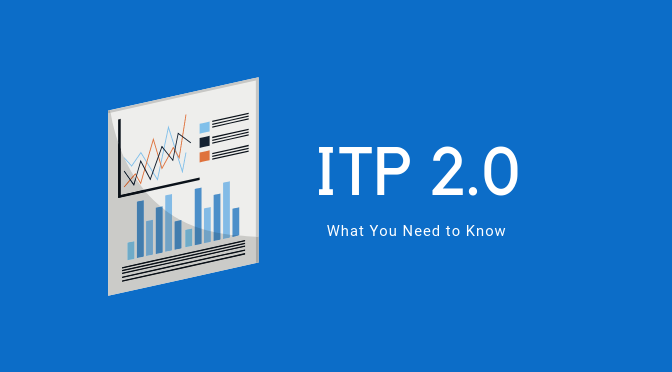If you've heard about ITP 2.0 and are wondering what it means for your analytics data and tag management, this video is for you!
Should you be worried about the recently announced ITP2.0? Could this new update mean you’re about to lose all of your website data and tracking?
In short, there’s no need to panic - but stick with us to understand how to be better prepared for this change that will soon impact all of us in the digital marketing atmosphere.
First Things First: What Is ITP?
Last September, Apple released an important update for the 11th version of Safari: It would now include an Intelligent Tracking Prevention feature which would be activated by default for all of its users.
When ITP is activated, third-party cookies can only track a user's activity across sites for 24 hours from the exact moment a user visits a website. After this 24-hour window, these third-party cookies are only able to “remember” a user's login information. With ITP, all third-party cookies are gone after thirty days.
Later this month, Apple will introduce the second generation of their Intelligent Tracking Prevention feature with the launch of a new update for Safari v.12.
Differences Between ITP 1.0 and ITP 2.0.
ITP 1.0 allowed third-party cookies to track a users' activity for the initial 24 hours after visiting a website. This will no longer be possible with ITP 2.0.
ITP 2.0 will include a feature called "Tracker Collusion Protection.", which will identify when a user is being redirected for tracking purposes only. For example, this feature would be able to prevent a user from having to go through a tracking domain before being sent to the final URL.
Another feature that will be introduced with ITP 2.0 is "Origin-Only Referrer." This trims referring URLs down to the root domain within reporting, removing any information after the root domain.
ITP 2.0 aims to reduce the ability of third-parties to track web users via cookies and other tracking methods.
Today, Safari owns approximately 15% of the browser market share and, with this initiative, we can be sure that additional browsers will follow Safari’s lead. In fact, Mozilla Firefox recently announced that it will soon be implementing similar, and probably even stricter, privacy changes to its browser.
First-Party Cookies vs. Third-Party Cookies.
A cookie is a data file that a browser saves to a user’s computer. This cookie can be used to record login information, conversions, and general information about a user’s behavior.
The main difference between first-party and third-party cookies comes down to the domain that generated the cookie.
A first-party cookie is created by the domain that the user is visiting. For example, when a user clicks on "website.com", the web browser saves data files to the user’s computer under the “website.com” name. This type of cookie is usually more accepted by users as they can tell where the cookie comes from and where their information is being stored.
Third party cookies are often seen as a violation of a user's privacy because the user is not fully aware of where these cookies are storing and sending their information.
How Will ITP 2.0 Affect Your Current Tracking Systems?
ITP 2.0 won't affect Google Analytics or Facebook, as these are already reliant on first-party cookie tracking.
With Google's Conversion Linker option in Google Tag Manager, we can account for all the other Google products including AdWords and DoubleClick.
However, we wanted to ensure you were aware that ITP 2.0 will also affect some of your tags that heavily rely on third-party cookies.Third parties that have tags or pixels firing on your site will need to solely rely on first-party cookies or interactions made directly on your site.
Next Steps
Make sure you reach out to your primary contacts for all third-party tag vendors and confirm their tags are set to continue tracking users on Safari when ITP 2.0 rolls out.
Also, let us know if you need any assistance setting up or modifying Google Tag Manager to guarantee tracking continues. We’re always happy to help!