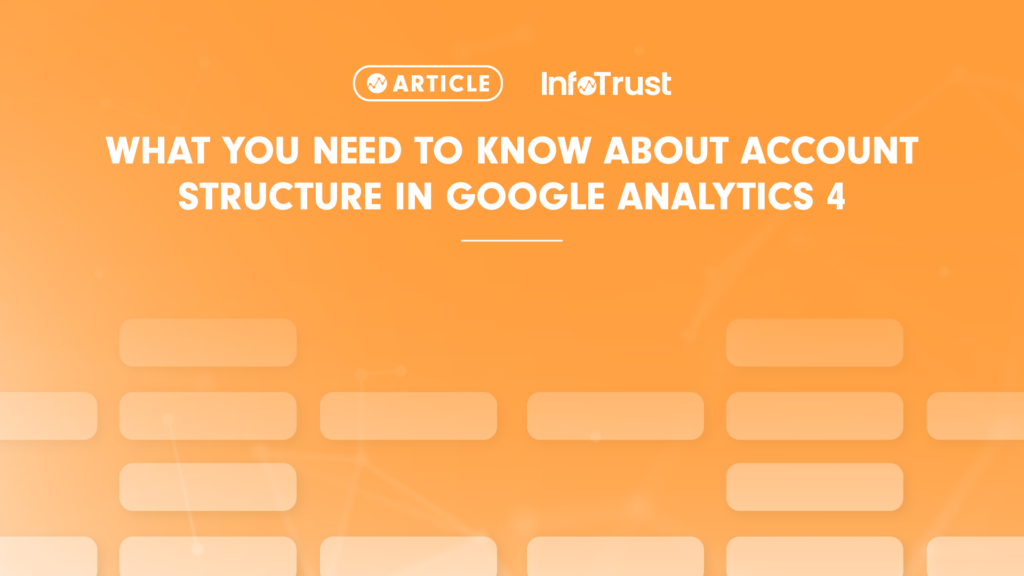Google Analytics is the most powerful and effective tool for tracking and analyzing your website traffic. It is also the most popular: roughly 55 percent of all websites in the world use Google Analytics. Google Analytics is loved because they always strive to improve. One improvement is the release of Google Analytics 4 (GA4). In early 2022, Google announced that Universal Analytics (UA) would be sunsetting in July 2023 (July 2024 for 360 accounts). With that, businesses must make the migration to GA4.
Among the many changes you will find in GA4 is the new account structure.
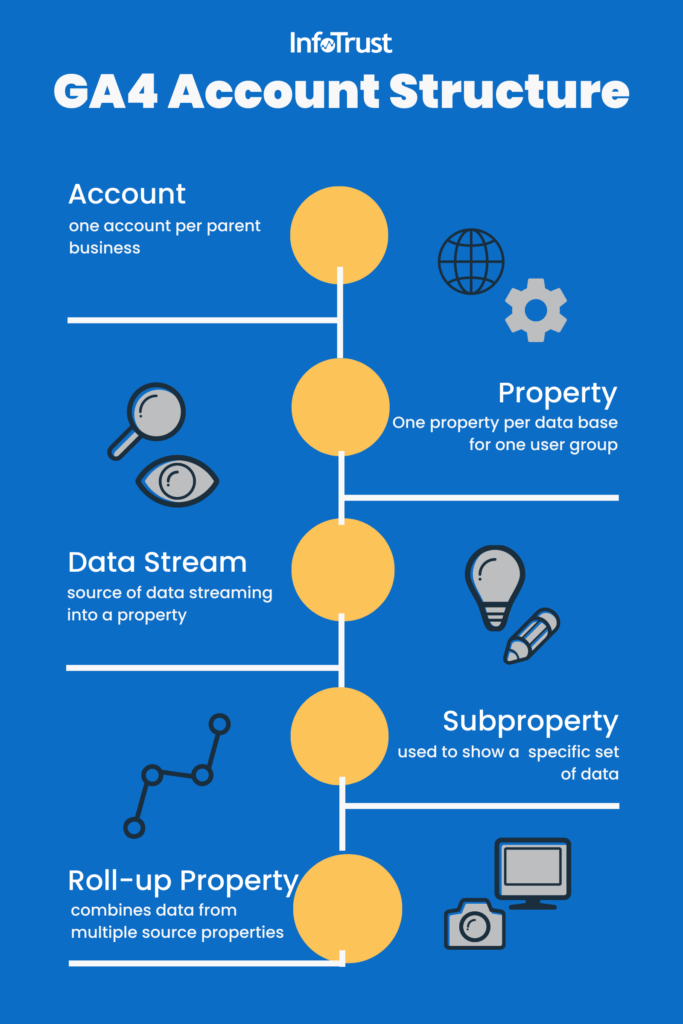
What Is Google Analytics?
Let’s start with the basics. Google Analytics (GA) is a one-stop shop for setting up digital analytics on websites and apps so that you can optimize your site/app performance based on how well they are doing. To add to this, users can connect their GA properties to other Google Suite platforms such as Search Ads 360, which allows businesses to combine site and app data to ad data and more.
Universal Analytics: A Recap of Accounts, Properties, and Views
Google is sunsetting UA and requiring businesses to migrate to GA4 where a lot of changes await. Among them is the change to the structure of properties and views (or lack thereof).
A typical UA account setup would look like this: one property would be applied per domain. Each property could have multiple views. You can think of each view as a different collection of data.
Just as an example, you may have one UA account with one property for a single website that contains three views: one view for production, one for dev/staging, and one for raw data.
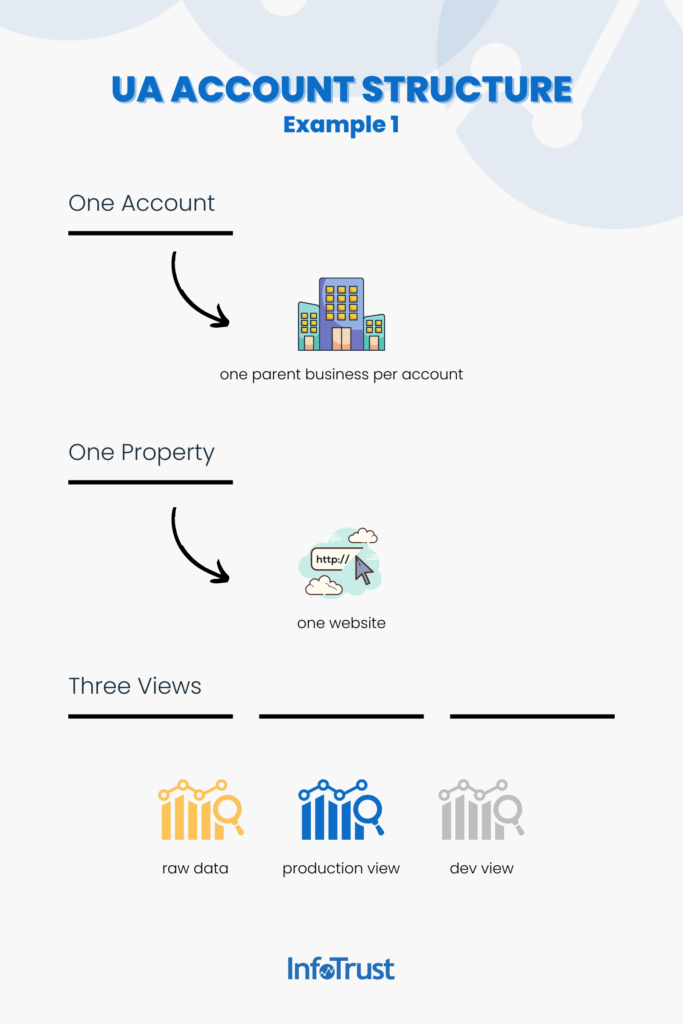
Another example: if your business runs 10 different websites, each with a unique domain, you would expect to have 10 UA properties, and each of those could contain up to 25 views that serve different purposes.
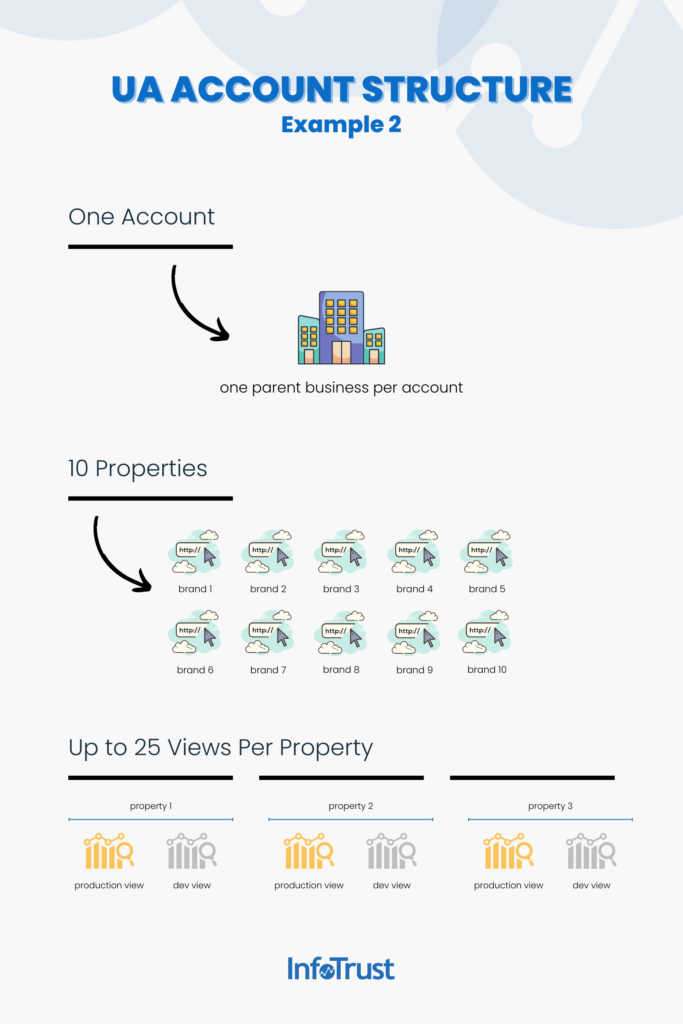
Google Analytics 4: Accounts, Properties and Data Streams | What You Need to Know about the New Account Structure
In GA4, the account structure is changing. While in UA you could create up to 25 views per property and 100 properties per account, you will not find the same structure in GA4.
How you decide to structure your data (account and properties) and who has access depends on your business needs and whether you use standard Google Analytics or Google Analytics 360.
In GA4, you have the option to create properties with data streams. 360 users also have the option to add subproperties and roll-up properties for an even more customized approach.
Let’s define a few key GA4 terms:
Property – A property represents one database for one user group and can contain both app and web. For 360 users, this would be considered the source property if you intend to use roll-up or subproperties.
Data Stream – The source of data streaming into a property from either an app or website. It is recommended to connect no more than three data streams per property: one for web, one for iOS, and one for Android.
Subproperties – Subproperties are similar to a source property. They get their data from one property (the source property) and are used to show a specific set of data. For example, if a business operates in many states and wants to separate their data by state, they could set up a subproperty for each state.
Roll-up Properties – A roll-up property combines data from multiple source properties. For example, let’s say we have a parent company who owns different types of stores selling different products: a makeup store, a dress store, and a toy store. For each store, they have one property in GA. Now, let’s say our parent company wants to view all of that data together. They would create a roll-up property that combines the make-up store, the dress store, and the toy store properties.
GA4 has a few upgrades from UA’s antiquated account structure that will benefit all businesses in the long run.
How Should I Set Up My GA4 Account Structure?
How you should go about structuring your GA4 account and properties depends on your business needs. To give you a few examples, let’s take a look at three different scenarios:
Scenario 1
Jesse is a one-man band with one website, an app, and a one-of-a-kind product (handmade soap made with ingredients from Iceland).
We would recommend that Jesse set up his GA4 with one account, one property, and three data streams to be able to get a holistic view of their user journey.
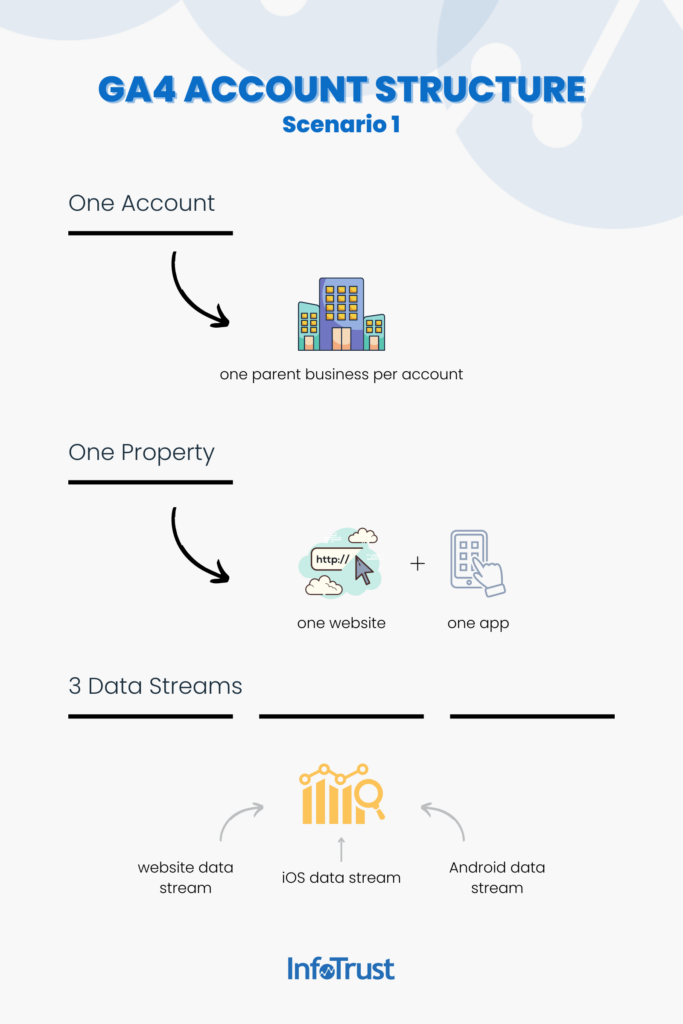
Scenario 2
Andria is the CEO of a corporation that sells products across the globe, with three unique domains that cover different regions. Andria’s company would find it most useful to view data by region, as well as holistically.
We recommend that Andria set up her GA4 with one account, one property for each region, and one roll-up property.

Scenario 3
George is the head of analytics at a parent company with three brands. One of those brands covers two regions. George and his team would find it most helpful to be able to view data of all brands together and be able to break down that data by brand and by region.
We would recommend George sets up his GA4 with three properties (one for each brand), two subproperties for the one brand that spans more than one region, and a roll-up property to get a holistic view of all brands together.

GA4 Account Structure Limitations and Considerations
While the overall move to GA4 will be for the better, there are a few structure limitations.
- Additional Costs – Subproperties and roll-up properties are charged 1/2 the event for all data processed.
- App – Firebase SDK can only link to a single GA4 property.
- Configuration Settings – Settings applied at the source property are not automatically applied to a subproperty or roll-up property.
- Product Linking – Product linking applied at the source property is not automatically applied to subproperties or roll-up properties. Additionally, Google Ads is currently the only product linking available at the subproperty level (though additional integrations are in the works).
With these limitations, you’ll want to take a few things into consideration before structuring your GA4 account:
- How valuable is it to you to have both app and web data in a single property?
- Does your company have a need for roll-up properties? How will this impact the way you view data?
- Do you need to account for different currencies? Different time zones? This will impact how you configure your account and could impact your need to have multiple properties, subproperties, and roll-up properties.
In summary, there is no right or wrong way to set up your account, though there are best practices and, of course, limitations. It all comes down to how your business is set up and how you would like to see your data. With that in mind, here are some general guidelines to help you get started:
- Keep it simple. Don’t make the mistake of over-complicating your account setup.
- Use the default settings as much as possible, but be flexible and customize when necessary.
- Keep your data as close to your source as possible.
- Keep an eye out for new features and capabilities as they become available.