You probably saw the news, but in case you’ve been blissfully unaware, Google just announced that their beloved Universal Analytics (UA) will sunset on July 1, 2023. Enterprise organizations paying for a Google Analytics 360 (GA360) license get an extra three months, but regardless, the writing on the wall is clear: UA is going away (it had a great run though, turning nine next year!), and quite simply, Google Analytics 4 (GA4) is the future of Google Analytics. But this blog post isn’t about UA sunsetting, as we already wrote about previously!
Rather, this content is about preparing your healthcare organization for GA4. In order to do so, let’s answer some of the common questions we’ve gotten from healthcare organizations over the past year:
- What are some ways GA4 will benefit my healthcare company?
- How is Google addressing privacy concerns?
- What will happen to my UA goals?
- What can my organization do to prepare?
I’ll help answer the above questions one at a time, tailored specifically to the healthcare industry.
First, how will GA4 benefit your healthcare organization?
I’m excited about a lot of GA4 enhancements and feature improvements, but below are a few the healthcare industry should find particularly helpful:
- Within GA4, you can now measure the time between key interactions. You can answer questions like ‘how much time took place between a user’s initial visit,’ and then filling out a ‘Find a Doctor’ form. You can then create a funnel showcasing this in the new Explorations reports.
- Speaking of funnels, you can now create custom funnels within the free version of GA4. With UA, this was only available for enterprise 360 users. The other outstanding enterprise feature that will be included in the free version of GA4 is the integration with BigQuery!
- With UA, we’d often set up some template tags in Google Tag Manager (GTM) to capture commonly requested events such as scroll depth, video tracking, external link clicks, and file downloads. But with GA4, when setting up a data stream, you can simply toggle ‘Enhanced Measurement’ ‘on’ to enable all of the above, without any additional tagging!
- Pathing reports have dramatically improved. You can do backwards and forwards pathing—so you can start with a conversion event, like the ‘Find a Doctor’ form, and then look backwards to see what pages or events preceded it. This gives you much better visibility into online patient and/or prospect engagement.
- As many in the healthcare industry can attest, a patient or prospective patient’s journey often takes place across several sessions and several devices. GA4’s app + web data streams allow you to analyze a user’s journey across multiple devices, and that analysis can be additionally enhanced with Google Signals enabled in GA4.
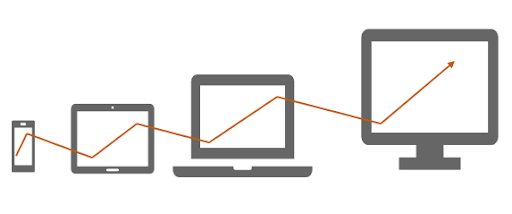
Healthcare organizations care about privacy, and so do our clients. How will GA4 help?
Obviously it’s in everyone’s best interest, including legally (hello HIPAA!), to be more privacy-centric these days. GA4 has a far more robust focus on user privacy than UA ever did. As more users, devices, and browsers focus on user privacy and limiting tracking pixels, GA4 does not rely on cookies. Instead, it leverages Google Signals and machine learning to generate a more complete view of user behavior on a website. Also, UA allows you to potentially store user and event-level data on Analytics servers for up to 50 months, but GA4 only allows retention for user-level data for 14 months, further emphasizing privacy. Not to mention, by default, all IP addresses are anonymized. Finally, Google is also aware that many users opt-out of cookie requests, but to make GA4 useful to analyze those users, GA4 introduces Consent Mode which models their behavior and populates data without breaching their cookie consent decision. Clearly Google is aware of privacy concerns and industry trends, and GA4 directly addresses them.
What will happen to my UA goals?
I’m sure you’re tracking the goals in UA that any healthcare organization would care about:
- ‘Find a Doctor’ submissions
- Newsletter forms
- Registering for events/seminars
- Account creations/log-ins
- Paying bills
- Applying for jobs
With GA4, goals have been replaced with Conversion Events, but they serve the same purpose: understand the effectiveness of your website’s core business objectives. The bad news is that Conversion Events will require an updated configuration, but the good news is that it’s relatively simple. There are some creative workarounds to using the existing variables in a dataLayer meant for UA, or alternatively you can work to revamp your organization’s dataLayer for GA4, or even easier yet, conversion events can often be configured within your tag management system, such as GTM. Simply set up the event using a GA4 Event template tag in GTM (and possibly even the same event trigger you’re using for UA!), then in the GA4 UI, configure your new event as a conversion event.
What can we do to prepare now?
Great question! As I noted at the beginning of this post, UA is sunsetting in just over a year. Sure you could procrastinate, but there are very tangible benefits to preparing today. The first of which is to ensure your organization has that valuable year-over-year data! In order to do so, you should target having GA4 implemented on all pages, alongside UA. This is known as ‘dual-tagging’ because you’ll be collecting data in both UA and GA4 at the same time. As much as we love GA4, even Google admits it’s not a completely polished product yet. New integrations and features are expected in the coming months, but the core data collection will not be changing. By dual-tagging, you can continue to do most analysis in UA, but the data will be there when you’re ready to make the switch to GA4!
If you want your healthcare organization to be prepared for the future of digital marketing and web analytics, implement GA4 on all pages alongside UA ASAP. Need help doing so? As the Healthcare and Fitness Industry Team Lead here at InfoTrust, I’d love to help!












