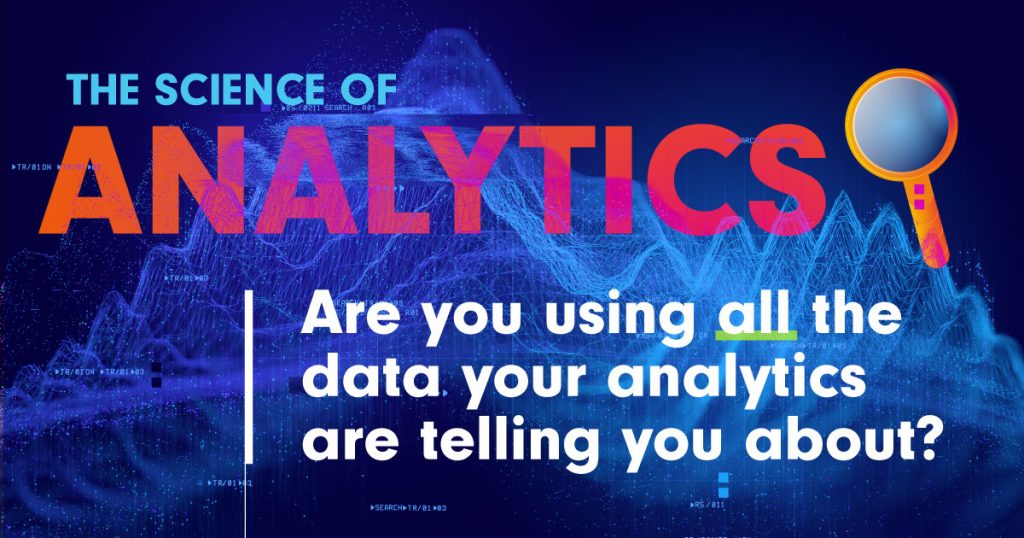As the Vice President of the Partnerships Team at InfoTrust, I have the privilege of talking to hundreds of organizations each year as they consider enterprise analytics platforms. Regardless of the size, revenue, or maturity of an organization, the same questions are inevitably asked when evaluating a platform to manage website analytics. Here are the top 10 questions around Google Analytics 360 (GA360):
1. Is my organization ready for Google Analytics 360?
I encourage you to check out this Forbes article, “The 6 Ps Of Digital Analytics Transformation,” by our CMO. Before buying any enterprise tool or platform, it’s critical to make sure your organization is ready to maximize the value in the first year. Here are five simple questions that you should be asking:
- Is my team using the free version of Google Analytics to it’s full potential?
- Are we running into product limitations that an enterprise version would fix? (Business-critical issues, in particular, like sampling data.)
- Do I have the people in place with the skills to manage and make sure the organization is utilizing this platform?
- Does this investment improve the organization’s ability to reach customers more efficiently and effectively?
- Do I believe there are enough advantages to showcase an ROI to my leadership team after the first year?
If you answer “yes” to these five questions, you’re probably ready for Google Analytics 360.
2. How much does an enterprise license cost, and what’s included?
Google Analytics 360 is $150,000 per year up to 500 million hits per month. This annual investment will increase if you surpass 500 million hits (each 100 million increment above 500 million). Please note that many organizations that utilize Analytics 360 do not come close to the 500 million hits; that’s simply Google’s base tier.
This investment includes Google Tag Manager (GTM) 360 at no additional cost.
Depending on the quality of your current Google Analytics (free version) implementation, we advise our partners to allocate $30,000-$50,000 of additional budget for a best-in-class Google Analytics and Tag Manager implementation. An enterprise tool will not fix a bad implementation and/or configuration, so this is a critical step. If you’re migrating from another platform (i.e. Adobe), you should plan for more time and budget.
Outside of the additional features and benefits of an enterprise license, here is what your organization should expect when buying through a Google Marketing Platform Sales Partner like InfoTrust:
- On-Going Support: A quality partner will give you proactive support to ensure your organization is maximizing the value of Analytics 360. This varies significantly by partner, so be very thorough in your evaluation process. “Helpdesk” support is very different from proactive, weekly, engaged support.
- SLAs: An enterprise license includes guaranteed SLAs by Google and your partner to make sure you’re getting the response and uptime to manage your business, especially during critical periods.
- Training: A partner should provide customized training to upskill your teams and their understanding of Analytics 360.
- Expertise and Experience: A partner should be able to provide best-in-class practices and learnings for your industry.
- One-Stop Shop: At InfoTrust, we specialize in end-to-end analytics; what’s more, we do not sell media. As your organization advances in analytics maturity, we also have engineers and data scientists on staff that can help your team with advanced projects.
3. Why can’t I buy an Analytics 360 license from Google directly?
It’s possible to buy a license directly from Google, but such transactions are typically reserved for some of the largest companies in the world. When Google sells direct licenses, they rarely provide any proactive technical support or consulting around Analytics 360.
As a former Googler, I believe Google’s strength is helping you reach the next million (or billion?) customers through their network efficiently and effectively. Google understands this, which is why they evaluate potential partners like InfoTrust via a rigorous testing process. There are many Google partners (across their product lines), but only a handful of premium partners (Google Marketing Platform Sales Partners) and resellers like InfoTrust. In fact, we’re one of Google’s longest-standing partners and in their ecosystem. We’re currently seeing Google transition many enterprise advertisers off of direct licenses over to InfoTrust because of our technical expertise, support, and training we provide with no incremental cost.
4. How do I pick the right Analytics 360 partner for my organization?
We work with organizations in two ways. The first is a partner looking to upgrade or move to Analytics 360; this type of company is likely evaluating Analytics 360 for the first time. The second (unfortunately) is a partner who already has Analytics 360 and is looking for a new partner because their expectations are not being met by their current partner. My colleague, Andy Gibson, wrote a fantastic article on this titled, “Are You Getting the Most Out of Your Analytics 360 Partner?” Definitely take the time to read the piece, but here are the items he recommends evaluating your partner against:
- Technical and business acumen
- Relationship management
- Alignment with Google and Google Marketing Platform
- Results and success
- Core values
At InfoTrust, we believe strongly in being an extension of your team and helping your organization advance in your own customized analytics journey. This is one of the reasons we have a 94% customer retention rate, NPS score of 78, and work with 30+ Fortune 500 organizations (as of March 2020).
5. What are the key benefits of upgrading to Analytics 360?
There are many benefits to upgrading from Google Analytics to Analytics 360, which are clearly defined in question No. 9 (below). However, here are the top five reasons (a through e) that we hear from partners and/or prospects.
a. Sampled Data
As Google defines here, “sampling is the practice of analyzing a subset of all data in order to uncover the meaningful information in the larger data set.” Google Analytics has sampling limits applied across reports and filters in both the free version and Analytics 360. However, the largest impact to sampling is around the collection of hits. Google Analytics (free) caps the hits collected at 10 million per month, per property. If you’re over 10 million hits per month, you’re making business decisions off of sampled data.
b. Google Marketing Platform Integrations
It’s not surprising to hear your organization may be spending a significant amount of media dollars with Google considering their scale and reach. The ability to build remarketing lists and audiences with Google’s Display & Video 360 and Search Ads 360 is only available with Analytics 360. Many organizations also keep all of their first- and third-party data in Google BigQuery which allows them to create custom cohorts for their customers (think high-, medium-, and low-value customers). Analytics 360 offers a measurement protocol to take these audiences directly into the platform for targeting marketing campaigns. These are critical features that organizations need in order to maximize their ROI for media. Considering that companies spend millions on Google media, a $150,000 investment in Analytics 360 is minimal and can pay for itself quickly by reaching customers more efficiently and effectively.
c. Data Freshness
This one is particularly critical for organizations who need to understand their data quickly in order to modify their marketing campaigns. The data freshness in Google Analytics is not guaranteed and can be delayed 24-48 hours; Analytics 360 provides a guarantee of 4 hours or less. Some of our largest retail partners typically see their data updated within an hour. Timing is critical, especially for a brand that is operating in high seasonal timeframes like Black Friday or Mother’s Day.
d. Data-Driven Attribution Reporting
Analytics 360 opens up a number of data-driven attribution reports to help move beyond last-click attribution. These reports allow you to give credit for conversions based on how people search for your organization and become customers. This helps you understand which ads, campaigns, or keywords have the biggest impact on reaching your goals. Not to mention, you can optimize bidding based on real data by having the Google media and Analytics 360 integrations.
e. Enterprise Support
It’s no fun to dial a 1-800-number or file a ticket to try and solve a problem only to wait several days for an answer. A free platform does not come with support for your organization. An enterprise license via InfoTrust comes with a dedicated team, support/training, and guaranteed SLAs to make sure you’re addressing any challenges or opportunities quickly.
6. Do I have to use the full suite of Google Marketing Platform products to utilize Analytics 360?
No, many of our partner organizations utilize Analytics 360 without using the rest of the Google Marketing Platform stack. There are enough benefits even if you don’t utilize Google’s media options, but having a significant media spend on Google or your data stored in BigQuery provides a big incentive for Analytics 360.
7. What resources and timing should I anticipate needing for Analytics 360?
A common misperception that organizations have is that there is a huge process or undertaking in upgrading from Google Analytics (free) to Analytics 360. Partners like InfoTrust handle all paperwork and POs; it’s simply a flip of a switch after the paperwork is signed (assuming no Google Analytics/GTM implementation/configuration work is needed). It takes no more than 48 hours to upgrade your property (or properties) to experience enterprise features and benefits.
A priority for us with any new partnership is to conduct stakeholder interviews across the organization. This should not be a siloed license that only sits with the analytics or IT team. We want to understand the current pain points across the marketing and analytics teams to ensure everyone is happy and excited about the new platform.
We also tell our partners to assign a stakeholder to own the Analytics 360 license and make sure they have a KPI focused on success of the license. This is critical and drives accountability with a detailed, actionable project plan for the year. Our team will be meeting with this team on a weekly basis to advance the key projects for the year that deliver a strong ROI back to the organization. This also ensures you have a solid case for renewal with leadership in year No. 2.
If an audit and implementation is needed, it’s important to involve your development team. There will be changes needed within the data layer, and our team will lead the implementation guide and any testing and validation after the work is completed. This work can vary significantly depending on the talent of your team and whether they’re in-house or outsourced.
8. Will I lose my historical data when I upgrade to Analytics 360?
This is a common fear for organizations, but an easy answer. No, you will not lose your historical data when upgrading to Google Analytics 360. This is true if your current analytics platform is Google Analytics (free).
Your historical Google Analytics data will remain in your property (or properties). You do have the option of setting a data retention limit if you would like User and Event data to expire, but it is set to not expire by default.
Note: If you are migrating to Analytics 360 from another analytics platform (not Google Analytics) that you will lose access to, you will need to move your historical data into a data lake like BigQuery.
9. What are the differences between Google Analytics (free) and Analytics 360?
I put together a side-by-side comparison for the key differences between Google Analytics and Analytics 360 for your convenience. We’re happy to have a specific conversation related to your business and understand if we can help you in the upcoming weeks. It’s important to note that we have many organizations approach us for a license, and we steer them towards an on-going Google Analytics free partnership because it makes more sense based on their current challenges and goals. Don’t rush to an enterprise license without undergoing a proper evaluation and having solid reasons for upgrading to Analytics 360.
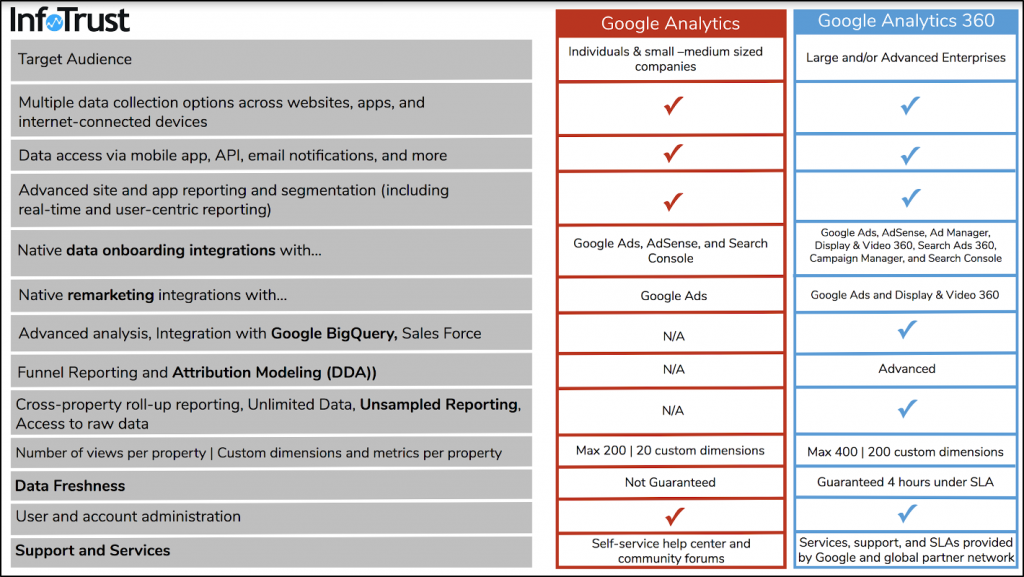
10. What if I’m migrating from Adobe Analytics over to Google Analytics 360? What are the steps and considerations?
Given the advancements of Google Cloud (i.e. BigQuery) and Google Marketing Platform (i.e. Display and Video 360 and Search Ads 360), we’re seeing more organizations implementing Analytics 360 alongside platforms like Adobe Analytics, or completely migrating from another analytics platform to Analytics 360. InfoTrust has helped many organizations successfully migrate onto Analytics 360, and I summarized some key factors to consider below. (This article will share much more detail, if you’re interested.)
a. Timeframe
We recommend allocating at least 3-4 months to prepare the organization for a migration from Adobe Analytics to Google Analytics 360. This should be a minimum of 1-2 months where both platforms are operating alongside one another to make sure the transition is smooth across all teams.
b. Historical Data and Reporting
Plan on hiring or utilizing your in-house data engineers to move your historical data from Adobe Analytics into a cloud platform like BigQuery. After the data is transferred to a data lake, plan on utilizing some type of dashboarding/visualization in order to compare your data year-over-year. Typically, our partners will look at summarized data and only transfer the critical, historical data.
c. Analytics 360 Implementation and Resources
A technical partner like InfoTrust can help you translate the Adobe Analytics language over to Analytics 360 and configure GTM. More importantly, our team can put together a detailed implementation guide for your development team. Please make sure your developer and IT team are involved early on in the process to make sure they have allocated a sprint or time to make the necessary changes to the data layer, etc. Business teams often fail to add this developer time into their budget and timeline.
d. Organization-Wide Training
Many of your employees and leadership are only familiar with Adobe Analytics tools and metrics. Although Google Analytics and Analytics 360 are very intuitive, it’s incredibly important to have an appropriate amount of partner-led training to smooth the transition of analytics platforms. We work with partners who use Adobe and Google, so it’s easy for us to help educate your team(s) on the key differences and ways to be successful with Analytics 360.
e. Other Platforms and Integrations
What other platforms is your organization using that integrate with Adobe Analytics? How will these integrate with Google Analytics 360? What additional teams need to be involved to ensure everyone is on board with a successful transition? A common example is deciding what tag management system to utilize (our team recommends Google Tag Manager 360, as it’s included with Google’s enterprise license).
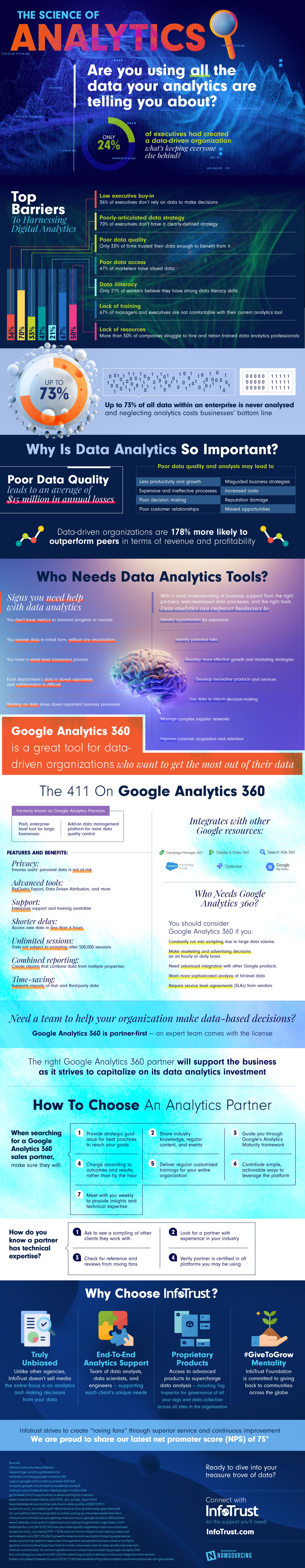
Share this graphic on your site!
About InfoTrust
InfoTrust is a leading, independent, end-to-end analytics consultancy that helps organizations advance their analytics maturity by driving a better return on investment. InfoTrust is also a Google Marketing Platform Sales partner, which includes the ability to license and support Analytics 360. I spend most of my time understanding organizations’ needs around analytics, and aligning them with our expertise to create best-in-class partnerships. If you would like to have a discussion, please contact us today.