When it comes to Google Analytics 4 (GA4), custom dimensions and metrics are like the spice in your favorite dish. They add that extra flavor and depth that takes your analytics game to the next level. But what are they exactly and why should you care?
First off, let’s define custom dimensions and metrics.
What are custom dimensions and metrics?
Custom dimensions are attributes of your website or app data that you can use to segment and analyze your users. For example, let’s say you have a website that sells shoes. A custom dimension could be the color of the shoe.
By using a custom dimension, you can see how many users bought red shoes versus blue shoes. Custom metrics, on the other hand, are numerical values that you can use to measure specific aspects of your website or app. For example, a custom metric could be the number of times a user clicked on a certain button on your website.
Now that we have that out of the way, let’s talk about why custom dimensions and metrics are like the ultimate secret weapon in your GA4 arsenal.
Why should you use custom dimensions and metrics?
Let’s say you’re trying to figure out which of your blog posts are the most popular. With just the standard GA4 data, you might be able to see how many people viewed a certain post, but what if you want to know which post has the most comments? That’s where custom metrics come in. You can create a custom metric that tracks the number of comments on a post and you now have a new way of measuring the success of your blog.
Or let’s say you’re trying to figure out which of your products are the most popular:
Sure, you can see how many people viewed a product page, but what if you want to know which product has the highest conversion rate?
That’s where custom dimensions come in. You can create a custom dimension that tracks the product category and voila, you now have a new way of measuring the success of your products.
But wait, there’s more! Custom dimensions and metrics can also be used to track things like user engagement, content performance, and even offline conversions. The possibilities are endless!
But here’s the thing: custom dimensions and metrics are like the wild card in a deck of cards. You can use them to your advantage if you know how to play them right. But if you don’t know what you’re doing, you’ll end up with a big mess. So, before you start creating custom dimensions and metrics left and right, make sure you have a plan in place.
How do you create custom dimensions and metrics?
And speaking of plans, let’s talk about how to actually create custom dimensions and metrics. It’s not as hard as you might think. In fact, it’s like playing with LEGOs. You just have to know which piece goes where.
First, you’ll need to go to the GA4 admin section and go to the custom definitions section. From there you select either custom dimensions or custom metrics.
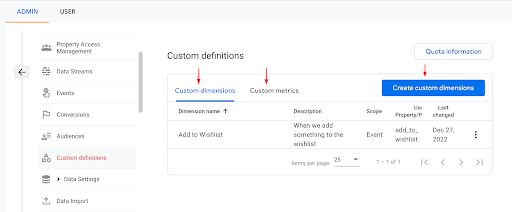
Next, you can create a new dimension or metric and give it a name and scope.
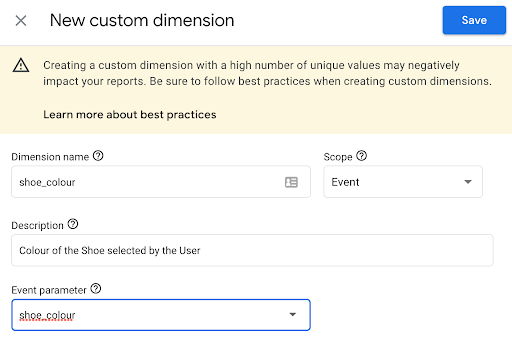
The scope is like the rules of the game. It tells GA4 when and where to track the dimension or metric. There are three types of scopes: Event, User, and Item.
- Event scope: Tracks the dimension or metric with each hit (pageview, event, etc.)
- User scope: Tracks the dimension or metric for the whole user journey
- Item scope: Tracks the dimension or metric for a specific product (if you have an e-commerce website)
Once you’ve created your custom dimension or metric, you’ll need to add it to your Google Tag Manager Container, which we’ll cover in detail later.
Hope you’ve found this general guide helpful in understanding how custom dimensions and metrics add value to GA4.



