Two weeks ago I wrote about the Visitors Flow Report in Google Analytics and how it can visually display the navigation visitors take while on your website based off any primary dimension. Another similar data visualization report I love is the Goal Flow report. Google created this report to answer questions like:
- Where do visitors enter my funnel?
- Are there a lot of unexpected exits from a step in the middle?
- Is there a place where traffic loops back to a previous step?
- Is there a segment of traffic that converts more or less often than other segments?
To find this report and follow along my quick how-to use and gain insights guide, click under “Standard Reporting” and within the “Conversion” Tab on your Google Analytics account.
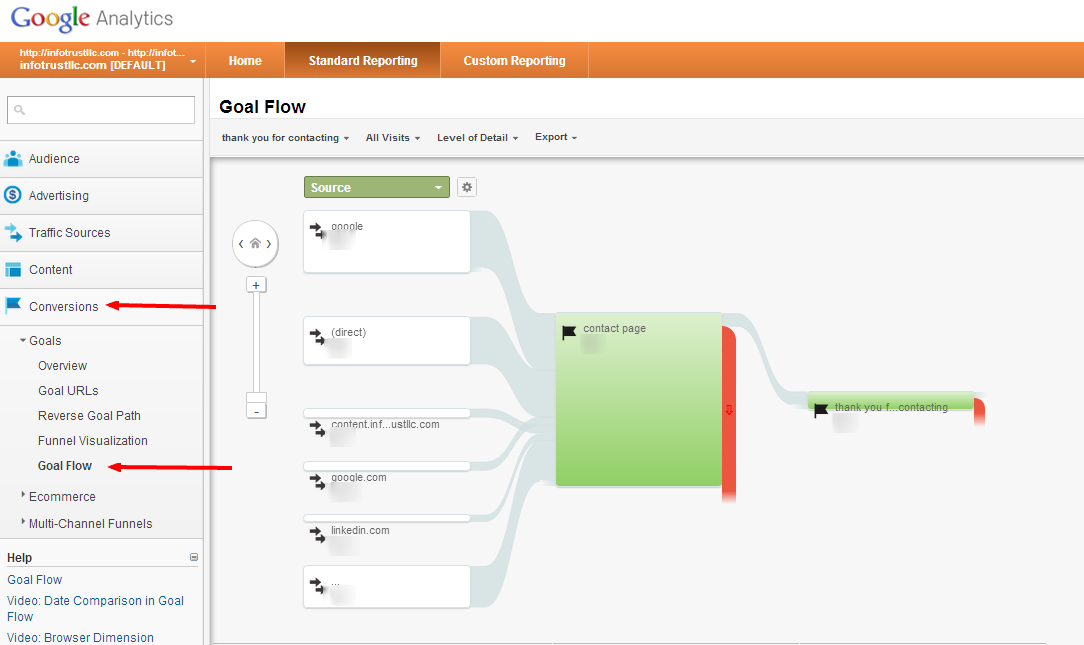
The goal flow visualization is very similar to the visitor flow visualization, and has a lot of the same segmentation features. You can decide what Dimension to set traffic to, compare dates and time periods, and include custom segments using the gear tool. The Goal Flow report can show if traffic is increasing or decreasing over time by comparing the primary dimensions you set and any segments applied to the traffic report. One key difference between the reports is the option to pick a specific goal, and view just that funnel. You can do this by clicking the drop down of Goals you have set at the top of the Goal Flow report.
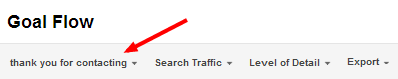
The main difference between the reports that I like is the Goal Flow report allows you to see exactly where and how visitors are navigating to reach an end goal. If you have a Goal Funnel set up in analytics, you can see which step in the process has the most bounces and where those visitors go to (on-site or off-site exits altogether). You can see this by hovering over the red strip to the right of any node.
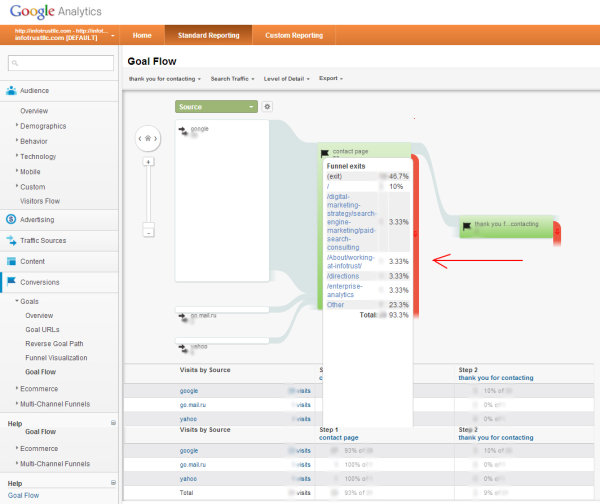
Why this is valuable
Goals and goal funnels are fundamental to test if your website is accomplishing the business needs of your organization. It allows you to customize the experience of web visitors to ultimately perform an action on your site. A goal funnel allows for tracking progress or steps along the path that a visitor takes to acheive the goal. I highly recommend utilizing goals and goal funnels in your analytics reporting. This can provide very concrete data about how your visitors are interacting with your site on the path to a desired action such as an online purchase, contact us form filled out or newsletter sign up.
Michael wrote a great post about how performance goals should be leveraged to understand website development success. When you get goals and goal funnels set up, the usefulness of the Goal Flow report rises. Ultimately, the end desire of any web master and digital marketer is to drive online web traffic to perform some action, and this report provides the insight needed to understand what on-site optimization and marketing is working to push traffic through the funnel to perform that desired act.
For more information about how to utilize the Google Analytics Goal Flow report or for other questions about your web analytics, feel free to contact us using the button below.
Article Written by Amin Shawki











