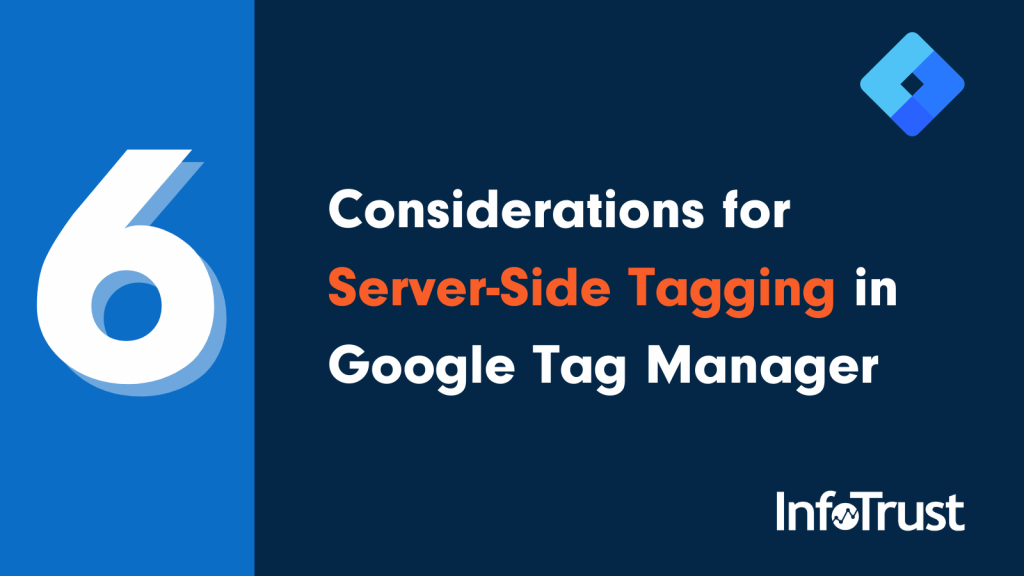One of the hardest things about diving into a new technology is that you don’t know what you don’t know. Here at InfoTrust, we want to help make your journey into implementing server-side tagging with Google Tag Manager (GTM) easier by providing you with a list of things to consider.
1. New Terminology (Client)
When you first create a new server-side GTM container, the first thing that you are going to see in the UI is ‘Client’.
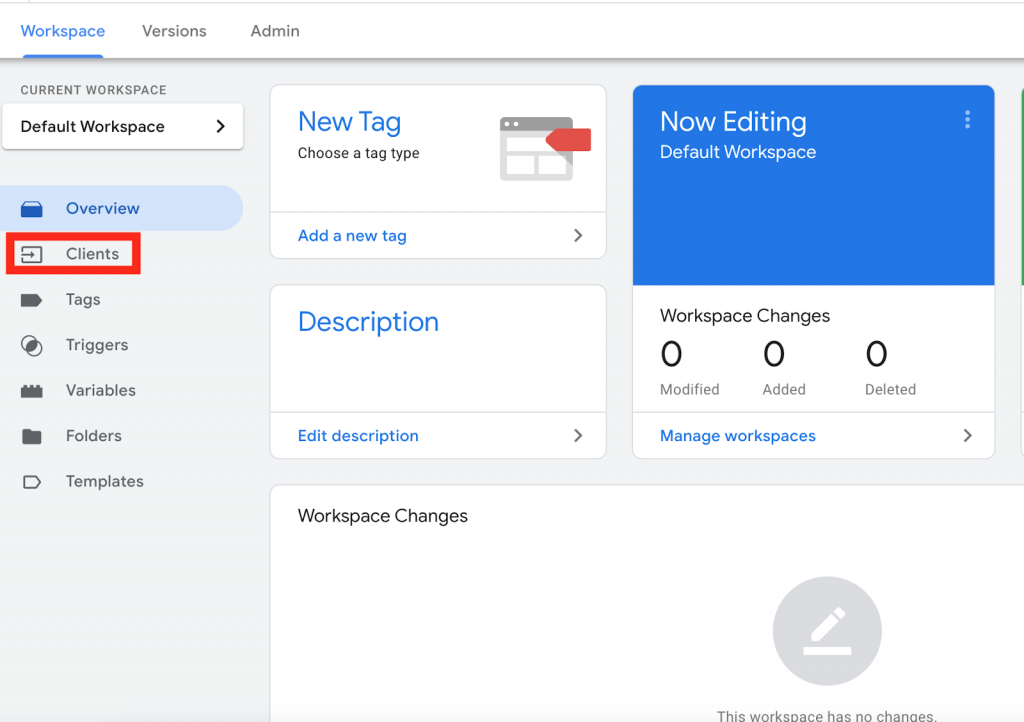
A client transforms HTTP requests that are sent to the Server Container and transforms it into a readable GTM event format. The data is then readable by the tags you have set up which allows the data to flow downstream to your chosen vendors.
2. A Google Cloud Platform (GCP) Server is a Must
You will need to allocate a portion of your budget for a GCP server. The cost is extremely variable and is based on the amount of data that is sent to the server. Google recommends using a minimum of three app engines for uptime and reliability. The three app engines typically cost at least $120–$150 a month.
3. You Will Need a Strong Technical Team
With the addition of GCP servers, a new tagging framework, and a host of other considerations, a strong technical team is required to make the most of server-side tagging. Your organization should have a strong bridge between the marketing, analytics, and IT teams. A lack of cohesion between these three groups can serve as a substantive bottleneck for your tagging efforts.
4. Some of Your Tags Will Not Work
Some of your current marketing tags will not work with server-side tagging. In most cases, this is due to the fact that for the tag to work, the code actually needs to be on the page (e.g. SessionCam) and not in a server. You will typically run into this issue with technologies such as optimization, personalization, and session recording because of how they operate.
Many vendors will most likely provide a solution as more and more companies adopt server-side tagging, but in its current state you may not have one-to-one tag recreation.
5. Testing/Debugging is More Difficult
When GTM is loaded on the client side, there are a host of tests to ensure everything is running correctly (Chrome extensions, checking the console, etc). This is not the case with server-side tagging because the data is sent to a server that is not visible by your browser.
The difficulty of testing your server-side implementation works both ways. Competitors will have a much harder time peering into the data that you are collecting but that same lack of visibility will make testing harder for your internal teams.
Currently, the only reliable way to test your implementation is to use the GTM preview mode. Some members of your team may need to be upskilled on GTM preview mode if they use another method when auditing your company’s website.
6. Server-Side Tagging in GTM is Still in Beta
As of March 2021, server-side tagging in GTM is still in beta. By the time Google officially takes it out of beta, there are sure to be a host of changes and iterations. It may be best to take a stair-step approach to implementing server-side tagging instead of overhauling your entire analytics implementation during this time.
A great first step is to move a few tags over that will serve as a learning experience for your team and stakeholders.