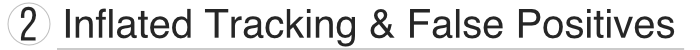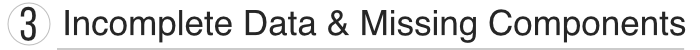Accessing information has never been easier and people everywhere are constantly connected to data, using it to help them plan their commutes and activities. However, this can be a gift and a curse, as information can be misleading at times.
Let me take you through a short story: Just yesterday, while traveling abroad, I used my Google Maps app on my phone to find a nearby restaurant that was open later in the evening. I was craving some Italian and it was after 10pm, in a city I was unfamiliar with. Luckily for me, there was a restaurant only 500 meters away serving homemade pasta and open until 11pm – score! After dinner, I decided I needed some snacks for the morning, so back to Google Maps to find a local convenience store. Blast! Nothing open except one small store about 1500 meters away. I need my fruit cup in the mornings, and I apparently had an hour until they closed, so I decided to make the trek. In due course, I ventured out to a somewhat sketchy part of the town only to find that the store has gone out of business . But wait, Google Map said… no time to fret, run back before you get mobbed and without a fruit cup.
I’m sure you’ve been in a similar situation: Told one bit of information to later learn that it wasn’t accurate and you ended up without a fruit cup that you wanted. We rely on information in our lives to make better decisions so, naturally, better data leads to better decisions. When it comes to digital marketing, it’s the same approach. However, marketers often lack confidence in their data due to the potential for inaccuracies.
In this post, I’ll describe the top four reasons we’ve seen for data inaccuracy and ways to address them. This will help you can make the best online marketing decisions (and ensure none of your customers end up fruit-cup less – okay, that’s the last time I’ll mention it!).

Yes, in this day and age there are still websites and mobile apps with no tracking at all. Even the majority of websites and mobile applications today that do have web analytics tracking sometimes miss tracking on certain pages or subsets of their digital properties. Particularly for larger organizations that have global/multiple teams working on digital marketing efforts, analytics and tracking is not always the first thought that comes to mind when configuring a new microsite, landing page or campaign.
Every client we have ever had the pleasure of working with has had at least some tracking missing – whether it be the disparate pages or even off-site/off-app campaigns that are driving users to the website and/or to install mobile apps. Not having tracking on key initiatives and across all of your pages is still a leading cause for data inaccuracy. If even a single page or screen is missing tracking, this could seriously jeopardize your sessions/user/pageview counts. And it doesn’t stop there, it also affects calculated metrics like: Bounce rate, conversion rate, time on site, pages per session etc. Nearly all metrics are affected if any tracking is missing or not tracking properly.
Don’t worry, though – missing tracking may also be the easiest thing to identify and repair. Since we experience this issue so often, we’ve created some useful content to assist with finding and correcting any issues (particularly with Google Analytics):
- Is My Google Analytics Data Accurate? Part 1
- Is My Google Analytics Data Accurate? Part 2
- How to ensure your GA data is accurate [Downloadable PDF]
The complete opposite of missing tracking, is too much (or inflated) tracking. This can obviously be detrimental to analysis, as it could show your digital properties, campaigns and content as performing very well when, in reality, that is not the case. This also severely impacts key metrics such as bounce rate (will drop to 0%) and can potentially double ‘tracked’ orders/revenue.
So, how does this happen? There are a number of ways:
- Double tracking on the website/mobile app via duplicate tracking codes deployed twice/multiple times
- Multiple deployment mechanisms or tag management systems with the same web analytics code
- Widgets/3rd party plugins reloading the web analytics tool again or sending their own hits/data into your tool
- iFrames or include files containing web analytics scripts
And the list goes on! But never fear, at InfoTrust we built a tool just for this type of analysis that can perform automated audits of your websites in full: TagInspector.com. By scanning or using the Real Time solution with Tag Inspector, you’ll be able to quickly identify pages containing, missing or having duplicate web analytics tracking quickly and easily.
As organizations become more sophisticated with their web analytics tracking, the need to track beyond the basic pageview/screen view arises. Many analytics platforms allow a way to track user interactions or special attributes about the users, sessions, pages, or interactions that can occur. Some examples could be special user attributes for your known or logged in customers (such as user ID) or key product attributes, if you are an ecommerce platform, such as the product details and characteristics.
Remember: As users can interact with multiple elements on your website and traverse several pages to complete different actions, keeping a consistent naming and tracking approach throughout is important for avoiding disjointed data.
For example, if you are looking to track the different product attributes – name, brand, and category – that users are interacting with, you’d want to apply these attributes on any/all product related actions. This will allow full journey/funnel analysis. Implementing these attributes only on completed purchase leads to missed opportunities to see how users interact with these products prior to purchase (how often they were viewed, clicked on, added to cart and part of the checkout).
The suggested approach to ensure data consistency and completeness in the additional attribute deployment is to build a sophisticated measurement plan and develop a process for consistent implementation/standardization of data collection. Not sure how? Our upcoming webinar on Enterprise-Scale Analytics can help!
Websites and mobile apps evolve over time. As organizations grow and consumer behavior online changes, companies are adapting and updating their platforms. For some reason, and much to our dismay, analytics architectures are not also updated at the same time. This leads to an outdated and old process for data collection that could be inaccurate or not reflective of the true customer behavior.
Analytics platforms and tools also adapt, deprecating older versions and models of their tool – particularly in apps, with new versions released yearly. If analytics platforms and web analytics tools are not reviewed, refreshed and upgraded annually to match the trends of new betas and platform updates, data collection could be at risk and, potentially, stop at any point.
The latest and most sustainable approach to web analytics tracking and implementation leverages use of a tag management system and the concept of a data layer for organizing and collating data in a standardized and structured process. This is the recommendation of top players in the industry and, without this approach, legacy tracking implementations will not be as effective and could lead to data inaccuracy.
Summary – All Is Not Lost!
Web analytics data management is not an easy task or project. With so many teams and so much reliance on quality data online to measure performance, the task of ensuring accurate collection and use of the data is challenging. With the right tools and understanding of what to watch out for, common pitfalls and how to improve, you can be confident that any/all data inaccuracies can be address and repaired.
In the webinar recording below, we discuss data inaccuracies in more depth and provide detailed outlines on how to fix common issues.
Do you have data troubleshooting tips? Let us know in the comments!