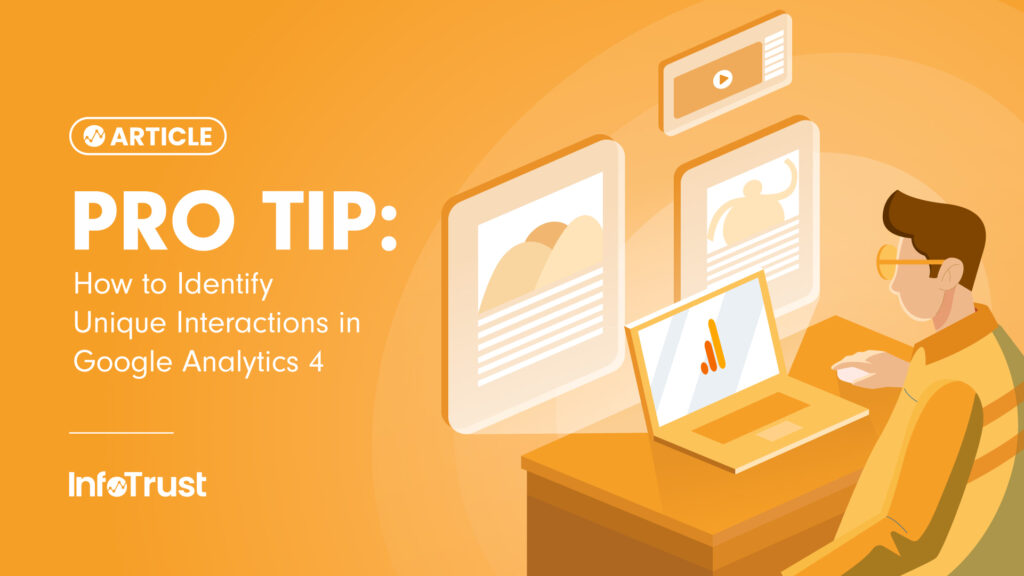As more users continue to access and leverage Google Analytics 4 (GA4) Standard Reports and Exploration Reports, one thing that they might start to notice is GA4 does not have the beloved ability to report on unique interactions.
What are “unique interactions”?
Unique interactions were utilized in Universal Analytics (UA) to help analysts determine how many distinct sessions triggered an event or viewed a page at least one time. This would allow analysts to get an accurate count of whether or not users actually engaged or completed a specific action at any time during their session.
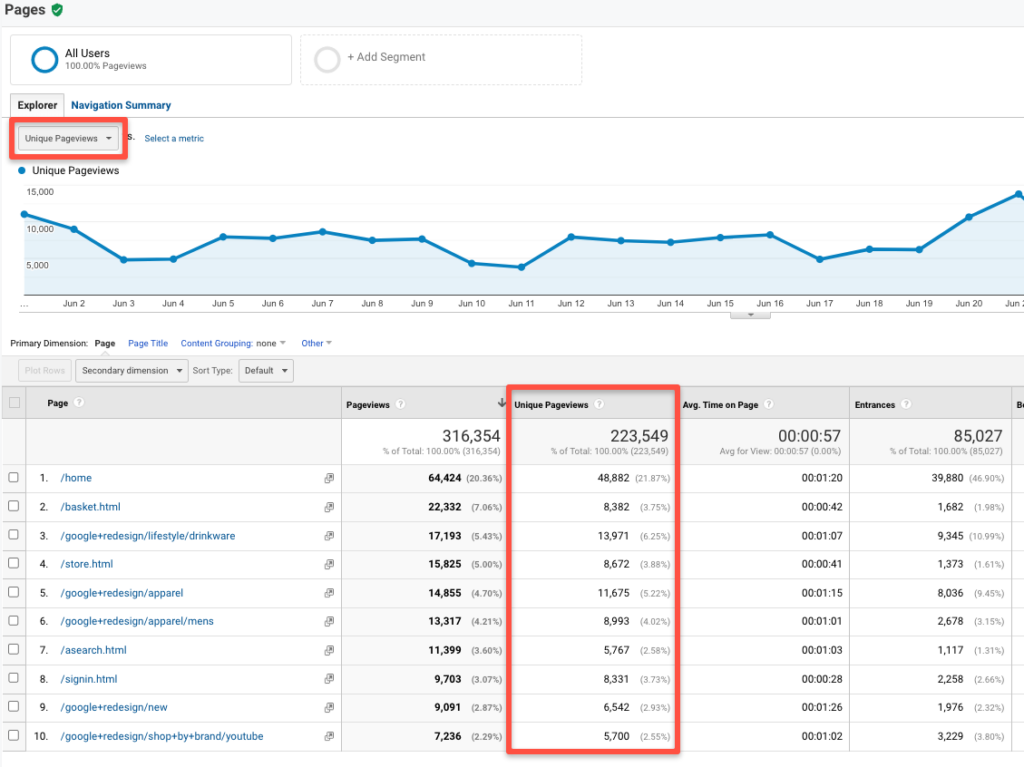
- For example, let’s say that in one particular session, a user triggers five different quick view pop-ups of the same item. This results in five different Quickview Click events being triggered during the session. The event count metric for the Quickview Click event would increase by a count of five. However, the unique event count metric would only increase by one as the user either triggered or did not trigger that specific event during their session.
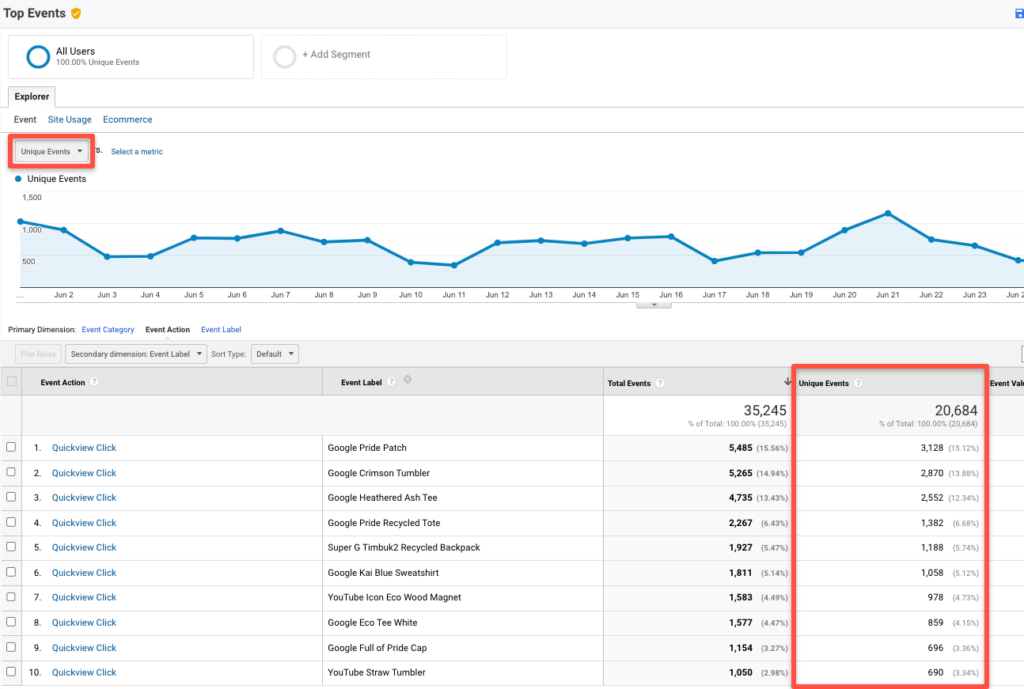
Because GA4 as a platform is built on the concept of understanding the holistic user journey across devices and platforms, some of the metrics such as the unique interactions, are not available to users natively in the GA4 user interface. However, there is one alternative to help bridge the gap for analysts out there looking to report on unique interactions in GA4 and Looker Studio without adding additional code to your Tag Management System or site.
How session count can help bridge the gap
Within the GA4 user interface, analysts have the ability to apply a metric called session, which is also known as the session count metric. This metric is most seamlessly applied within a Free Form Explore Report, but can also be seen in the GA4 Standard Reports. The way to apply the session metric in a way to bridge the gap and provide an unique event count or unique pageview visit is to apply the session metric with the desired event dimensions (event name or event parameter) or page dimension (page location, page path and screen class, etc).
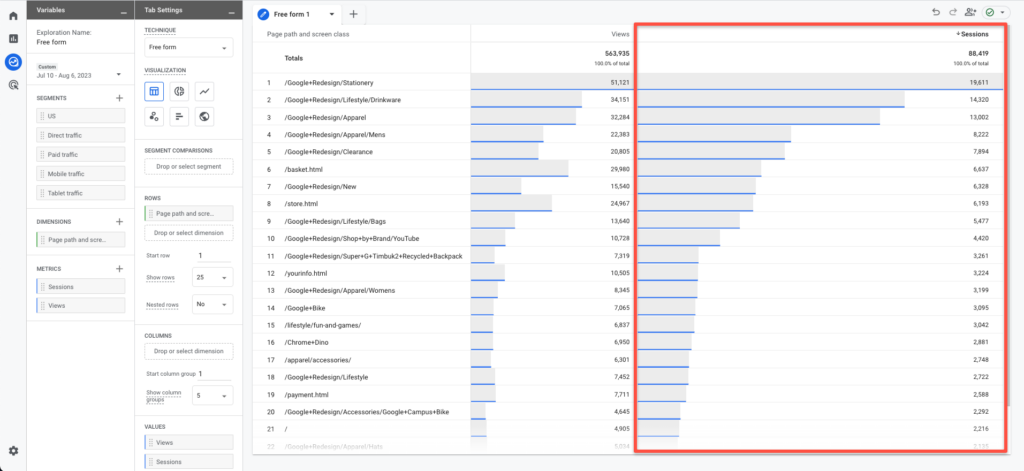
- Consider that during one particular session, a user decided to add five different products to their cart resulting in five different add-to-cart events being triggered during the session, the event count metric for the add-to-cart event would increase by a count of five. However, the session metric would only increase by one as the metric only reports on whether the session completed the event (or viewed the page) rather than how many times they triggered the event.

Because the session metric is either zero or one in the above example, you are now able to report on unique interactions within the GA4 user interface even though a unique count metric is not native in GA4.
The only caveat to be aware of is that utilizing the session metric to help report on unique interactions will give the specific data you are looking for per row you look at, but the total session count that you see summarizing all of the rows technically does not equal all of the rows added up. The reason for this is that total session count provides the total number of sessions that have completed any of the dimensions listed out in the table rather than the total of the rows combined.
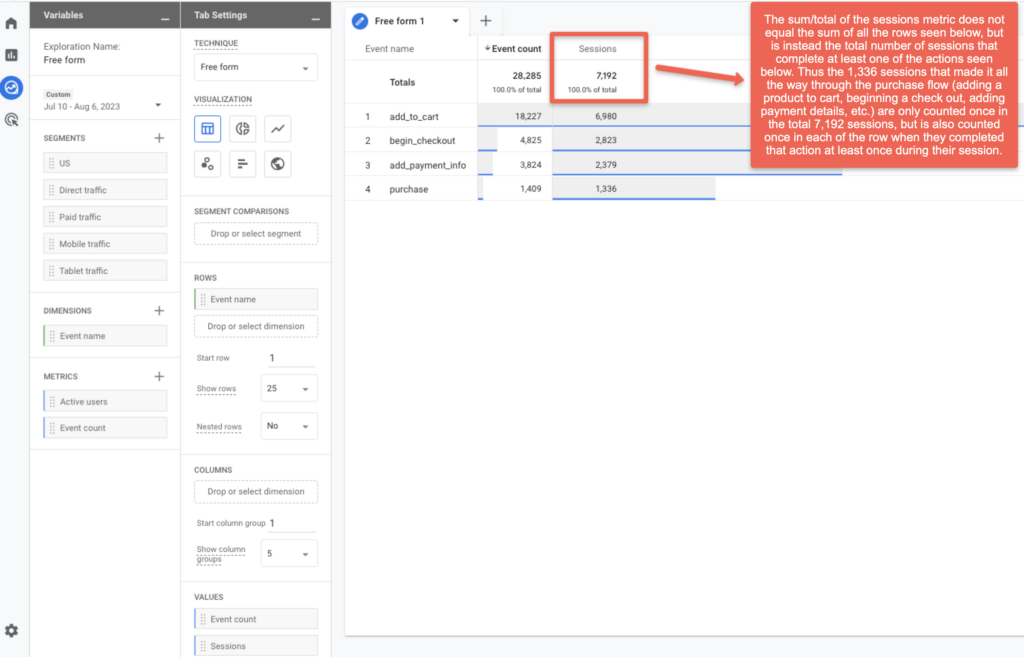
- For example, let’s say that three sessions triggered an add-to-cart event six times total and then out of those three sessions two triggered a begin check out event three times. Lastly, both sessions triggered two add-payment-info events but only one of the sessions actually made it all the way through the flow and triggered a purchase event. The above would result in a Free Form table (as seen below) where the event count would equal a total of nine, but only three sessions were responsible for all of the events:
| Event Name (Dimension) | Event Count (Metric) | Session (Metric) |
|---|---|---|
| Total | 12 | 3 |
| add_to_cart | 6 | 3 |
| begin_checkout | 3 | 2 |
| add_payment_info | 2 | 2 |
| purchase | 1 | 1 |
Conclusion
While GA4 is still being actively enhanced and new features are rolling out daily, with the expectations that reporting gaps between UA and GA4 will continue to be filled, there are many alternative work-a-rounds and pro-tips that can help in the meantime. If you are interested in learning more about analyzing data in GA4 or some of the capabilities/best practice recommendations, I highly suggest taking a look at other InfoTrust articles and blog posts. If you are looking for more help or interested in how InfoTrust is able to help you advance your privacy-centric digital marketing data collection framework, feel free to contact us.