If you’re reading this for the first time, let me start by saying welcome! For the past two years, we have been conducting analyses of the numerous verticals InfoTrust specializes in to understand the marketing tech “lay of the land” for the largest organizations in the world.
We use our proprietary tag auditing, governance, and monitoring platform, Tag Inspector, to scan these organizations’ websites to generate a report that gives visibility into the numerous platforms they utilize to track and observe their customers’ online behavior. From there, we analyze our findings to show what’s being used, as well as share insights and best-in-class recommendations to ensure that YOU are making the most of your own tech stack.
For this analysis, we took a look at the Top 100 Consumer Goods Companies of 2021 to see what important platforms are part of their digital stack. This is one of the largest verticals our team specializes in.
What makes CPG organizations unique is that these conglomerates can own numerous brands that have a presence in numerous countries; this means that these organizations can be in charge of thousands of websites!
On top of that, each of these websites have their own analytics/IT/marketing teams that manage and configure their marketing stack to collect the data necessary to that specific team; this means that different brands of the same company can be using different platforms to measure their users’ online behavior.
So, for simplicity’s sake, we looked at only one brand’s website per organization. In this analysis, we will be sharing specifically what each of these brands of these companies have in their martech stack:
- Analytics platforms
- Tag Management Systems (TMS)
- A/B testing platforms
- Consent Management Platforms (CMPs)
- The total number of marketing platforms
Analytics Platforms
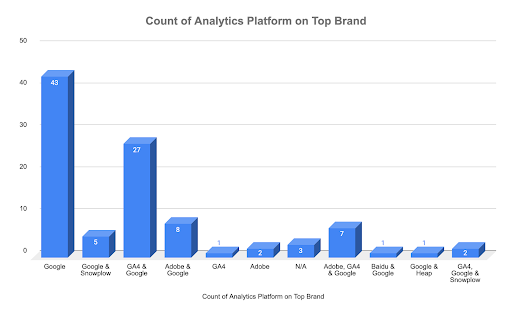
For these analyses, we always begin by reviewing what analytics platforms are loading on these different websites. As you may know, the analytics’ platform is as important to data-driven organizations as the annual census surveys are to the Census Bureau; its purpose is to gain clarity into the online behaviors of these companies’ customers, which then can be used to develop strategies to increase revenue or return on advertising spend.
Something that we always call out ahead of time are the two points:
- Tag auditing platforms, like Tag Inspector, are unable to tell if an organization uses Google Analytics free or Google Analytics 360, as they are essentially the same code. So, we specifically looked for Google Analytics alone.
- Google Analytics 4 (GA4) will become the new analytics platform for Google moving forward, and as it’s a different script, it comes up separately from Google Universal Analytics (the main Google platform today).
With Tag Inspector, we found that:
- 94% of the websites had a form of Google Analytics loading on it.
- Out of the sites that had a form of Google Analytics:
- 57% of the websites had Google Universal Analytics loading on it by itself
- 36% had Google Universal Analytics dual-tagged with GA4
- 1% had GA4 loading on it by itself
- Out of the sites that had a form of Google Analytics:
- 17% had Adobe Analytics
- 7% had Snowplow Analytics
- 3% had no analytics platform
- 1% had Head Analytics
- 1% had Baidu Analytics
The first thing that caught our attention was that more than half of these websites had only one analytics platform loading on it, which is considered a best practice. From previous analyses, we have seen numerous organizations have as many as five different analytics platforms loading on the website at a point in time.
The reason why we believe “less is more” when it comes to analytics platforms is for a couple of reasons. First, the more platforms you have, the more time and effort can come from your analytics/IT/marketing teams for implementing, configuring, customizing, and monitoring per your team’s KPIs. Sure, a platform may give you a custom integration with your CRM, but why else are you looking to implement it and who else would benefit from it? Is it truly worth the time and investment?
The other reason comes from a compliance standpoint; online legislations like CCPA, GDPR, and others are giving more rights to online users in having an understanding of what data is being collected about them, what it’s being used for, and giving those users the ability to decline any information being collected.
If you have cases of legacy platforms (any platform used in the past that is no longer part of your strategy, but is still loading on your website), you can potentially face violations against these legislations, on top of potential slower site performance.
One more piece of information we’d like to address has to deal with GA4. From the analysis, we found that 94% of the brands scanned had Google Universal Analytics on their website, and out of that group, only 36% were dual-tagging GA4 alongside.
This is concerning because GA4 will become the new standard of Google moving forward. By not deploying it now, you will miss collecting historical data that can be used down the road as Universal Analytics deprecates, and you will have a higher learning curve to overcome as GA4 has new features coming out every so often.
So, the main takeaways we recommend for your analytics platform are the following:
- Conduct an analytics and implementation audit of your site to ensure your stack is set up to maximize data collection.
- Make sure you have a good reason to use multiple enterprise analytics tools on your particular website, as it brings more complexity and investment across your marketing and IT teams.
- If you’re looking to migrate from one analytics platform to another (i.e. Adobe Analytics to Google Analytics 360), consider hiring an experienced consultancy to help with the process. Check out our case study to learn more on what to expect during such a migration.
- If you’re considering implementation of GA4, deploy it on your website now to run alongside Google Analytics. Here’s one of our webinars that explains more.
Tag Management Systems (TMS)

The second piece we looked at was tag management systems (TMS), which are used to manage how first and third-party tags load and execute on your website. From our analysis, we found that:
- 77% of the websites had Google Tag Manager loading through it
- 15% had Adobe Launch
- 12% had no TMS’
- 9% had Tealium
- 3% had Signal
Organizations will use a TMS to reduce the amount of page load times and heighten the user experience of websites by structuring how both first and third-party tags fire. There are many benefits that come from using a TMS, such as increasing your data accuracy by having your important tags aligned, as well as potentially leading to faster website performance due to asynchronous tag deployment.
As you can see from above, there are cases where a brand has two or more TMS’ firing on the website, and the reason that this is happening could be because:
- They are in the process of migrating from one TMS to another.
- This is another case of a “legacy” platform that needs removal. If this is the case, we would recommend looking into this; two different TMS’ could mean they are rivaling each other to execute tags first, which could potentially lead to tags not loading asynchronously.
Whatever the reason is, you should consider reviewing how your TMS is currently deployed and configured on your website. You may find that your current TMS isn’t meeting your requirements and should be replaced.
If that’s the case, or you’re just struggling with optimizing your TMS’ usage, we recommend the following:
- Look into running a third-party tag audit of your site to visualize how all tags are firing, and which ones are currently loading through your TMS. You can run a free scan using Tag Inspector.
- Consider the capabilities of each tag management system. Investment in the license and resources needed to manage the TMS are critical pieces in your decision.
- Consider hiring an experienced consultancy to help migrate your tags from TMS to another, configure your new TMS to ensure it’s aligned with your business objectives, and/or even lead your tag management process.
A/B Testing Platforms
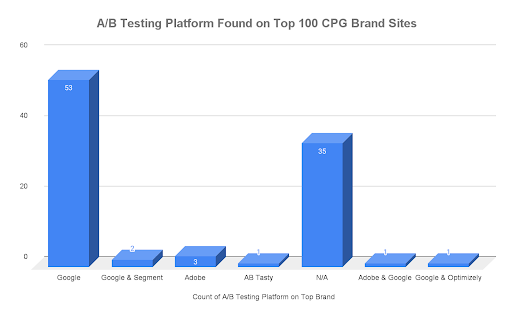
The third type of platform we reviewed were the A/B testing platforms, which are used to measure the performance level of two different versions of a webpage on a website. With Tag Inspector, we found:
- 57% of the brand’s websites are using Google Optimize
- 35% have no A/B testing platforms
- 4% have Adobe Target
- 2% have Segment
- 1% have AB Tasty
- 1% have Optimizely
From this data, we found that more than one-third of the top brands of the top 100 CPG organizations don’t have an A/B testing platform on their website. This should be concerning for digital leaders who aren’t testing their users experiences for two main reasons:
- By not testing specific criteria, it’ll be difficult to understand the winning user journey that led to the conversion of interest (i.e. purchasing a product or finding the nearest retailer that has it in stock), which can be used to replicate success and increase revenue.
- With the sunset of the third-party cookie upon us, you’ll have to rely on your first-party data to make business decisions. The struggle will then come from attempting to gain your customer’s trust to allow your organization to collect and use their first-party data to increase conversions.
By having an A/B testing platform, you’ll have a breakdown of what works and doesn’t work, thus allowing you and your team to become more data-driven and efficient in understanding your customers.
If you’re currently using or looking into investing in an A/B platform, consider these recommendations:
- If using an A/B testing platform, find out how it is being used. Are you maximizing the testing options to measure your business objectives, for example?
- If comparing different platforms, pick the technology that best fits your team, but can also handle important elements of testing (i.e. ease of implementation, creating variants, integrations, demo availability, etc.).
- If you’re currently using Google Analytics 360, consider investing in Google Optimize 360, the enterprise version of Google Optimize, as there is a significant discount if both 360 platforms are purchased at the same time.
Consent Management Platforms
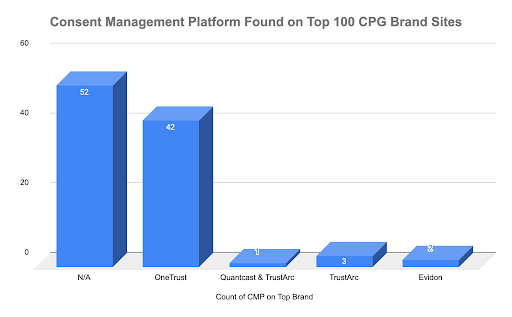
This is the first time we analyzed the types of consent management platform (CMP) on these brands’ websites, which makes sense with everything going on in the industry. For those who don’t know, a CMP is used to help organizations meet privacy regulations by obtaining different user consent levels from their customers, and saving those preferences for future visits from the same users.
From our analysis, we found that:
- 52% of the brands had no CMPs loading on their website
- 42% had OneTrust
- 4% had TrustArc
- 2% had Evidon
- 1% had Quantcast
It’s staggering to see that more than half of the leading CPG brands don’t utilize any CMPs on their website. We are now at the point where your customers are aware of what’s happening online; they know that their information is being collected, and they know they’re being targeted to come back and make a conversion.
To take it a step further, your customers can request that your organization give them access to the information you’re collecting and sharing about them, as well as give them the option to not track or collect any information about their presence on your website. As an organization, you want to be able to do this to avoid any costly fees from online regulations (more on that in a bit), and giving your customers the ideal experience they want, so in turn they continue to come back.
By using a CMP, your website will be able to remember your users’ preferences when they visit. By giving your customers transparency as soon as they first arrive on your website, you’ll give them the trust to continue to come back and, potentially, update their preferences on what you can collect.
If you’re currently using or looking into investing in a CMP, consider these recommendations:
- If you’re currently looking at a CMP, consider relying on a third-party partner to understand the main players’ features, benefits, and how they align with your business objectives.
- If you’re currently using a CMP, consider re-evaluating its current implementation. Are you just setting consent preferences to check the box or do they match with the different user experiences you’re proposing?
- Take the learnings from your CMP to improve your digital experience online, thus potentially gaining more of your customer’s trust to track and analyze their online behavior.
- Consider running a tag monitoring platform alongside your CMP to give a unified approach to monitoring consent. Check out my article on why you should consider this by clicking here.
Tag Governance Perspective
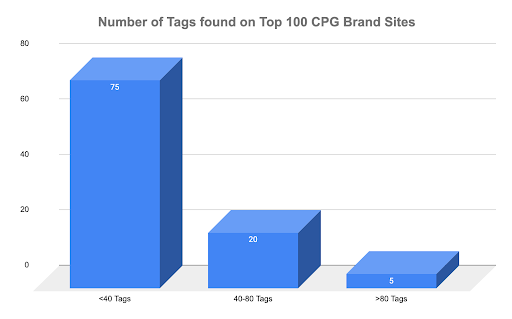
The last thing that we wanted to address was the overall martech ecosystem for these brands. Every organization has their tech stack to collect any and all information about their users, but how do they look comparatively to each other?
Additionally, we wanted to understand where these different platforms were located and loading on the site. Were they loading through the page source, through the TMS, or off of other tags (an action also known as piggybacking)?
What we found from analyzing the top 100 brand sites:
- 75% of the top 100 retailers had less than 40 tags loading on their site
- 20% had between 40–80 tags loading on their site
- 5% had 81 or more tags loading on their site (146 being the maximum)
This is not a surprise to our team, as we work with some of the largest global CPG organizations. Unlike eCommerce and news/media sites, the purpose of a majority of these brands’ websites is to serve as a product page, sharing information about what it is, its ingredients/benefits, and where it can be purchased (i.e. Walmart, Kroger, etc.). We are seeing more CPG organizations beginning to implement new features into these websites, such as D2C capabilities, but this is still a ways away for many.
So, due to the overall goals of these websites, as well as how historically CPG organizations didn’t necessarily value the data they were collecting until recently, there wasn’t a need for marketing teams to deploy numerous marketing strategies by using multiple platforms to collect customer data.
Having said all that, there still is room for improvement when it comes to understanding what is loading on your digital properties. As we have shared in our previously published martech analyses, having a large amount of tags loading on your websites can potentially lead to:
- Different tags collecting data without knowledge or consent from the marketing/analytics team, which could mean they’re not compliant with online regulations.
- Having a difficult time knowing when your important tags aren’t working, leading to lost data.
- Seeing a slower performance due to the amount of tags loading, which could negatively affect the user trying to navigate your website.
Here’s an example of what a large tag count looks like:
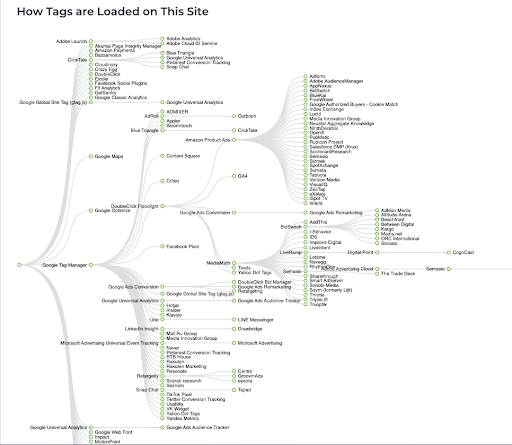
This is why our recommendation would be to start a data governance audit to find every single platform loading on your website. Once you have these findings, you can work with your internal teams and a trusted third party, like InfoTrust, to establish clear objectives into what you need to collect, what platforms you need to use, understanding how are they compliant with CCPA, GDPR, etc., and who will be responsible for documenting and monitoring the architecture.
Speaking of which, we also recommend investing in a tag auditing, governance, and monitoring platform, which will give team members an ongoing and transparent view of your properties’ architecture. These platforms can not only give you full visibility of what is loading and what is being collected, but they can also allow your colleagues to focus on other priorities as these platforms can monitor your tags on an ongoing automated basis.
Conclusion
What has this analysis shown us? The big takeaway is that by running scans on the largest brands in the world, we found that there is no exact formula to what a CPG organization should be using to understand their customers’ online behaviors. Every company is on a different journey to achieving digital transformation, and they may find implementing different platforms and strategies to play a crucial role in getting there.
Having said that, by believing a singular platform is going to solve all of your problems, you’ll end up going nowhere. What it really boils down to are the 6 Ps of Digital Transformation; what’s your overall goal, what do you currently have (asset-wise), and how quickly can you implement changes?
Here are a few steps you can take now to start your journey:
- Map out your business objectives and prioritize what success looks like.
- Document what people, platforms, and processes you have in place (and what is needed).
- Run an audit of your website to see what you’re working with, and make the necessary changes. We highly recommend utilizing Tag Inspector to help you discover your online setup.
From there, you can take the necessary steps to move forward on your analytics roadmap. If you’re interested in learning more about how we help our partners advance along their analytics journey, you can contact us to see if our services are the best fit for you and your team.


