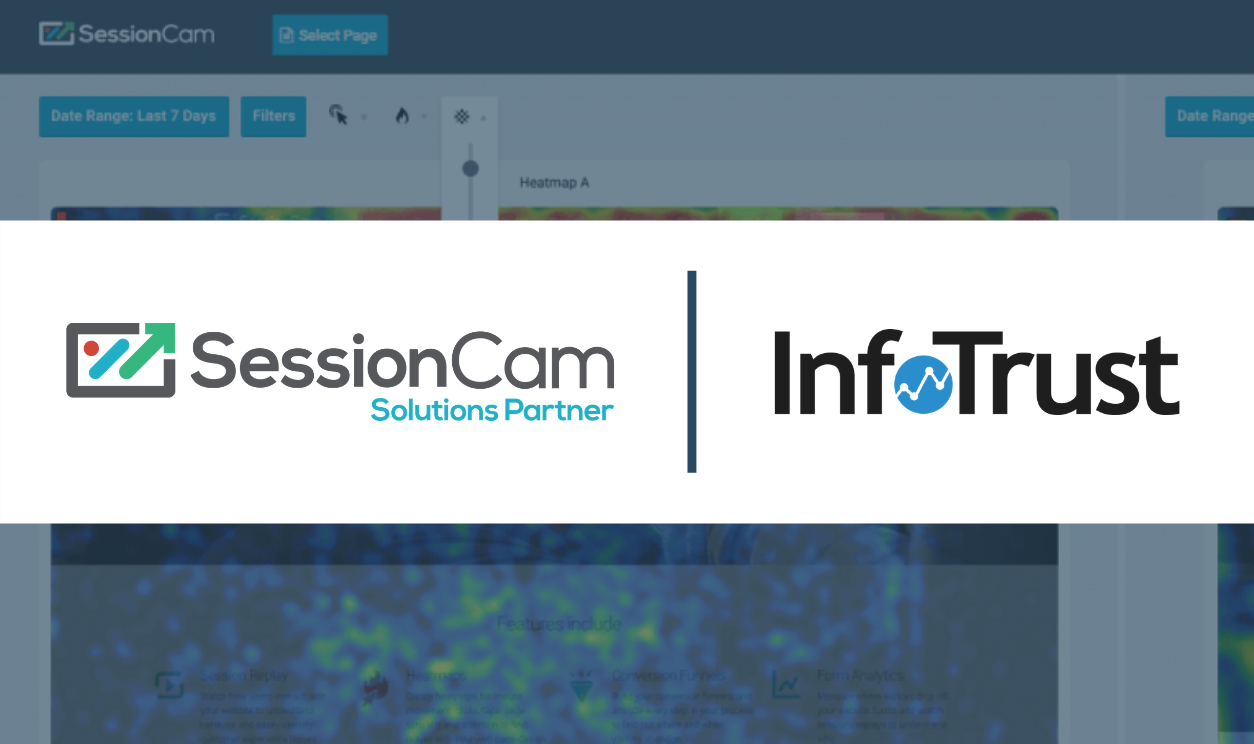SessionCam is an intelligent, enterprise-level website optimization tool. Organizations utilize this cloud-based tool to reveal consumer behavior and discern problems in user experience that need to be addressed. SessionCam includes a unique combination of machine-learning-based capabilities such as:
- Session replay
- Heat maps
- Funnel analysis
- Form analytics
- Struggle and anomaly detection
Key SessionCam Features
Session Replay
Session replay chronicles a user’s journey on a site or app and reproduces this online experience in a video format that businesses can watch and analyze. SessionCam helps organizations visualize user activities by showing how visitors click, scroll, hover, and navigate to different web pages or app screens. In conjunction with web analytics, session replay provides deep insights into user behavior and experience.
Heat Maps
SessionCam heat maps provide an extensive and aggregated pictorial of customer experience data. They allow you to view “hot” and “cold” areas of user engagement to reveal if your visitors use your site as intended.
SessionCam offers four types of heat maps:
- Mouse movement: Cursor movement based on mouse position data
- Mouse click: Where users click or tap most often
- User attention: Which areas of the page have been viewed most by the user’s browser
- Scroll reach: How low down the page users are willing to go
You can even compare these heat maps side-by-side to understand patterns across different customer segments, devices or campaigns.
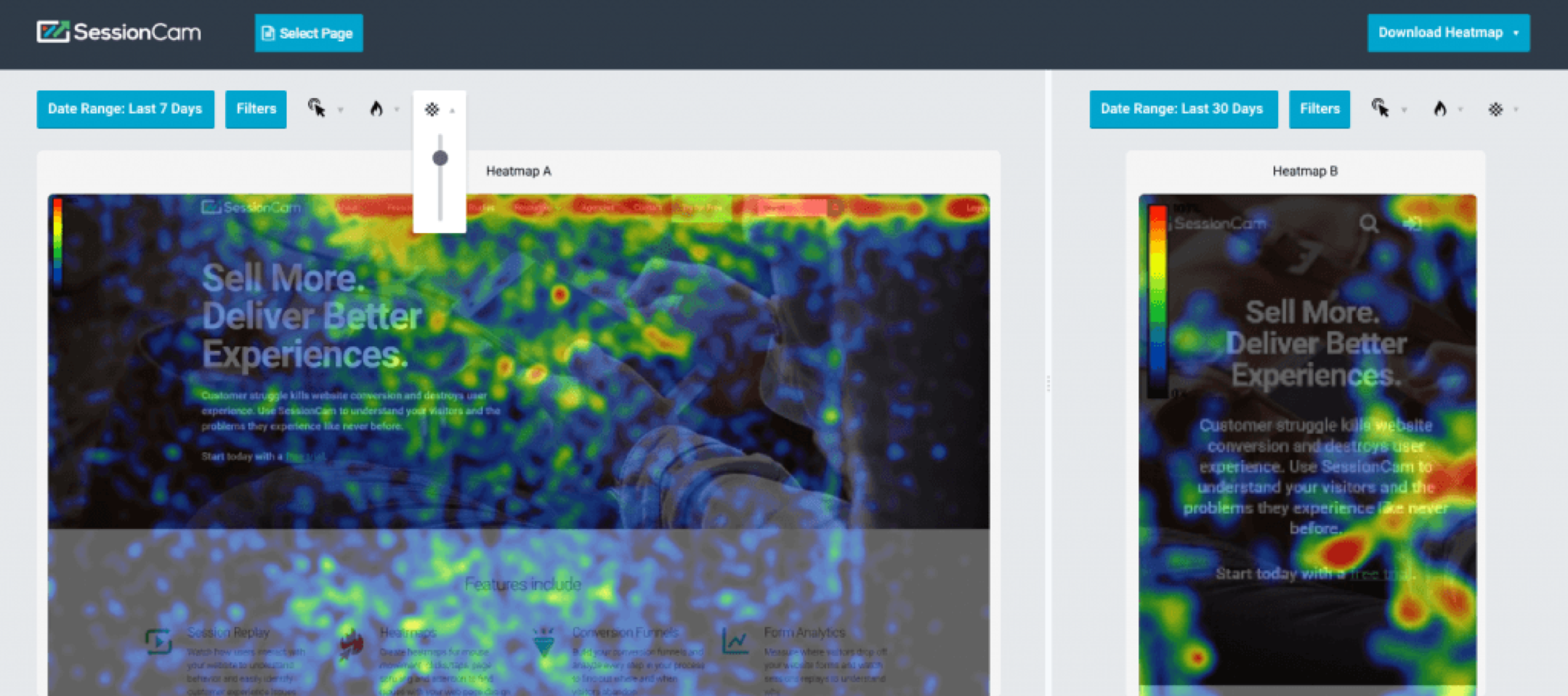
Struggle and Error Detection
SessionCam uses a machine-learning algorithm to automatically detect where users are struggling on your site. Dwell-time, speed of navigation, form interactions and hundreds of other signals go into this cutting-edge struggle detection algorithm. Since a Customer Struggle (CS) score is calculated for each page, you can focus on watching session recordings where users toil the most and prioritize fixing the issues uncovered.
SessionCam also records and exposes the precise error messages that users see while navigating through your site. Error messages are automatically identified each day and prioritized by machine learning based on issues that may have the most impact on user experience.
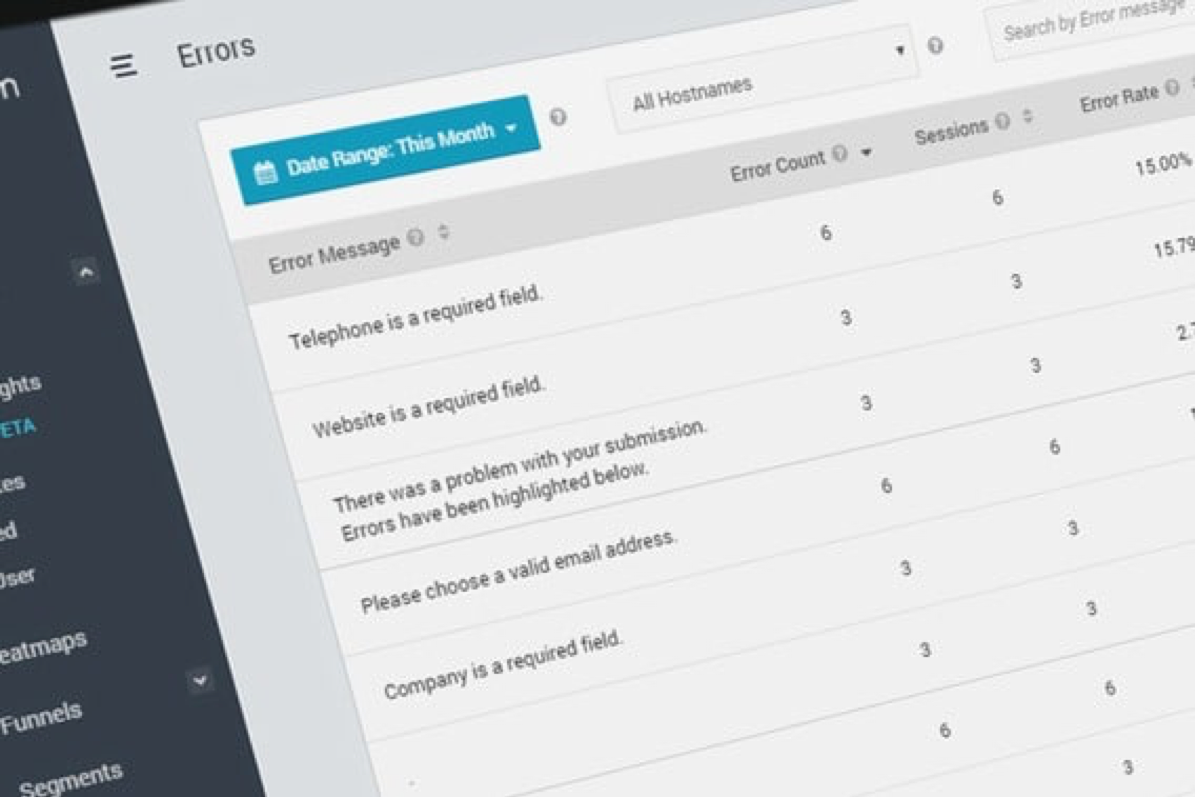
Customer Journey Mapping
The customer journey mapping features of SessionCam allow you to see how users flow outside of the existing funnels you may already be familiar with. This displays user behavior patterns in your website traffic that you may not have detected with web analytics alone. SessionCam also uses machine learning to identify your most profitable visitor paths to purchase.
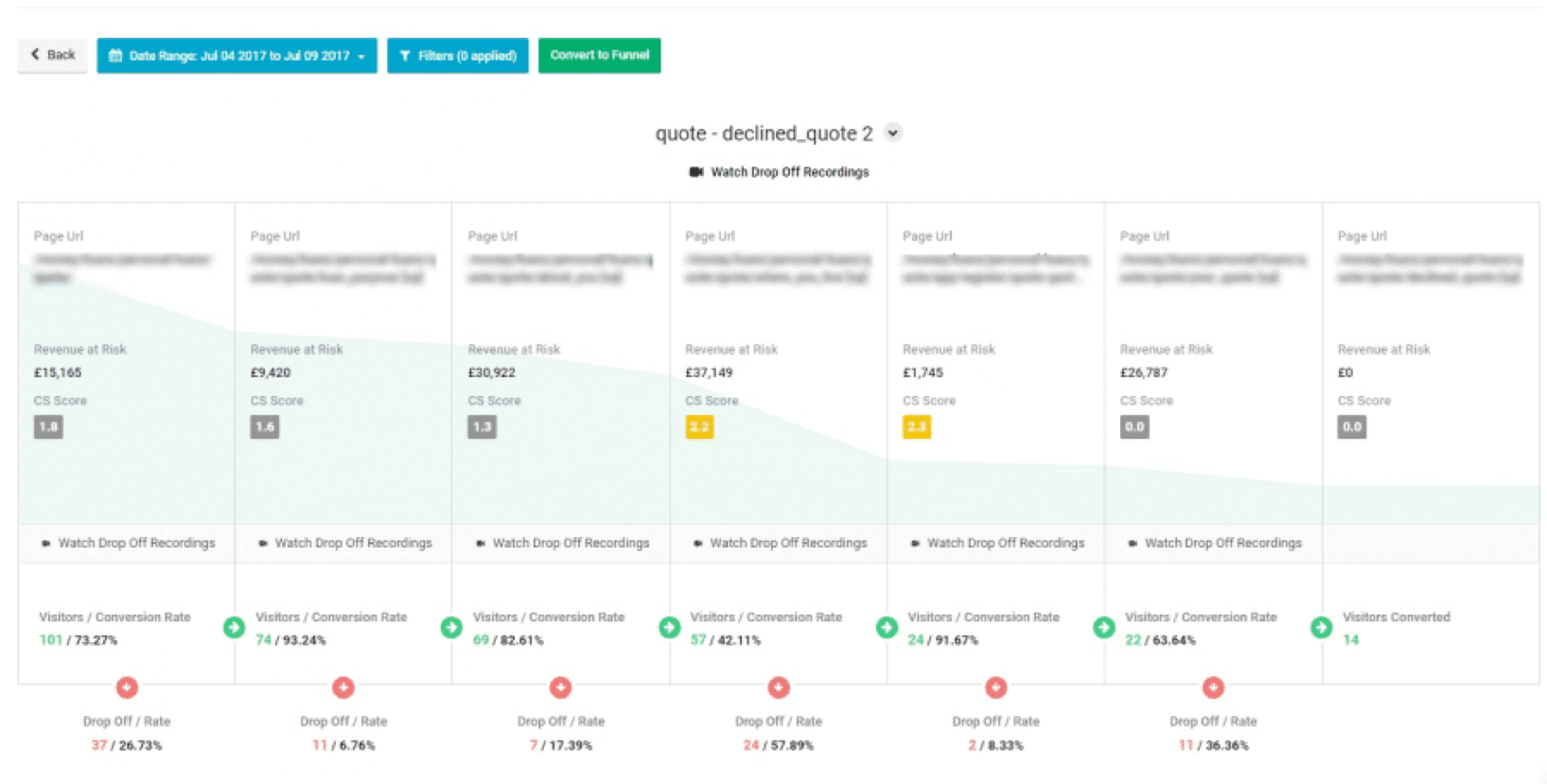
Integrations
In addition to its many features, SessionCam offers a number of integrations with third-party solutions such as Google Tag Manager, Google Analytics and Google Optimize. The enhanced bi-directional assimilation with Google Analytics allows you to pass segments created within Analytics and filter the heat map, recording and conversion funnel data collected by SessionCam using these segments. You can even watch SessionCam recordings directly in the Google Analytics interface.
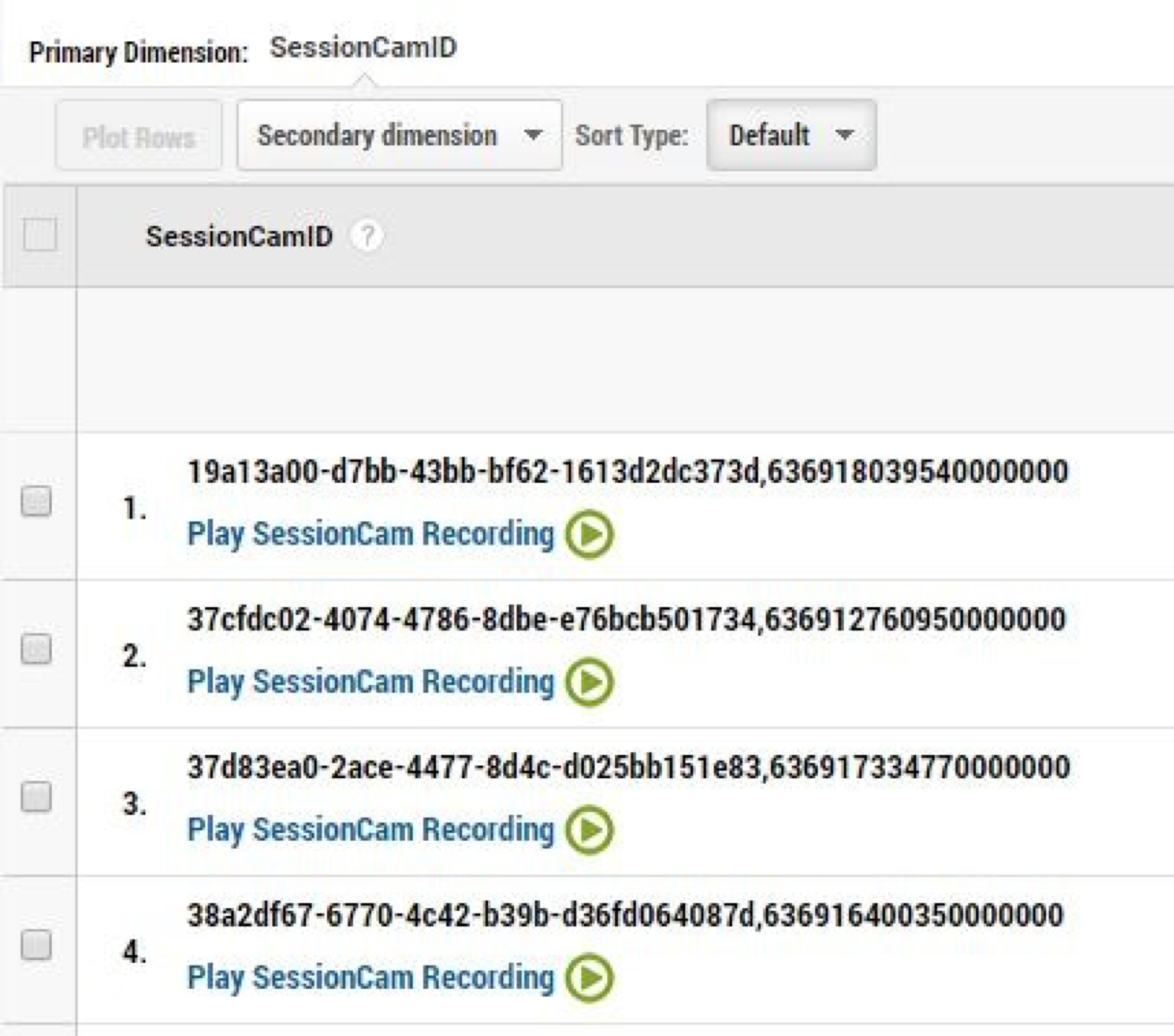
SessionCam Use Cases
Once you implement SessionCam on your site or app, there are a number of real-world use cases for the collected data.
A/B Testing
Heat maps can help organizations develop and prioritize test ideas by pointing out where on the page a problem exists. They can tell you where you might want to put the most important elements, such as a CTA button, where content is least visible, and potential distraction items to remove.
Heat maps point out where a problem exists and reveal “hot” areas that should be cooler or “cold” areas that should be warmer. However, you can go one step further to see this performance in action. SessonCam’s session replay feature allows you to watch individual user sessions to see exactly what is transpiring. Maybe users hesitate on a form field because the form copy is unclear, or perhaps they hesitate during a checkout step because they don’t see a field to enter their promo code and get an initial subtotal. Incorporating heat maps and session recordings into your test ideation process ensures that your organization has a data-driven experimentation program.
Not only is SessionCam a great resource for revealing issues, but its robust integration options mean you can directly integrate with experimentation and personalization tools like Google Optimize to truly understand results. All the data from heat maps, conversion funnels, and session recordings can be segmented by your Google Optimize experience variants. This enables optimization teams to get a more holistic view of results for each A/B test and simplify decision-making. SessionCam’s side-by-side heat map comparison feature allows you to evaluate user behavior patterns between the variant and the original to understand how consumer experience is affected by your changes.
Error Detection
A tool like SessionCam can reduce the time developers spend attempting to discover and replicate technical problems that disrupt the customer journey flow. Session recordings help developers get to the source of issues that ultimately decrease intended outcomes and conversions. These recordings can reveal pages or elements that render incorrectly or not at all when viewed on different devices, browsers, and operating systems. SessionCam can also divulge when certain features don’t function properly, like a login not working or a search bar not returning results.
eCommerce enterprises often need to reconcile data from Google Analytics against back-end systems. SessionCam can be used to help eCommerce teams audit tracking issues across these procedures. Using the robust Google Analytics integration, analysts can review sessions where a transaction took place, but no (or incomplete) data is sent to analytics. This allows eCommerce enterprises to filter those phases to see what users were doing when there was a breakdown in tracking.
Get the Most Out of SessionCam
SessionCam provides a unique set of essential tools for website optimization that allow you to take ideas from theories to data-supported conclusions.
If you have any questions regarding SessionCam, reach out to InfoTrust! As official SessionCam partners, we would love to show you how it can integrate with your marketing technology stack to deliver digital experience and conversion rate improvements for your business.