Intro
As a marketer with access to Google Analytics (GA), there are several ways to get value from analytics, e.g. you could focus on understanding the users and their journey through your website/app, improving the website/app by identifying ineffective content and products, or optimizing marketing campaign performance. Using GA to build audience targeting campaigns is one of the most common and concrete ways to use data to improve the business and show the positive ROI of analytics.
Note: This post covers audience building for both Universal Analytics (UA) and Google Analytics 4 (GA4), the next generation of GA. When we refer to GA, the information is relevant for both platforms; when there are differences between the platforms, we’ll call them out explicitly.
What is audience targeting?
Audience targeting is a marketing technique that focuses marketing efforts on particular subsets of customers instead of the entire market. Marketers craft specific messaging and/or promotions that are designed for and served to the subset of interest. Audience targeting is the realization of an audience strategy which aims to improve advertising performance through greater efficiency or providing better user experiences. Audiences are used to increase ROI by reducing waste and promoting the right message to the right consumers at the right time.
Common audience strategies
Although there are many ways to implement an audience strategy, these are the three strategies we see most often:
- Retargeting
- Retargeting is a form of online advertising that is served to website visitors who did not convert.
- Objective: increase advertising efficiency
- Examples: cart abandoners, high-value leads
- Acquisition via similar/lookalike audiences
- Similar/lookalike audiences is a targeting feature based on first-party data lists that helps you expand the reach of your best-performing audiences by targeting new users with similar characteristics to your site visitors.
- Objective: build brand awareness and extend reach
- Examples: similar audiences in Google Marketing Platform (GMP), lookalike audiences on Facebook
- Personalization
- Personalization is the process of creating customized experiences for visitors to a website or app. Rather than providing a single, broad experience, website/app personalization allows companies to present visitors with unique experiences tailored to their needs and desires.
- Objective: nurture customer relationships to increase loyalty
- Examples: personalized web/app content, email
Ways to build audiences
There are numerous ways to build audiences, ranging from simple to very complex. Here are four common ways to build audiences, ordered from shortest to longest setup:
- Directly in the platform
- The simplest way to build audiences (although it doesn’t utilize GA) is to leverage data already available in the ad platform, such as demographics and affinities or actions tracked by floodlight tags. You can also create lookalike audiences based on existing audiences or import your own first-party data. Likewise, for personalization, you can utilize the data that’s already available to the personalization tool out-of-the-box.
- Using out-of-the-box GA dimensions and metrics
- You can create behavior-based audiences from your analytics data, such as users who interacted with specific content, arrived from specific campaigns, or engaged with products. You can also utilize the demographics and interests data available in GA.
- Advanced analysis of GA data
- Going a step further, you can do your own advanced analysis to inform audience creation. Maybe you find a strong correlation between users who complete specific events and placing a purchase or users who purchased a particular product line and lifetime value. Based on these insights, you could create audiences to target the users who engage in these high-value behaviors.
- Modeling and machine learning (ML)
- Further still, once you’ve set up the integration between GA and BigQuery, you can utilize modeling and machine learning to uncover complex relationships between user behavior and conversions. One of the key differentiators of Google Cloud Platform is its suite of easy-to-use ML and AI-powered tools. Marketers can dive into modeling using BigQuery ML, which allows analysts to fit sophisticated models in BigQuery using standard SQL queries. Data scientists can leverage Vertex AI, a unified UI for the entire ML workflow, including pre-fit models, end-to-end integration, and MLOps. The predictions from propensity, customer lifetime value, and other models can be used to create audiences.
All of the approaches above leverage data from GA or the ad/personalization platform. If you wanted to integrate with other data sources, such as CRMs or CDPs, you would join that data with GA and then move forward with options #3 or #4 above.
Activation on GMP
Once you’ve determined how to build your audiences, it’s time to create them. If you plan to create the audiences based on data already available in the platform, no additional steps are needed: configure the audiences and begin targeting them!
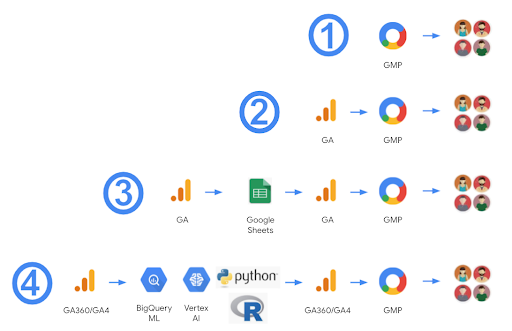
If you plan to use GA data to define the audiences, you’ll need to create the audiences within UA or GA4.
- For #2 and #3 above, create a new audience in GA that reflects the desired logic. Both GA4 and UA have the ability to create audiences based on: marketing campaign, acquisition date, web/app behavior, demographics, technology, and e-commerce data. You can also create audiences for users who complete a particular sequence of actions, such as users who watched at least two videos. If your audience relies on data from another data source, you’ll need to import that data (as described in the next bullet) and then create the audience based on it.
- If you want to build an audience of users who were predicted by a model (#4 above), you’ll need to import the model output/predictions into a custom dimension in GA. For both GA4 and UA, you can import data manually through the GA UI. If you’re using UA, you can programmatically import the data using the Management API or utilize the pre-built pipelines of the CRMint platform to automate data imports from Google Cloud Platform. Once the data is uploaded, you can define a new audience that utilizes the imported data.
With GA4, if you’ve linked GA with Google Ads and have configured Enable Personalized Advertising, then the audiences are automatically shared with Google Ads. In UA, when you are configuring the audiences, you choose Google Ads, Display and Video 360, Search Ads 360, or Google Optimize as the destination. This pushes the audiences to the ad or personalization platform for activation.
GA4
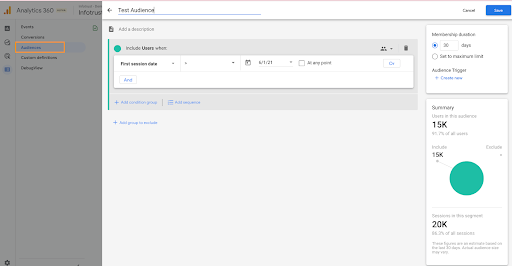
UA
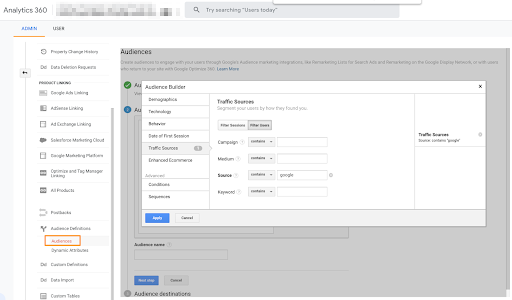
Once your audiences are in the ad/personalization platform, you can begin targeting them and measuring the increase in ROI from these campaigns!
Further reading
6 Techniques for Building a Winning Remarketing Audience
5 Retail Remarketing Audiences for Your Holiday Campaigns
Evaluate Your Machine Learning Model for Audience Building with Precision and Recall


