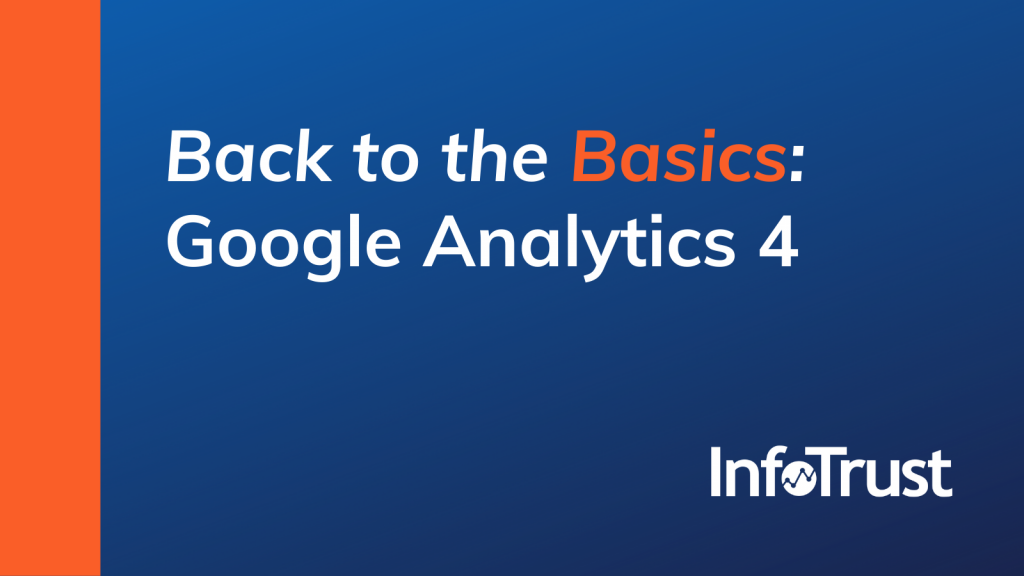Google Analytics 4, GA4, and Google App + Web: With different terms being thrown around regarding Google Analytics’ latest update, what it can do, and why it’s the “next best thing,” it’s no surprise that there is confusion—and even pushback—from your colleagues and leadership towards adopting it.
Some common things you may be hearing amongst your peers could include:
- What’s so different about this compared to Google Analytics 360 (Universal)?
- We already know how our analytics works, so why should we adopt a new system?
- We don’t have the money to invest in a full migration.
The number one reason you are or may be hearing this is likely because of a simple fact: your team doesn’t fully understand the capabilities of Google’s latest product. Good news: That isn’t a deal breaker since Google Analytics 4 was launched in October 2020 and has some time before it becomes the standard protocol of Google Analytics.
There are many articles and webinars that you could access right now that will tell you all about Google’s new data collection, what type of machine learning capabilities are built-in, and much more. However, if you don’t have a clear grasp of what GA4 is, you’re just going to be confused (and your team will be as well), thereby leading to more pushback.
So, let’s all take a step back together. The purpose of this article is to give you a high-level explanation of what GA4 is and why it’s being called the future of analytics. After reading this article, you’ll have the baseline down and a better understanding of what’s to come in the future.
How did we get here?
To begin, we need to address what Google Analytics does: help organizations of all sizes measure and report data from their consumers’ online behavior. The current way that Google Analytics accomplishes this is through two mediums: Universal Analytics and Firebase Analytics.
- Universal Analytics is Google’s web analytics platform that measures pageviews and screenviews. It keeps track of what page(s) a consumer visits, how long they were there, etc.
- Firebase Analytics is Google’s app analytics platform that measures pageviews, as well as events + parameters. It keeps track of when someone opens their app, what they clicked on, and when someone purchases a product/service in the app.
The main issue that organizations run into when using both simultaneously is the time and labor needed to combine the data. Universal Analytics and Firebase Analytics have two different types of data schema, meaning that what one platform collects won’t have the same data schema as the other.
Since the data collection models are different, they can’t be compared apples to apples. Here is an illustration to simplify Universal Analytics, Firebase Analytics, and how GA4 plans to collect data.

Due to Universal Analytics and Firebase Analytics utilizing different data collection models, analytics teams have to attempt to combine the data. By doing so, they hope to create a close enough relationship between the two data sets to understand their consumers’ journey of completing a conversion.
This takes a significant amount of time and effort from the teams tasked with this duty, and if that wasn’t enough, there’s always the chance of losing data when trying to combine the two together. This is where Google Analytics’ latest update comes in.
What is Google Analytics 4?
Simply put, GA4 is the latest version of Google Analytics. GA4 was previously referred to as Google App + Web, and the current name is shortened to GA4 for simplicity. If you see or hear any of these three terms, please note that they all are the same thing.
GA4’s main purpose is to help hone in on a majority of enterprises’ common goal: Instilling a primary focus on their online customers—regardless of what medium/device is utilized. How GA4 differs from Universal Analytics and Firebase Analytics is that it has the ability to measure both web properties and app properties at the same time.
GA4 no longer measures websites with pageviews and screenviews. It now measures your websites and your apps with events and parameters only. By doing so, every hit, web/app page interaction, and button clicked—regardless of what device your user is engaging with—is all measured the same. This makes it significantly easier to see how your consumers interact with your properties and eventually leads to the end goal of a conversion.
Let’s look at a real-life example.
To make it easier to digest, let’s use an example of a consumer purchasing a product. Our consumer, Sam, realizes that his current pair of running shoes are worn out and he needs to get a new pair. He starts his day by searching for running shoes online via his laptop and sees that one of his favorite retailers is having a sale on running shoes. Sam browses through the site and sees a couple pair that he likes, but isn’t ready to make the purchase.
Several days have passed. Sam is on his phone reading the news when he sees an ad from the same shoe retailer with the shoes he browsed before. He clicks on it, which takes him back to the site, and he starts viewing the shoes again. He thinks he knows which pair he wants, but he still isn’t convinced at this time and closes out.
Jump forward to a few more days. Sam is on his tablet device when he receives an email about the shoes from the same retailer—Sam now takes this as a sign to finally make the purchase. He logs onto the retailer’s app on his tablet, finds the exact pair, and completes the conversion.
Here’s where GA4 plays a crucial role: Sam was on three different devices and mediums before making the purchase. Universal Analytics would have tracked Sam’s behavior on websites only. However, because the three different devices don’t share the same data schema, it would have taken time and effort from the analytics team to connect the dots and show all the steps that led to the conversion.
GA4 will track every single touchpoint from every medium with the same schema. This means that this retailer’s analytics team won’t have to worry about combining the data from the websites/apps to paint the picture. GA4 is able to map out the full story for the team, giving back time and effort to those members to allocate towards generating insights that could lead to an increase in revenue or decrease in costs.
Conclusion
Now that you have a basic understanding of why GA4 is beneficial, I encourage you to read more detailed articles about its specific features, benefits towards your organization, and more. Another action item we recommend is to share this article with colleagues and leadership teams that don’t have a grasp of GA4.
Once you and your team understand the full potential of GA4, we recommend that you start adopting it into your digital architecture on one of your websites, running alongside your Universal Analytics tag. GA4 is free and it won’t count towards any of your Google Analytics 360 or Google Analytics free monthly hits. By starting to understand how it works now, it will put you in front of the competition in the coming months because the sooner you dual tag, the more historical data you’ll have when you completely migrate off Universal Analytics.