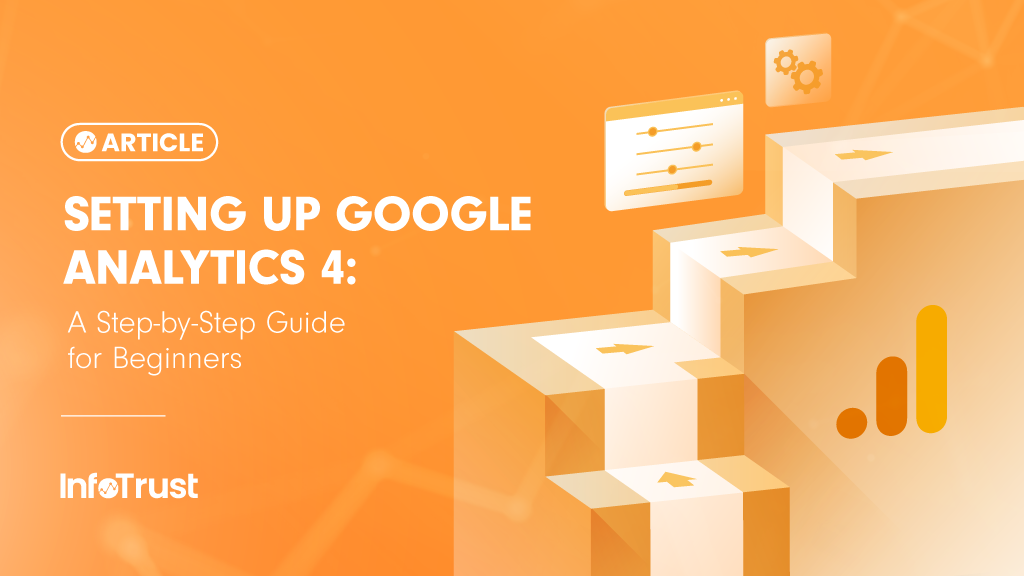In the digital age, data plays a crucial role in decision-making for businesses. Google Analytics 4 (GA4) is a powerful tool that enables website and app owners to gather valuable insights into user behavior. This step-by-step guide is designed for beginners to simplify the GA4 setup, configuration, and implementation process, helping you harness the potential of data analytics and make informed decisions.
Creating Your GA4 Property
The first step in your GA4 journey is to create a property in your Google Analytics account. This property acts as a container for the data collected from your website or app, making it essential for accurate analysis and reporting.
Implementing the GA4 Tracking Code
To begin collecting data, you need to integrate the GA4 tracking code into your website or app. The tracking code is a piece of JavaScript that allows GA4 to track user interactions and behavior. Make sure to place the code on every page to ensure comprehensive data collection.
Configuring Events and Conversions
In GA4, events play a pivotal role in understanding user interactions. Events can include actions such as button clicks, video plays, form submissions, and more. Configure events relevant to your business goals to monitor user engagement effectively.
Utilizing Enhanced Measurement
Enhanced Measurement is a feature that simplifies event tracking in GA4. It automatically tracks essential user interactions, such as outbound clicks and site searches, without requiring additional code implementation. Enable Enhanced Measurement to gain deeper insights into user behavior effortlessly.
Setting Up Goals and Conversion Tracking
Identifying and tracking conversions is vital for measuring the success of your website or app. Set up goals and conversion tracking in GA4 to monitor specific user actions, such as completed purchases, sign-ups, or form submissions, providing valuable data for optimization.
Utilizing Custom Dimensions and Metrics
Custom dimensions and metrics allow you to segment and analyze data based on specific criteria relevant to your business. Implement custom dimensions to gain more granular insights into user behavior and tailor your strategies accordingly.
Analyzing Reports and Gaining Insights
Once your GA4 setup is complete, it’s time to dive into the data. GA4 offers a range of reports that provide valuable insights into user behavior, audience demographics, acquisition channels, and more. Use these reports to make data-driven decisions and improve your online performance.
Conclusion
By following this step-by-step guide, you’ll be well on your way to mastering GA4 setup, configuration, and implementation. Embrace the power of data analytics to gain valuable insights into your audience, optimize user experiences, and drive business success.