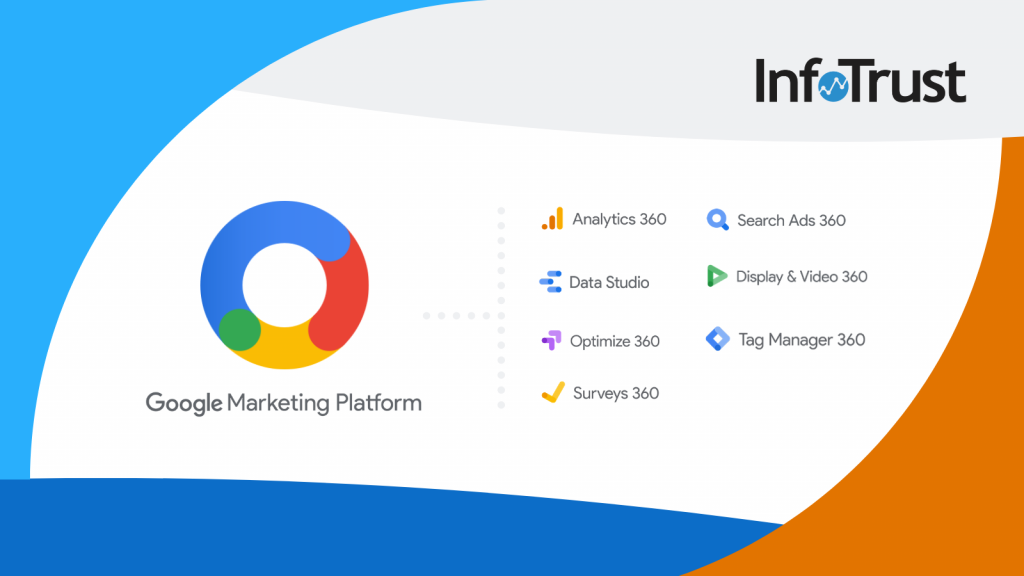While most organizations are aware of the Google marketing stack, many only utilize one or two of its products. While using a single Google product can provide extensive insights, businesses should consider utilizing multiple Google Marketing Platform products. The GMP, as it is commonly abbreviated, allows businesses to round out key objectives and obtain a full view of their customers.
From delivering ads to executive business reports, let’s dive into the full suite of Google marketing products to better understand what features could benefit your organization.
Google Analytics and Analytics 360
 Google Analytics and Analytics 360 (the enterprise-level version of Google Analytics) allow businesses to better understand how users are interacting with their website and other marketing activities. This platform acts as a central point for most of a company’s data.
Google Analytics and Analytics 360 (the enterprise-level version of Google Analytics) allow businesses to better understand how users are interacting with their website and other marketing activities. This platform acts as a central point for most of a company’s data.
Companies can combine CRM, website, email, social, and advertising data to create a picture of their most valuable users.
Google Analytics offers features around website-usage statistics like average time on site, users who complete a transaction, and new versus returning users. All site metrics can be combined with platforms such as Facebook, Google Ads, or email to understand where visitors originate from or which channel is most likely to result in conversions.
Metrics are great for understanding current website visitors, but Google Analytics also allows businesses to build audiences to help target future marketing campaigns. For example, online retailers can understand when users leave products in their cart and pass the information to Search Ads 360, Display and Video 360, or Google Ads to retarget those users and encourage them to complete a purchase.
Key Benefits: Multiple website metrics reported in one interface; develops audiences based on website interactions that can be shared to advertising platforms.
Nov. 13 Webinar: Google Analytics (Free) vs. Analytics 360 ($)
Campaign Manager
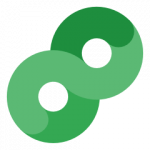 Businesses utilize a number of different platforms to drive traffic to their website. All those platforms offer reporting and campaign measurement, but comparing cross-platform data can become a manual process. Google’s Campaign Manager platform allows campaigns, creatives, and reporting from multiple platforms in one location.
Businesses utilize a number of different platforms to drive traffic to their website. All those platforms offer reporting and campaign measurement, but comparing cross-platform data can become a manual process. Google’s Campaign Manager platform allows campaigns, creatives, and reporting from multiple platforms in one location.
Campaign Manager connects to Display and Video 360 and Search Ads 360 to allow a full funnel view of how your advertising is working for your organization. It also connects directly to Analytics 360 to provide additional insight. Companies can see not only who clicked on the ad, but what happened when the user arrived on their site. Did they convert? Sign up for a newsletter?
Campaign Manager also allows marketers to create ads in one location and push them to multiple platforms. By connecting to various advertising platforms, Campaign Manager saves marketers time in their ad creative and campaign configuration stage, which allows for more ads to be run or time for analysis.
Key Benefits: One location for all advertising metrics and time savings for launching campaigns.
Display and Video 360
 Display and Video 360 (often referenced as DV 360) allows marketers to access all major exchanges through one interface. No more shuffling between platforms to create an optimal display campaign: DV 360 offers ad formats such as banners, native, in-app, in-video, gmail, and more.
Display and Video 360 (often referenced as DV 360) allows marketers to access all major exchanges through one interface. No more shuffling between platforms to create an optimal display campaign: DV 360 offers ad formats such as banners, native, in-app, in-video, gmail, and more.
Utilizing DV 360, marketers have the ability to choose where ads will run and the programmatic buying type they will use. All buying options provide various features and benefits; however, a common private auction benefit includes exclusive first looks at inventory.
DV 360 also seamlessly connects with Analytics 360 and Google Audiences. Using a combination of strategies and platforms, marketers have the ability to build audiences based mainly off their own first-party data. Floodlight tags and Google Analytics tracking allows marketers to create audiences based on user actions that matter to their brand—whether that’s completing a signup form or adding a product to their cart, an audience can be built for that.
Key Benefits: First-party audience creation and single platform with a variety of display and bidding options.
Search Ads 360
 Web searches happen on a number of different platforms, including: Google, Yahoo, Bing, and Baidu. Wouldn’t it be nice to manage all keywords and campaigns from one platform? Search Ads 360 (commonly referred to as SA 360) can help you do just that. With SA 360, businesses can connect their various search engines in one platform. Not only will this save time, but it also optimizes audience targeting, ad creation, and reporting.
Web searches happen on a number of different platforms, including: Google, Yahoo, Bing, and Baidu. Wouldn’t it be nice to manage all keywords and campaigns from one platform? Search Ads 360 (commonly referred to as SA 360) can help you do just that. With SA 360, businesses can connect their various search engines in one platform. Not only will this save time, but it also optimizes audience targeting, ad creation, and reporting.
Key Benefits: Multiple search engines in one platform, saving time and money.
Connecting the Platforms
Google Analytics, Campaign Manager, Display and Video 360, and Search Ads 360 all seamlessly integrate to allow a full view of marketing efforts from ad impressions to website conversions. Connecting these platforms will definitely help any organization maximize their advertising dollars.
Google Tag Manager and Tag Manager 360
 Google Tag Manager is a tagging platform where businesses can update tracking events and pixels without adding them to the website source code. Using Google Tag Manager requires little to no coding experience and helps minimize overall development and deployment costs. In addition, less code firing through the source code helps ensure the page has a quicker page load time.
Google Tag Manager is a tagging platform where businesses can update tracking events and pixels without adding them to the website source code. Using Google Tag Manager requires little to no coding experience and helps minimize overall development and deployment costs. In addition, less code firing through the source code helps ensure the page has a quicker page load time.
Google Tag Manager offers features such as tag rules and sequencing to ensure certain tags fire before others. It also provides ways to ensure tags do not fire on certain pages or at a specific time. Google Tag Manager comes stocked with easy-to-use templates, which help get your team up and running right away.
Key Benefits: Tag firing rules, sequences, and tag templates for easy configuration.
Google Optimize and Optimize 360
 Does applying a promo code in the checkout automatically increase the average order value? Will updating the “Review Order” button color impact the overall conversion rate? Google Optimize can help test a marketing hypothesis and compare the results to key business performance indicators. Optimize also offers a click-and-drag user interface that does not require coding experience, as well as the ability to adjust HTML and CSS when it’s needed; it’s a perfect balance of code and no-code.
Does applying a promo code in the checkout automatically increase the average order value? Will updating the “Review Order” button color impact the overall conversion rate? Google Optimize can help test a marketing hypothesis and compare the results to key business performance indicators. Optimize also offers a click-and-drag user interface that does not require coding experience, as well as the ability to adjust HTML and CSS when it’s needed; it’s a perfect balance of code and no-code.
Google Optimize integrates with Google Analytics to display all experiment results and allows for further analysis and audience creation. It also works with Google Analytics goals to help businesses understand their test outcomes on the metrics that matter most for them.
Key Benefits: Simple user interface for those with no code experience and it fully integrates with Google Analytics for advanced reporting.
Google Surveys and Surveys 360
 Understanding your website visitors isn’t always easy. Google Surveys allows businesses to ask their customers the questions that matter most. Utilizing Google Surveys is firsthand market research without the waited time. Quickly develop a survey that matters for your next redesign or marketing campaign. Surveys offers a variety of question styles and targeting options. Select which customers should see the survey and when.
Understanding your website visitors isn’t always easy. Google Surveys allows businesses to ask their customers the questions that matter most. Utilizing Google Surveys is firsthand market research without the waited time. Quickly develop a survey that matters for your next redesign or marketing campaign. Surveys offers a variety of question styles and targeting options. Select which customers should see the survey and when.
Key Benefits: Quick configuration and the ability to target specific user groups.
Data Studio
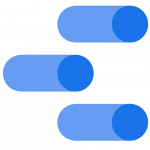
Metrics are great, but a picture is worth a thousand words. Whether it’s top monthly traffic sources, overall website sales, or how paid ads compare to organic searches, Data Studio is designed to help your team tell a story.
Data Studio offers a tool for creating monthly dashboards or answers to the most common team questions. Reports can showcase common metrics or the biggest data trends. Data Studio also integrates with a variety of platforms to allow collaborative reporting between platforms.
Key Benefit: Visualize data trends and monthly reports.
BigQuery
 Google BigQuery is a serverless cloud storage solution—basically it’s designed to hold a lot of data. BigQuery is important for many companies because it allows multiple data sources to be stored and connected for future analysis. A key benefit of storing data in BigQuery is the ability to connect to other cloud-based tools, such as Google Cloud Machine Learning. Creating this type of connection can uncover business insights which may have otherwise been overlooked. All insights can then be passed back to a reporting system (such as Data Studio) to showcase to key internal stakeholders.
Google BigQuery is a serverless cloud storage solution—basically it’s designed to hold a lot of data. BigQuery is important for many companies because it allows multiple data sources to be stored and connected for future analysis. A key benefit of storing data in BigQuery is the ability to connect to other cloud-based tools, such as Google Cloud Machine Learning. Creating this type of connection can uncover business insights which may have otherwise been overlooked. All insights can then be passed back to a reporting system (such as Data Studio) to showcase to key internal stakeholders.
Key Benefit: Store large amounts of data to be used with other platforms or future data science projects.
Understanding Which GMP Products are Most Useful to Your Company
Each Google product has its own benefits, but integrating multiple tools produces the greatest effect. From time-savings to a full customer view, the Google Marketing Platform can help your team progress along the digital maturity framework.
Ready to start taking advantage of one or all of the Google Marketing Platform products? Contact InfoTrust today to chat with a certified Google Marketing Platform Sales Partner.