Table of Contents
In late 2020, I conducted and wrote an analysis about the “state of the retail industry” based on the growing marketing technology landscape. The team at InfoTrust and I were curious to know what the top 100 retailers in the industry used to understand and track their consumers’ different behaviors. We conducted this analysis using our very own proprietary tag auditing and monitoring platform, Tag Inspector.
A lot has changed in the analytics industry in one year, from Google launching the “future of analytics” (GA4) to new rules set by internet browsers that determine how we can track our customers without using third-party cookies. Due to the amount of noise happening in this industry, I wanted to create an updated analysis that reflects this current state.
Using Tag Inspector again, I ran full site scans of the updated Top 100 Retailers of 2020 to see what platforms were implemented on their properties. Below are our findings, as well as recommendations from our past work with enterprise advertisers.
Analytics Platforms
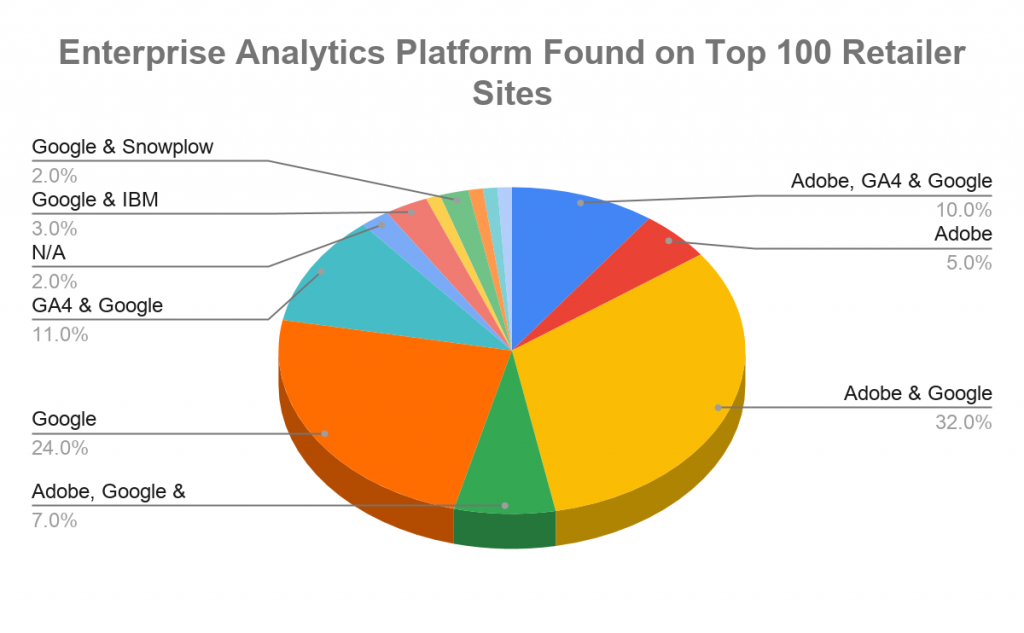
First, we looked to see which analytics platforms—the backbone of how retailers measure customer interactions and conversions—were utilized. There are two things to keep in mind:
- It’s difficult to confirm that an organization is using Google Analytics vs. Google Analytics 360 simply based on the tag, so we’re merely looking for the Google Analytics tag in this scan.
- Based on how new and important GA4 is (and will become), we counted it separately from Google Analytics to see how many retailers have implemented it alongside their current analytics platform.
The results are as follows:
- 32% used a combination of Adobe Analytics and Google Analytics
- 24% used some form of Google Analytics by itself (Universal, Classic, etc.)
- 11% used a combination of GA4 and Google Analytics
- 10% used a combination of Adobe Analytics, GA4, and Google Analytics
- 7% used a combination of Adobe Analytics, Google Analytics, and Snowplow Analytics
- 5% used Adobe Analytics by itself
- 3% used a combination of Google Analytics and IBM Analytics
- 2% used a combination of Google Analytics and Snowplow Analytics
- 2% had no analytics platform on their site during the scan
- 1% used a combination of Adobe Analytics and IBM Analytics
- 1% used a combination of Adobe Analytics, GA4, Google Analytics, and Snowplow Analytics
- 1% used a combination of GA4, Google Analytics, IBM Analytics, and Snowplow Analytics
- 1% used a combination of Adobe Analytics, GA4, Google Analytics, and Heap Analytics
There were a couple of changes from the previous year that are notable to call out. First, a greater percentage of organizations are using more than one analytics platform, and this could be for different reasons. For example, a common trend we see companies—including some of our own clients—follow is using Google Analytics 360 to measure online advertising efforts while employing Adobe for website analytics. I recently wrote an article about why large enterprises use both Adobe Analytics and Google Analytics 360 side-by-side that explains this topic more.
Having said that, sometimes there are cases of old “legacy” analytics platforms that can execute on a website, even though they may not be in use. Not knowing it’s on there can mean slower performance levels on your site and potential violations against regulations like the California Consumer Privacy Act (CCPA). You need to make sure that you have full transparency into which analytics platforms you’re using, and if you’re no longer using certain platforms, it’s important to know how to remove it from your architecture.
The other big shift is the rise of GA4. Out of the 100 retailers, a shocking 24 had GA4 loading somewhere on their website. This should be a concern for any organization that uses Google Analytics, because in the long run, GA4 will become the new standard. As a result, Google Analytics will slowly stop receiving updates and begin fading out.
That’s why it’s imperative that you implement GA4 alongside your Google Analytics now. By having both run side-by-side, you’re able to collect data in GA4 now that could be used for historical purposes down the road. Additionally, you’ll become acquainted with the basic version and prepared for future updates to GA4.
Here are some recommendations/best practices about analytics platforms:
- Conduct an analytics and implementation audit of your site to ensure your stack is set up to maximize data collection.
- Make sure you have a good reason to use multiple enterprise analytics tools on your particular website, as it brings more complexity and investment across your marketing and IT teams.
- If you’re looking to migrate from one analytics platform to another (i.e. Adobe Analytics to Google Analytics 360), consider hiring an experienced consultancy to help with the process. Check out our case study to learn more on what to expect during such a migration.
If you’re considering implementation of GA4, deploy it on your website to run alongside Google Analytics. Here’s one of our webinars that explains more.
Tag Management Systems (TMS)
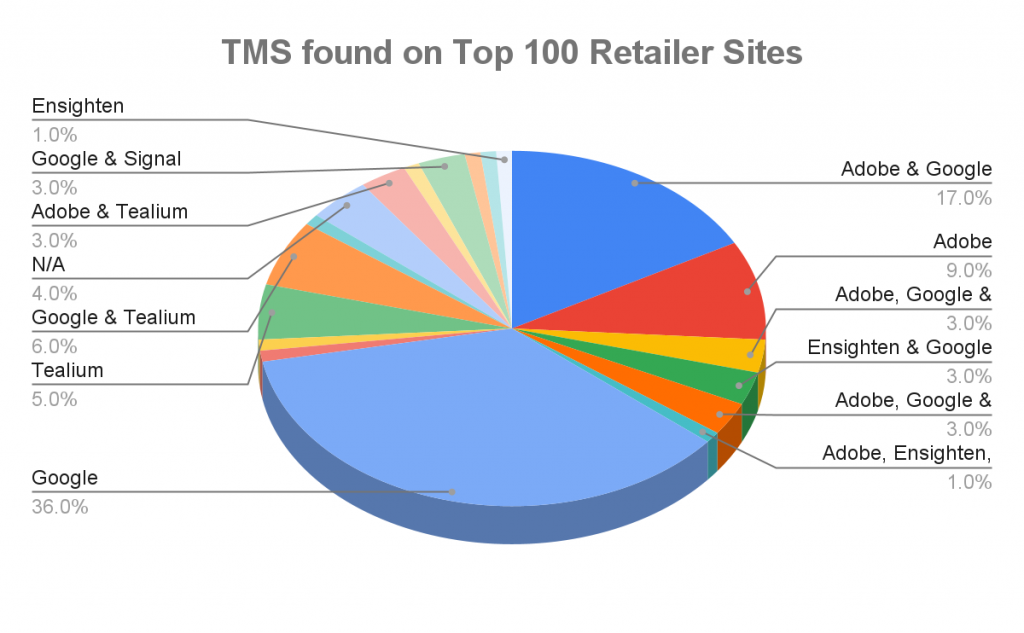
The second piece we looked at was tag management systems, which are used to manage how first and third-party tags load and execute on your website. From our analysis, we found that:
- 36% used Google Tag Manager (GTM) by itself
- 17% used a combination of an Adobe TMS and GTM
- 9% used some form of an Adobe TMS by itself (DTM, Launch)
- 6% used a combination of of GTM and Tealium
- 5% used Tealium by itself
- 4% had no TMS on their site
- 3% used a combination of an Adobe TMS and Tealium
- 3% used a combination of an Adobe TMS, GTM, and Signal
- 3% used a combination of an Adobe TMS, GTM, and Tealium
- 3% used a combination of Ensighten and GTM
- 3% used a combination of GTM and Signal
- 1% used a combination of an Adobe TMS and Signal
- 1% used a combination of an Adobe TMS, Ensighten, and GTM
- 1% used a combination of an Adobe TMS, Ensighten, and Signal
- 1% used a combination of an Adobe TMS, Ensighten, GTM, and Signal
- 1% used a combination of an Adobe TMS, GTM, Signal, and Tealium
- 1% used a combination of Ensighten and Tealium
- 1% used Ensighten by itself
- 1% used a combination of Signal and Tealium
It doesn’t appear much has changed since the last time we analyzed these retailers’ TMS situations and, to be honest, it’s unfortunate. The main purpose of having a tag management system is to reduce the page load times and heighten the user experience of websites by structuring how both first and third-party tags fire.
There are several reasons the majority of these retailers still have more than one TMS:
- They are in the process of migrating from one TMS to another.
- This is another case of a “legacy” platform that needs removal.
- Two different TMS’ are rivaling each other to execute tags first, which could potentially lead to tags not loading asynchronously.
Regardless, these findings are a reminder that teams need to review how their TMS is set up and used on their website. Here are some best practices that we recommend if you have a TMS or are looking to implement/change:
- Look into running a third-party tag audit of your site to visualize how all tags are firing, and which ones are currently loading through your TMS. You can run a free scan using Tag Inspector.
- Consider hiring an experienced consultancy to help configure your TMS, or even lead your tag management process.
- Consider the capabilities of each tag management system. Investment in the license and resources needed to manage the TMS are critical pieces in your decision.
A/B Testing Platforms
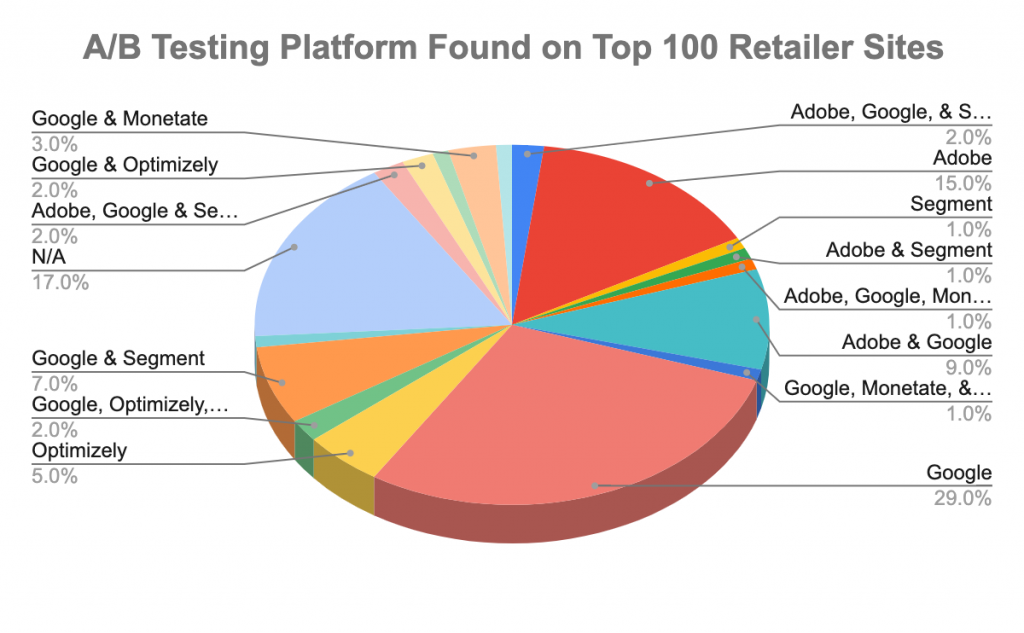
Next, we analyzed what A/B testing platforms were found on the website. A/B testing platforms are used to measure the performance level of two different versions of a webpage on a website. Tag Inspector found:
- 29% of retailers used Google Optimize by itself on their site
- 17% had no A/B testing platform on their site
- 15% used Adobe Target by itself
- 9% used a combination of Adobe Target and Google Optimize
- 7% used a combination of Google Optimize and Segment
- 5% used Optimizely by itself
- 3% used a combination of Google Optimize and Monetate
- 2% used a combination of Adobe Target, Google Optimize, and Segment
- 2% used a combination of Google Optimize and Optimizely
- 2% used a combination of Google Optimize, Optimizely, and Segment
- 1% used a combination of Adobe Target and Monetate
- 1% used a combination of Adobe Target and Segment
- 1% used a combination of Adobe Target, Google Optimize, and Monetate
- 1% used a combination of Adobe Target, Google Optimize, Monetate, and Segment
- 1% used a combination of Google Optimize, Monetate, and Segment
- 1% used Monetate by itself
- 1% used Segment by itself
The most significant change from last year was that more organizations have at least one A/B testing platform. This makes sense because with a 32.4% increase in online shopping from 2019 organizations will want to find ways to improve the user’s online experience and record more conversions.
We do see cases of retailers having more than one A/B testing platform on their website. This could be another case of legacy tags, or it could mean they are trying different platforms to see which is a better fit for their team. Not all platforms are exactly the same, so it’s important to play around and figure out which platform makes the most sense to invest in for your brand or business.
One final takeaway regarding A/B testing has to do with enriching your data sets. My colleague mentioned on our recent webinar about Preparing for a Privacy Future that due to the death of third-party cookies, we should see an increase in UX driving and enhancing data sets to obtain the necessary first-party data to make business decisions.
By having an A/B testing platform, you’ll have the ability to figure out which pages lead to higher interaction. This data can be collected and used for first party-data later.
If you’re currently using or looking into investing in an A/B platform, consider these recommendations:
- If using an A/B testing platform, find out how it is being used. Are you maximizing the testing options to measure your business objectives, for example?
- If comparing different platforms, pick the technology that best fits your team, but can also handle important elements of testing (i.e. ease of implementation, creating variants, integrations, demo availability, etc.).
- If you’re currently using Google Analytics 360, consider investing in Google Optimize 360, the enterprise version of Google Optimize, as there is a significant discount if both 360 platforms are purchased at the same time.
Media Tags
Next, we took a look at which media tags were on the top 100 retailers’ properties to measure the success of their numerous media campaigns that are run daily. Similar to last year, we selected the same seven platforms (as well as adding one to the batch, Instagram) to see how many organizations were using those platforms.
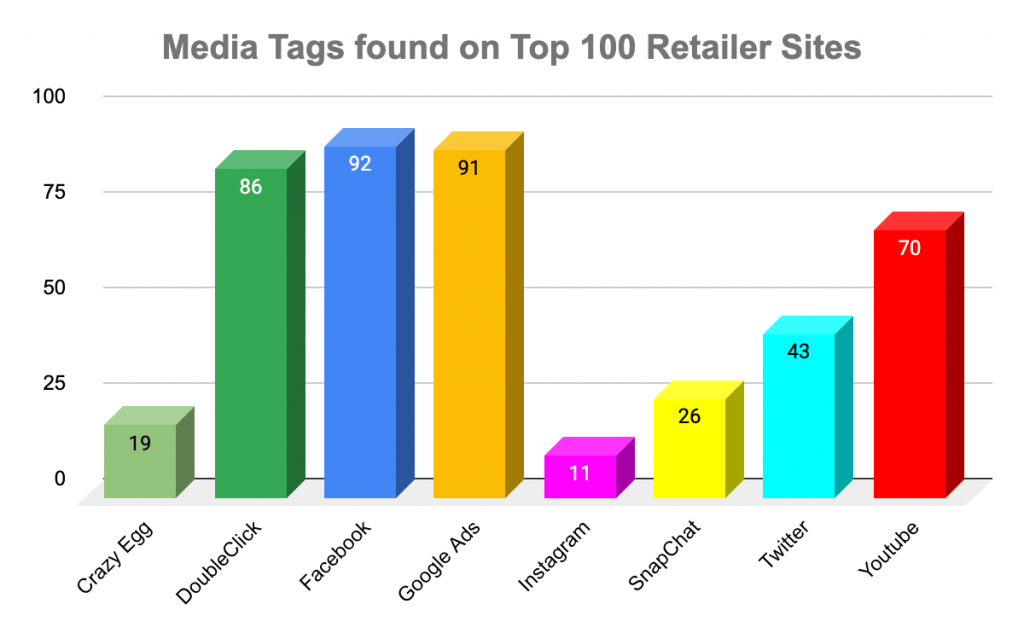
According to our scans, we found that:
- 92% of the retailers used the Facebook pixel
- 91% used Google Ads
- 86% used DoubleClick
- 70% used YouTube
- 43% used Twitter
- 26% used Snapchat
- 19% used Crazy Egg
- 11% used Instagram
The average American has at least eight different social accounts and will spend 6.31 hours daily on the internet. So, it makes sense for a retailer to not put all of their eggs in one basket and instead use numerous media platforms to promote their products.
By running media campaigns on different platforms, marketing teams are able to see which campaign had the highest return on advertising spent (ROAS) and use that data to make the other campaigns just as successful.
Just like your analytics platform, TMS, or A/B testing platform, it’s important that your media platforms are set up (and integrated) correctly. Otherwise, you could miss revenue reporting, leading to:
- Discrepancies in financial reporting, thus potentially leading to misinformed business decisions by leadership teams.
- Confusion as to which marketing channel is the best conversion driver, thus potentially leading to scrapping the best marketing channel and missing opportunities.
To prevent this, make sure your team—or a trusted agency partner—fully integrates your media platforms with your analytics to gain a better understanding of how the digital campaigns are performing.
Some other media tag recommendations we have include:
- Run an audit of your site to ensure that tags related to past marketing campaigns are no longer on your site; this can help you from a governance and site performance standpoint.
- If using an analytics platform like Google Analytics 360, explore the benefits of integrations with its counterpart media products (i.e. Display & Video 360, Search Ads 360, etc.).
Tag Governance Perspective
We couldn’t have a retail report without discussing data governance. At InfoTrust, we preach to our partners that the overall purpose of data governance is to ensure complete and compliant data collection—in the most efficient way possible—to drive business decisions. One of the first key metrics to look at is how many marketing tags are loading on your website.
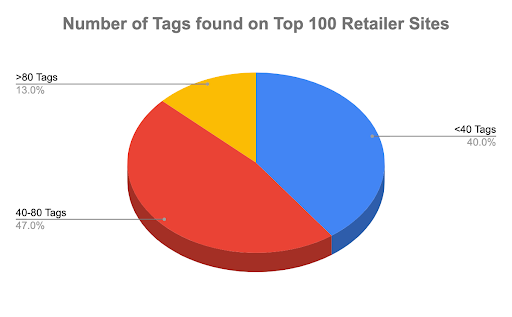
What we found from analyzing the top 100 retailer sites:
- 40% of the top 100 retailers had less than 40 tags loading on their site
- 47% had between 40–80 tags loading on their site
- 13% had 81 or more tags loading on their site (142 being the maximum)
These tags were found to be loading through the page source, through the TMS, or off of other tags (an action also known as piggybacking).
If an organization has numerous tags loading on portions of their website without their knowledge, it could possibly lead to one of three things:
- There can be many different tags collecting data without knowledge or consent from the marketing/analytics team, which could mean they’re not compliant with online regulations like the CCPA.
- With so many different tags to keep track of, it can be difficult to know when your important tags aren’t working, leading to lost data.
- Your website can see slower performance due to the amount of tags loading, and it could negatively affect the user trying to navigate your website.
Here’s an example of what a large tag count looks like:
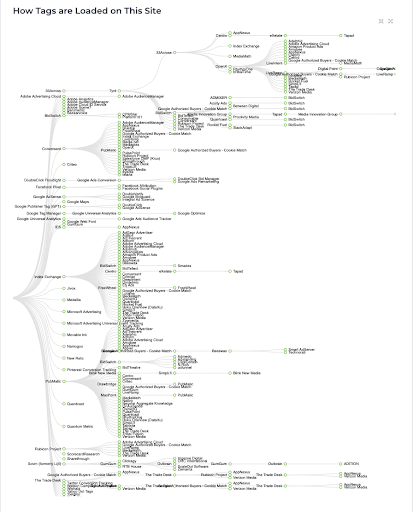
In order to have a full understanding of how one’s digital architecture is set up and running, a governance process must be in place that allows teams to fully understand:
- Which platforms are set on their website(s);
- What data points are being collected by said platforms, and;
- What steps are in place to continually monitor tag activity across their properties.
This is why organizations should consider conducting a data governance audit, to not only understand what platforms are loading, but to also find how the approved tags line up with online regulations. Additionally, by documenting all approved tags after conducting the audit, you can prevent having to undergo a cleanup process again.
We also recommend investing in a tag auditing, governance, and monitoring platform, which will give team members an ongoing and transparent view of your properties’ architecture. Tag Inspector also monitors those properties on behalf of the team to ensure that all important tags are where they need to be.
Conclusion
We have seen many changes to the industry in the past year, and there will be even more in the future. In this retail analysis, we discovered that some of the top organizations implemented new platforms (or changed platforms altogether). It’s likely some of these organizations made these decisions for vastly different reasons. However, if you believe adding an entirely new platform to your marketing tech is going to be the sole reason your website improves in data collection and performance, you are misinformed.
If you want to build a strong and compliant architecture to accurately collect complete and compliant first-party data, you need to:
- Map out your business objectives and prioritize what success looks like.
- Document what people, platforms, and processes you have in place (and what is needed).
- Run an audit of your website to see what you’re working with, and make the necessary changes. We highly recommend utilizing Tag Inspector in helping you discover your online setup.



