Unless you’ve been living under a rock, you’ve heard the news that Google is deprecating Google Universal Analytics (UA) by July of 2023 (October of 2023 for Google Analytics 360 users). All organizations utilizing Google’s free or paid solution need to migrate over to Google Analytics 4 (GA4), a more privacy-safe, future-proof analytics platform.
Unlike UA which measures interactions based on sessions, GA4 is an event-based model with the following features:
- Consistent data collection across websites and applications
- New privacy controls to maximize compliant, first-party data
- Built-in predictive capabilities to identify most profitable customers
- Integrations to media platforms to drive actions
As we’re writing this (August 2022), we’re 12-15 months away from the timeline that Google shared to successfully transition your organization to GA4. In other words, it’s time to get moving and prioritize this initiative to ensure you continue to understand your customers and benefit from the new features/capabilities of GA4.

We know this shift is challenging and includes many obstacles so our team simplified the steps needed to help you and the team successfully transition to GA4. For this article, we’ll speak to how organizations can accomplish this over the next 6-12 months.
Phase 1: Audit, Implementation, & Roadmap Creation (approximately 2 months)
The first phase shouldn’t be a surprise—it’s all about taking a step back to reassess your current Google Analytics and Tag Management System deployment and how it impacts all of your data flowing downstream across the organization.
During this period, your goal should be to get all members at your organization who have a stake in your digital analytics aligned with what needs to be optimized, newly collected with GA4, and how critical metrics are translated over from UA. Many clients are using this transition as a time to clean-up and optimize their infrastructure especially from a privacy/governance perspective.
This will give you standardized documentation and a tailored roadmap to communicate your recommendation with leadership and the specific needs from web development to build a best-in-class GA4 implementation.
For more information on how this process plays out, check out our article that we published about the website audit and implementation process. Here is a roadmap that you can utilize as a starting point.
Phase 2: Validation and Onboarding (3-4 months)
After your implementation and roadmap are complete, phase II is focused on the validation of your GA4 deployment to ensure accuracy and business value. During this phase, your analytics team and/or analytics partner would work with your web development team to test and validate that the implementation went smoothly and all data is being collected as you expected.
From our experience, we have found that many web developers, as much as they understand the technical reasoning behind the changes being made, lack the understanding for business reasoning. That’s why it’s imperative that you have expertise in-house or a partner who will walk those developers through the process.
While working on the testing and validation of the GA4 deployment, your teams should also be working internally or with your analytics partner to start comparing, in more depth, the differences of UA and GA4. Some example questions include:
- How do I create audiences?
- How do I translate this custom dimension to GA4?
- What can GA4 do to ensure compliant data collection?
- What metrics are most important to drive business value?
- How does the user interface differentiate from UA?
- What level of training is needed across different team members and what end users (ie. marketing) will need to validate the data collection?
From our learnings, do not underestimate the training needed for your team and organization. It’s imperative your analytics users understand the differences in GA4 because many consultants have been using UA for the last decade.
Phase 3: Historical Data, Audience Integration, & Reporting (2-3 Months)
By this part of your GA4 journey, the organization should have the fundamentals in place and the team should be comfortable with how GA4 works and compares to the old UA. Now it’s time to start thinking about how to make GA4 your source of truth and simplify the metrics for key stakeholders.
If your digital marketing team utilizes any other platforms from the Google Marketing Platform stack i.e. D&V 360, Google Ads, Optimize 360, etc., this would be the time to work with your analytics partner or internal team to establish those integrations and find the best ways to activate your new audiences you built out during the second phase.
At the same time, your organization should be focused on exporting all data out of UA into a data warehouse like BigQuery. There is no integration or automatic transition from UA to GA4. This means your organization will need to export historical data out of UA to ensure all teams have historical YoY reporting.
Reporting will be critical as we’re sure, like most of our clients, your leadership/exec team relies heavily on a set of dashboards or metrics to understand key performance indicators and/or business health. Please note all of your dashboards will need to be re-built and there will need to be education about the differences in data, etc. Here is an example dashboard that we’ve created for one of our clients:
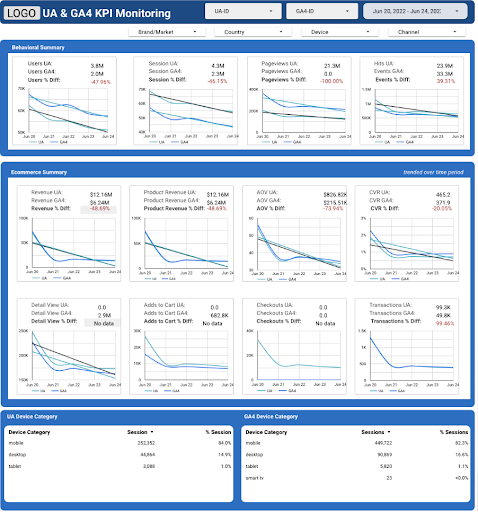
We’ve learned that understanding the differences between UA and GA4, simplifying the internal narrative on the value, and educating all members with the critical metrics via dashboarding can reduce any friction or confusion across team members.
Phase 4: Optimization (Onward …)
The final phase of the GA4 roadmap is simply optimization and focus on the following areas:
- Simplify data collection and critical metrics for the organization
- Capture compliant first-party data
- Build predictive audiences to speak to your most profitable customers
- Educate, test, learn—REPEAT
The organization should be utilizing GA4 as your source of truth and all teams should be partnering together to create/activate a single view of your customers online. There are many new features and benefits coming to GA4 and we’re already seeing some of our top enterprises see the value of the platform and utilizing the stack to drive business results.
Conclusion
It is important that your organization approaches this migration not as a burden, but as an opportunity to future-proof your data infrastructure and improve the way you engage your most loyal customers and their experience online.
By starting out with this mentality, as well as beginning with establishing the basics and working your way up (Crawl, Walk, Run), you’ll be able to get GA4 up to parity in no time.
If you have any questions about this roadmap we walked through or would like to see how we could help your organization, feel free to reach out to us.
For more resources on GA4, check out our GA4 resource page.




